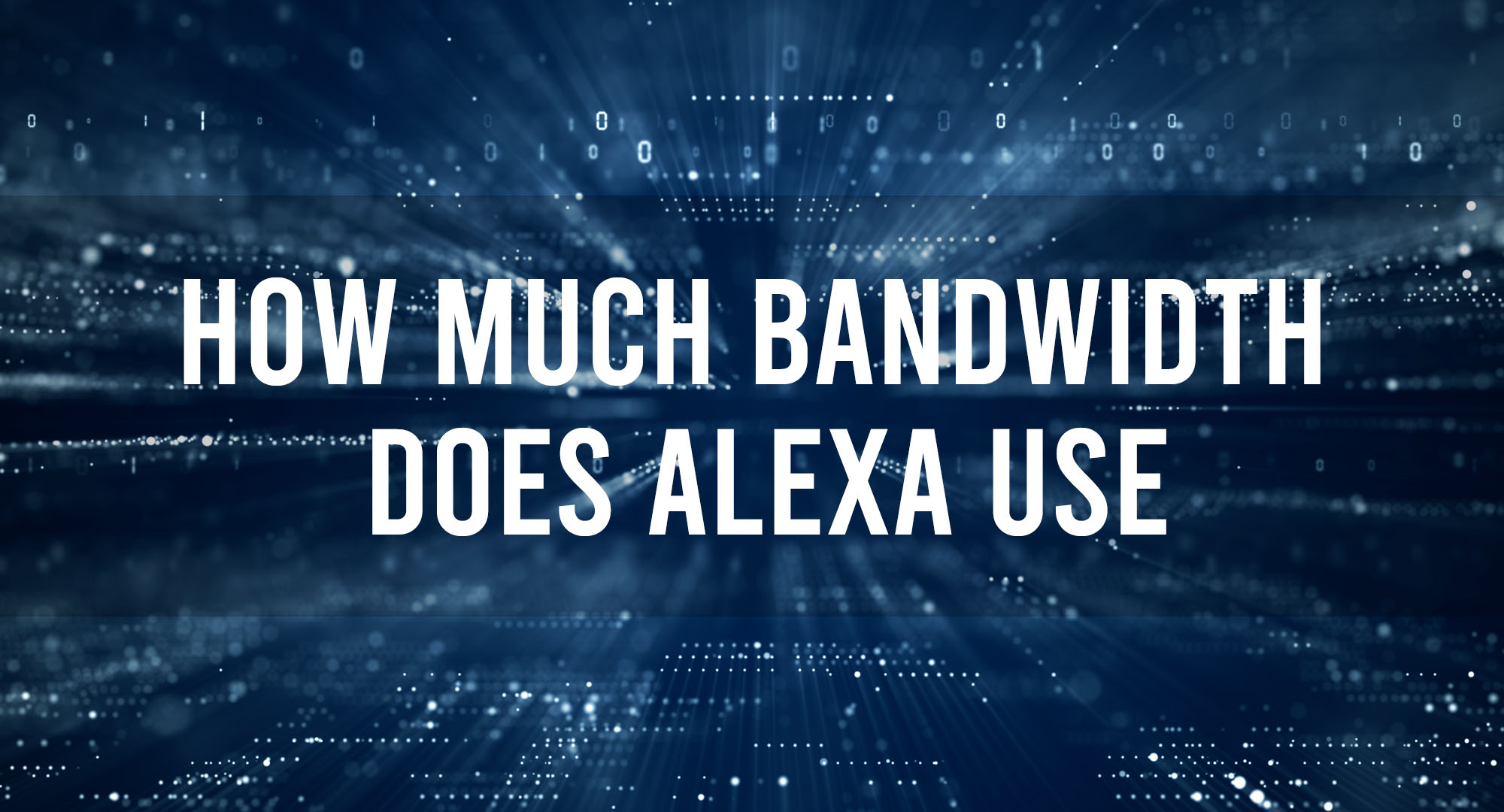Amazon’s Alexa is a voice-controlled smart assistant that connects to the internet to perform various tasks, such as answering questions, playing music, and controlling smart home devices. To function effectively, Alexa requires a stable internet connection with sufficient bandwidth. The amount of bandwidth consumed by Alexa depends on the type of tasks it performs and the quality of the content being streamed.
The Bandwidth Consumption of Alexa’s Regular Functions
Table of Contents
Alexa’s regular functions, such as answering questions, setting timers, and controlling smart home devices, consume minimal bandwidth. These tasks typically involve sending and receiving small amounts of data, which have a negligible impact on your internet connection. However, when Alexa is used for more data-intensive tasks like streaming music or video, the bandwidth consumption increases significantly.
How Streaming Through Alexa Impacts Bandwidth Usage
Streaming content through Alexa, such as music or video, can consume a significant amount of bandwidth. The exact amount depends on the quality of the content being streamed. For example, streaming music at a high bitrate (320 kbps) can consume up to 2.4 MB of data per minute, while streaming video in HD (1080p) can use up to 3 GB of data per hour. If you have a limited data plan or a slow internet connection, streaming high-quality content through Alexa can quickly deplete your available bandwidth and cause buffering or slow loading times.
Multi-Room Music and Bandwidth Use
One of Alexa’s popular features is the ability to play music simultaneously on multiple devices, creating a multi-room audio experience. While this feature is convenient, it can also consume a significant amount of bandwidth, especially if you’re streaming high-quality audio to multiple devices. To minimize bandwidth usage, consider lowering the audio quality or using a local music source, such as a Bluetooth connection or a NAS (Network Attached Storage) device.
Factors Affecting Alexa’s Bandwidth Usage
Several factors can affect the bandwidth usage of Alexa, including:
- The type of tasks performed: As mentioned earlier, simple tasks like answering questions consume minimal bandwidth, while streaming content requires more data.
- The quality of the content being streamed: Higher quality content, such as HD video or high-bitrate audio, consumes more bandwidth than lower quality content.
- The number of devices connected to your network: If you have multiple Alexa devices or other smart home devices connected to your network, the overall bandwidth usage will be higher.
Alexa in a Smart Home Environment: Bandwidth Considerations
In a smart home environment, multiple devices are connected to the internet, including smart speakers, security cameras, and smart appliances. These devices can consume a significant amount of bandwidth, especially if they’re streaming high-quality content or constantly sending and receiving data. To ensure a smooth experience, it’s essential to monitor and manage the bandwidth usage of all connected devices, including Alexa.
How to Monitor and Control Your Bandwidth Usage
Monitoring and controlling your bandwidth usage can help you avoid slow internet speeds and data overages. Some ways to monitor and control your bandwidth usage include:
- Using your router’s built-in monitoring tools: Many modern routers have built-in tools that allow you to monitor the bandwidth usage of connected devices and set limits on their data consumption.
- Using third-party monitoring software: There are several third-party applications available that can help you monitor and control your bandwidth usage.
- Upgrading your internet plan: If you find that your current internet plan doesn’t provide enough bandwidth for your needs, consider upgrading to a higher-tier plan with more data and faster speeds.
Reducing Alexa’s Bandwidth Consumption: Tips and Tricks
Here are some tips and tricks to help you reduce Alexa’s bandwidth consumption:
- Lower the quality of streamed content: Streaming content at a lower quality can significantly reduce bandwidth usage.
- Use local music sources: Instead of streaming music from the internet, consider using a local music source, such as a Bluetooth connection or a NAS device.
- Limit the use of multi-room audio: While convenient, multi-room audio can consume a significant amount of bandwidth. Use this feature sparingly or consider using a wired audio solution instead.
Frequently Asked Questions
Does Alexa consume a lot of bandwidth?
Alexa’s bandwidth consumption depends on the tasks it performs. Simple tasks like answering questions consume minimal bandwidth, while streaming content requires more data.
How can I reduce Alexa’s bandwidth usage?
To reduce Alexa’s bandwidth usage, consider lowering the quality of streamed content, using local music sources, and limiting the use of multi-room audio.
Can I monitor and control my bandwidth usage?
Yes, you can monitor and control your bandwidth usage using your router’s built-in monitoring tools, third-party monitoring software, or by upgrading your internet plan.
Conclusion
In conclusion, understanding and managing Alexa’s bandwidth usage is essential for a smooth and enjoyable smart home experience. By monitoring your bandwidth usage, adjusting the quality of streamed content, and using local music sources, you can minimize the impact of Alexa on your internet connection and ensure a seamless experience for all your connected devices.

Timothy is a tech enthusiast and has been working in the industry for the past 10 years. He has a vast knowledge when comes to technology and likes to help people with this knowledge.