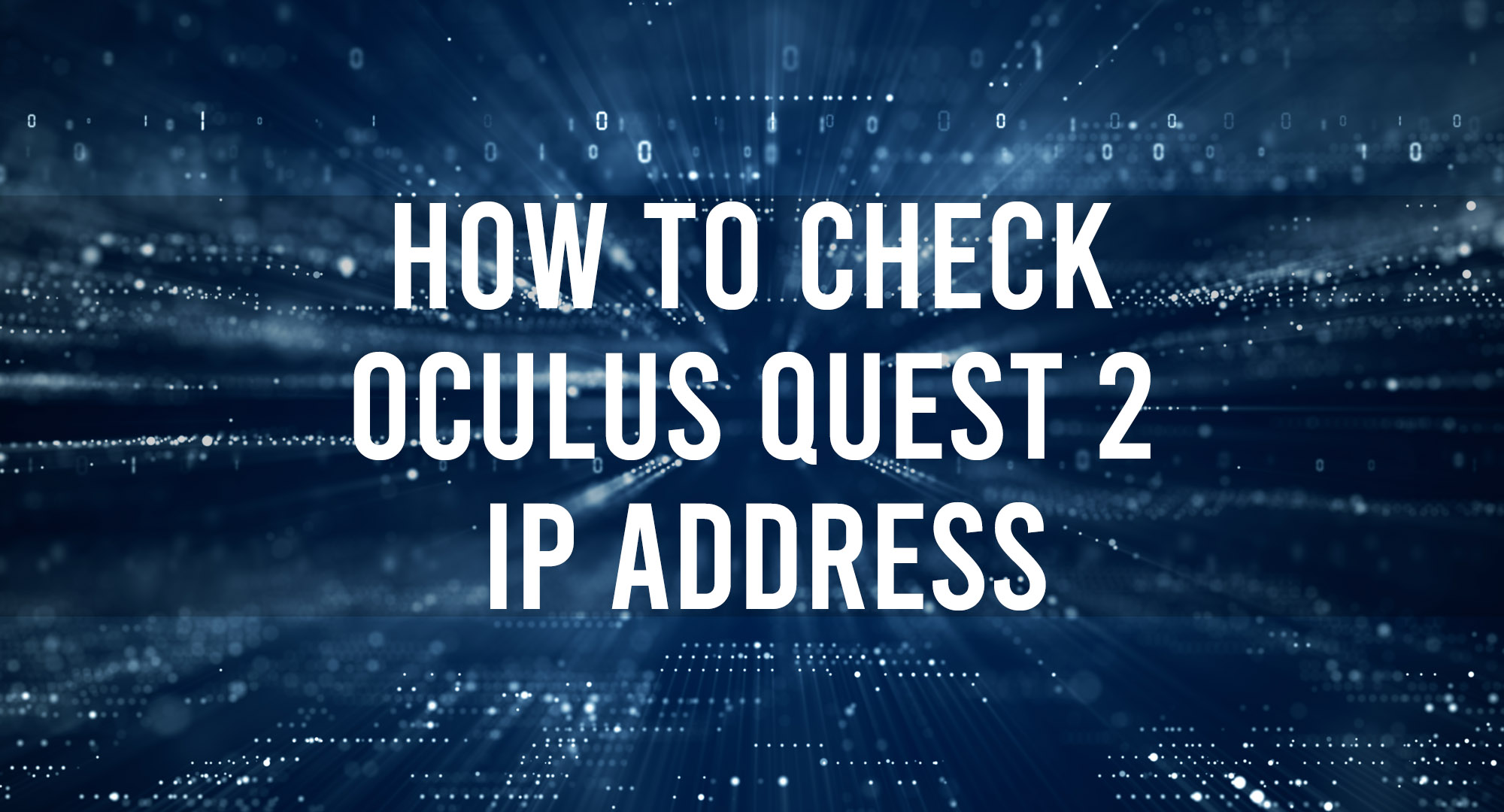To check your Oculus Quest 2 IP address is a simple process.
Follow the following steps:
1. Select the settings gear on the menu dashboard
2. Select Wi-Fi
3. Next select the Wi-Fi network you’re connected to
3. Scroll down to the advanced options
4. Advanced options will show all your network information, including your IP address.
Oculus Quest 2 Network Details Explained
Table of Contents
MAC Address
The MAC address is the physical identification code for a device.
Example of a MAC Address: F1-64-CC-EE-F4-8D
IP Address
The IP address is the address assigned by a router when you connect to a network.
Example of an IP Address: 192.168.1.10
Gateway Address
The Gateway Address is the private IP address of your router.
Example of a Gateway Address: 192.168.1.1
Subnet Mask
The subnet mask is the number that helps identify which part of an IP address is the network address and which part is the host address.
Example of a Subnet Mask: 192.168.0.0
Oculus Quest 2 Obtaining IP Address
If your Oculus Quest 2 is having issues obtaining an IP address, this issue is typically related to a problem with the network you are trying to connect to.
To solve this issue, we recommend the following:
- Restarting your router and Oculus
- Moving closer to the router to reduce possible interference.
- Configure a 2.4 GHZ Wi-FI network to connect to your router.
Frequently Asked Questions
How do I get my Oculus IP Address?
You can get your Oculus IP address in the advanced menu of your Wi-Fi network settings.
Does an Oculus have an IP address?
Yes, Oculus does have an IP address.
Can Oculus Quest 2 be traced?
Yes, the Oculus Quest 2 can be traced. The Quest can be traced by its MAC address, which is burned into its motherboard. If someone is connected to the Meta network, Meta can identify the user and their current IP address.
Can I track my stolen Oculus?
No, you can not directly track your stolen Oculus without modifications. The Oculus can be tracked only with the help of Meta Support and Law Enforcement.
Conclusion
Hopefully, this guide has assisted you with learning what your Oculus Quest 2 IP address is. We highly recommend contacting the Oculus support team if you’re having trouble.

Timothy is a tech enthusiast and has been working in the industry for the past 10 years. He has a vast knowledge when comes to technology and likes to help people with this knowledge.