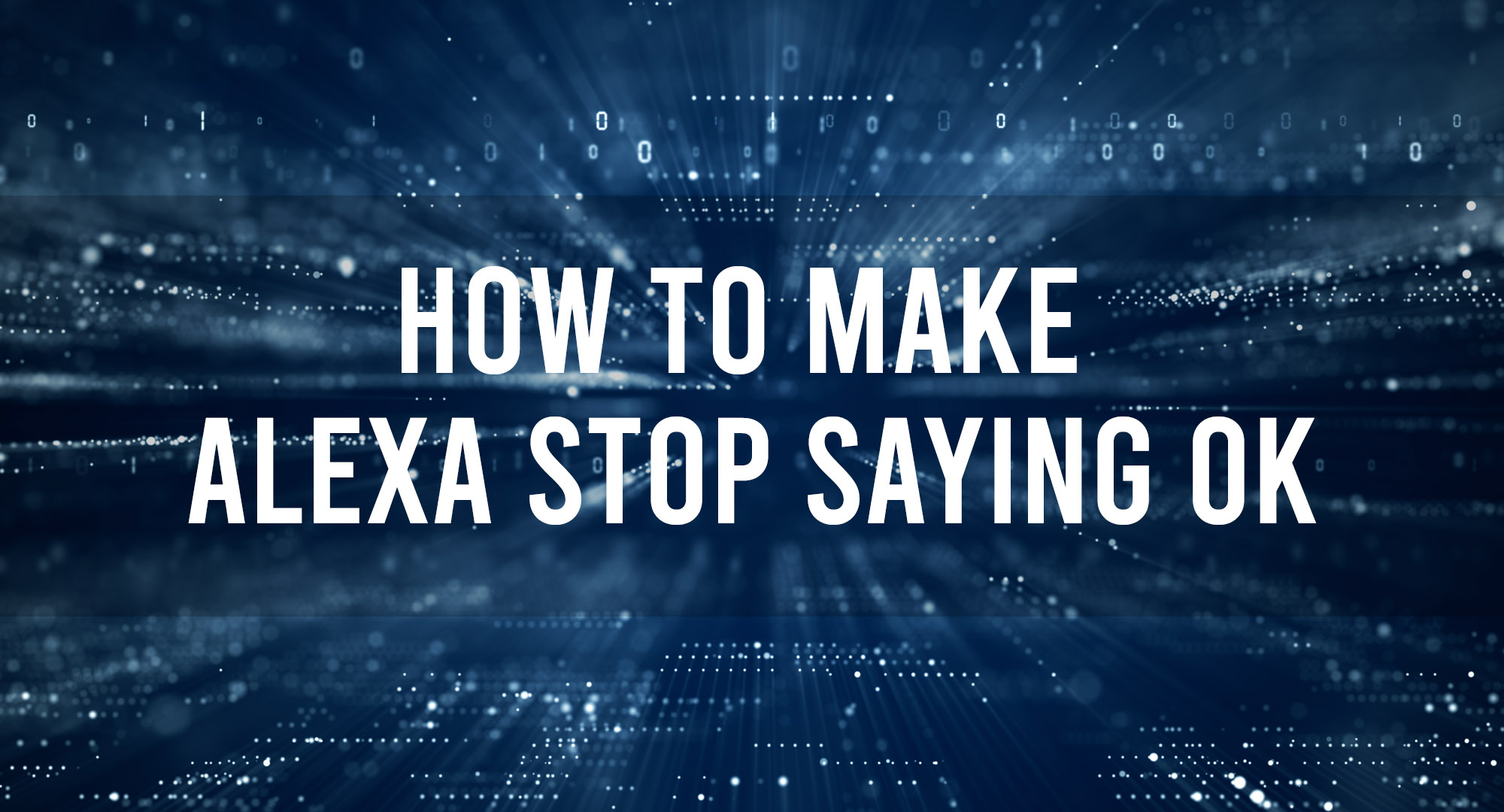Are you tired of hearing Alexa say “OK” every time you give her a command? Don’t worry, you’re not alone. While “OK” is a helpful response from Alexa to let you know that she has understood your request and is working on it, some users find it annoying or unnecessary. In this article, we’ll cover some tips and tricks for reducing the frequency of Alexa’s “OK” response and some more advanced fixes for persistent “OK” responses.
Why do some users find Alexa’s “OK” response annoying?
Table of Contents
Some users find Alex’s OK response annoying because it can be repetitive. Additionally, the “OK” response can be unhelpful or dismissive, especially if the user is looking for a more detailed answer or explanation. Some users may also feel that the “OK” response is too brief and does not provide them with the information they need to complete a task or make a decision.
How to make Alexa stop saying OK?
1. Open the Alexa app on your device
2. Select settings and then select voice responses
3. Toggle the brief mode option
4. This will disable Alexa from saying OK. Instead, you will hear a type of notification sound when necessary.
What is Alexa Brief mode?
Alexa Brief Mode is a feature of Amazon’s Alexa voice assistant that allows users to hear shorter, more concise responses to their requests. When this mode is enabled, Alexa will provide shorter, more direct answers to questions and commands rather than giving full explanations or additional information. This can be useful for users who prefer to receive information quickly or for those who are hard of hearing or have difficulty understanding longer responses.
How to Adjust the volume of Alexa’s responses?
To adjust the volume of Alexa’s responses, you can use voice commands such as “Alexa, turn up/down the volume” or “Alexa, set the volume to 5/10.” You can also use the volume buttons on your device or the volume controls in the Alexa app.
Frequently Asked Questions
Can I stop Alexa from saying OK?
Yes, you can stop Alex from saying OK.
Why does Alexa randomly say OK?
Alexa may randomly say “OK” in response because the answer or response cannot be verbally communicated.
What does Alexa mean when she says “OK”?
When Alex says OK, it means she is confirming that she heard the command or response that was given to her.
How do I turn off Alexa response?
To turn off Alexa response, you will need to enable brief mode in the app settings.
How often does Alexa say “OK”?
Alexa says OK, every time there is a command or response that warrants a confirmation.
Conclusion
We hope this article helped with stopping Alexa from saying OK. If your still having issues, we recommend contacting Amazon support.

Timothy is a tech enthusiast and has been working in the industry for the past 10 years. He has a vast knowledge when comes to technology and likes to help people with this knowledge.