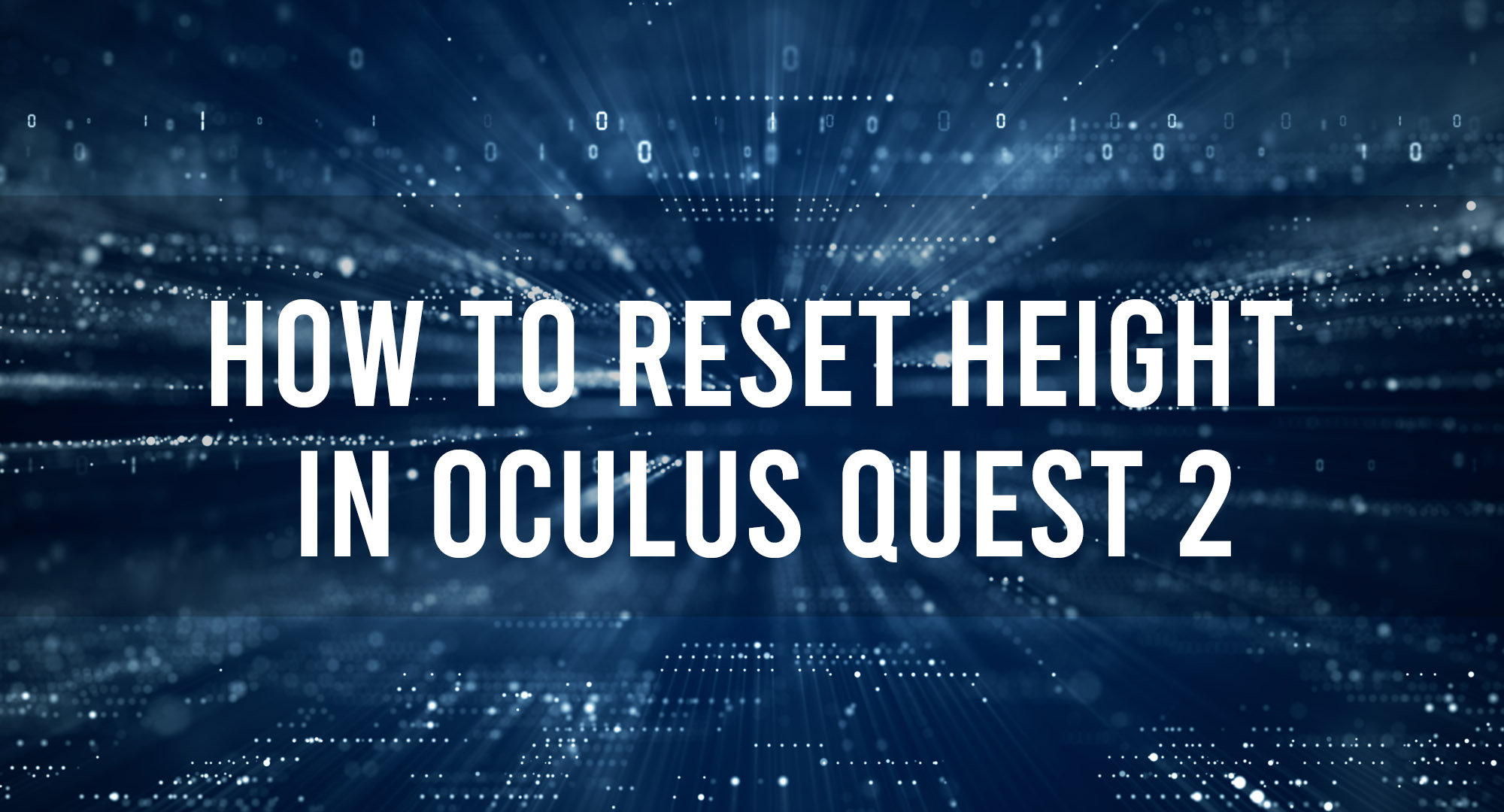To reset the height in Oculus Quest 2 is an easy process.
Follow the following steps.
1. Open your menu and select the settings icon.
2. Select the Accessibly option.
3. Now select the Mobility option. From here, you can enable the Adjust Height feature.
4. The Adjust Height feature will auto-adjust the height based on the real-life positioning of your Quest.
Frequently Asked Questions
Table of Contents
How do you calibrate an Oculus floor?
To calibrate the floor in an Oculus headset, you need to open the Oculus app on your computer and go to the “Devices” tab, select your headset, and click on “Run Full Setup.” Follow the instructions and make sure to set up the Guardian system to define the play area and the floor level.
How do I reset my Oculus position?
To reset your Oculus position, simply press and hold the Oculus button on your controller, go to “Reset View,” and then follow the on-screen instructions. This will reorient your position and reset your virtual environment to the default view.
Conclusion
Hopefully, this guide has assisted you with learning how to rest the height in your Oculus Quest 2. We highly recommend contacting the Oculus support team if you’re having trouble.

Timothy is a tech enthusiast and has been working in the industry for the past 10 years. He has a vast knowledge when comes to technology and likes to help people with this knowledge.