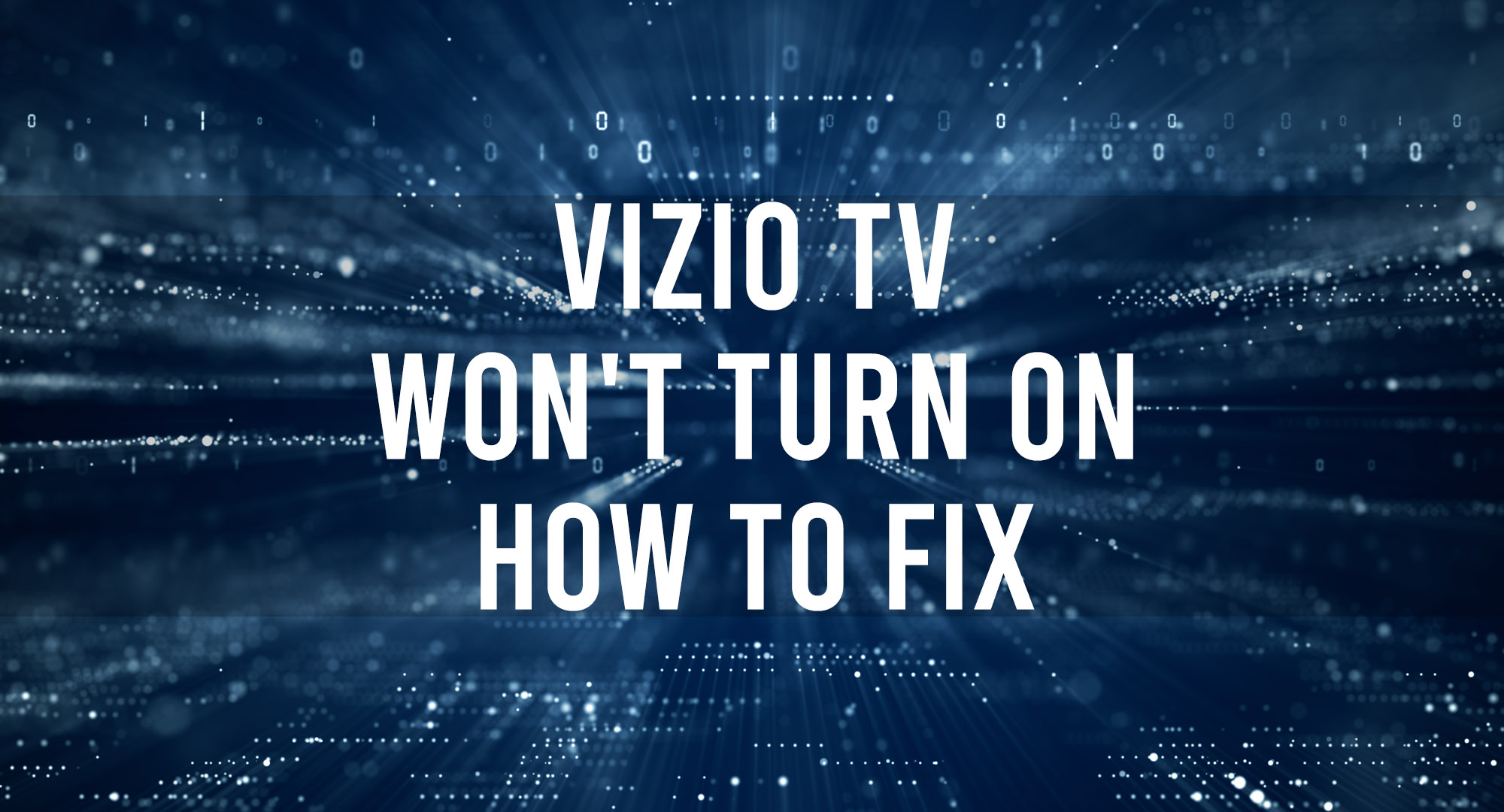Is your Vizio TV not turning on? If so, you’re not alone. Many people have encountered this frustrating issue, and it can be hard to know what to do. Fortunately, there are a few steps you can take to get your TV working again.
This guide will walk you through the steps you need to take to troubleshoot your Vizio TV and get it back up and running. We’ll cover everything from possible causes of the issue to how to reset the TV and more. So, if you’re ready to get your Vizio TV working again, read on!
Reasons Why Vizio TV Won’t Turn On
Table of Contents
There are a few potential reasons why your Vizio TV might not be turning on.
Power Cord
The power cord is essential to any television, providing the electricity needed to power the TV. If the power cord is not connected correctly to the TV or the outlet, or if it is damaged in some way, the TV may not be able to receive the power it needs to turn on.
Additionally, suppose the power cord is not rated to handle the power requirements of the TV. In that case, it may not be able to provide enough electricity to the TV, which can also prevent the TV from turning on.
Power Outlet
The power outlet is the source of electricity for the TV, so if there is an issue with the outlet, it can prevent the TV from turning on. For example, if the outlet is not providing any electricity, the TV will not be able to receive the power it needs to function.
This can happen if the outlet is not wired correctly, if a tripped circuit breaker is, or a problem with the electrical service in your home. Additionally, if the outlet is incompatible with the power cord or the TV, it may not be able to provide the right amount of power to the TV, which can also prevent it from turning on.
Hardware Issue
A hardware issue can prevent a Vizio TV from turning on for a number of reasons. For example, a faulty power supply or a damaged circuit board can control the TV from receiving power, preventing it from turning on. Additionally, a problem with the TV’s display, such as a damaged screen or a faulty backlight, can also prevent it from turning on.
How to Fix Vizio TV Won’t Turn On
If your Vizio TV doesn’t turn on, you can try a few troubleshooting steps to fix the problem.
First, make sure the TV is correctly connected to a power source. Check that the power cord is securely plugged into the back of the TV and into a working wall outlet. Also, check the power cord for any signs of damage, such as fraying or exposed wiring. If the power cord appears to be damaged, try using a different power cord to see if that fixes the problem.
Next, try unplugging the TV from the power outlet and then plugging it back in. This can sometimes reset the TV and fix any issues that may be preventing it from turning on.
Check the TV’s power source and circuit breaker. Ensure the TV is plugged into a working outlet and the circuit breaker has not been tripped. If the circuit breaker has been tripped, reset it and try turning the TV on again.
If the TV still doesn’t turn on, try pressing and holding the power button on the TV for 30 seconds. This can sometimes reset the TV’s internal circuitry and fix the problem.
If none of these steps work, the issue may be with the TV’s hardware. You may need to contact Vizio for further assistance or take the TV to a repair shop for evaluation.
Frequently Asked Questions
Is there a power reset button on a Vizio TV?
Yes, there is a power reset button on a Vizio TV.
What is the black screen of death on TV?
The black screen of death on a TV is used to describe a problem where the TV displays a black screen and does not respond to any inputs. A variety of factors, including hardware or software issues, can cause this.
Conclusion
Hopefully, this guide assisted you with fixing your Vizio TV. If the issue still occurs, we highly recommend reaching out to the Vizio Support.

Timothy is a tech enthusiast and has been working in the industry for the past 10 years. He has a vast knowledge when comes to technology and likes to help people with this knowledge.