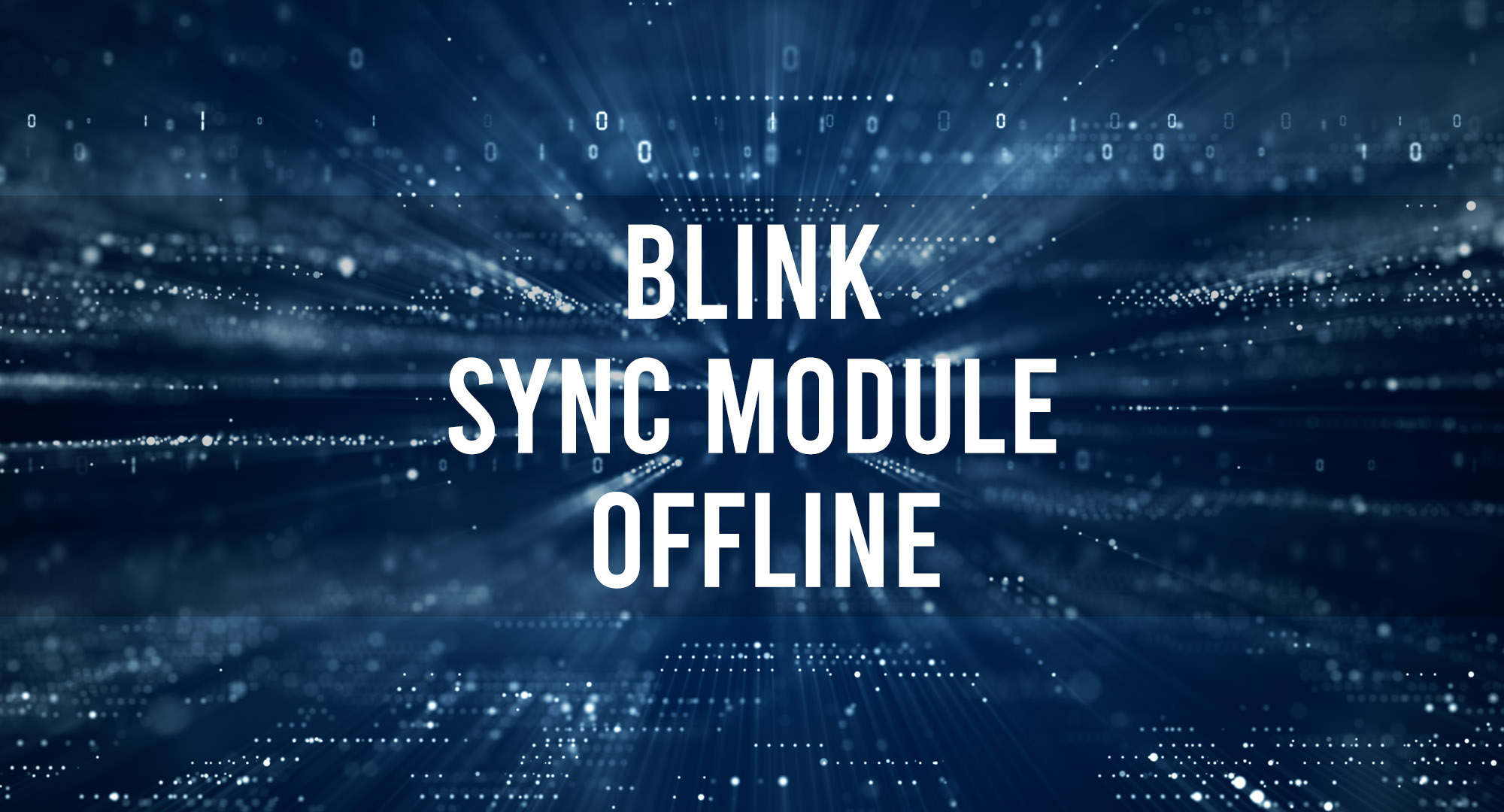Have you been having trouble with your Blink Sync Module going offline? Well, you’re in luck because we’re about to dive deep and figure out what’s causing this issue and how to fix it. It’s time to say goodbye to frustration and hello to a fully functioning Blink system.
Why is my Blink Sync Module Offline?
Table of Contents
Outdated Firmware
Having outdated firmware can affect the performance of the Blink Sync Module.
Wireless Interference
Other electronic devices in the vicinity of the Blink Sync Module, such as wireless routers or Bluetooth devices, may be causing interference that prevents the module from connecting.
Power Issues
The Blink Sync Module may not receive enough power, causing it to go offline. This could be due to a faulty power outlet or a problem with the power cord.
Distance
The distance between the Blink Sync Module and the Blink cameras may be too great, causing a weak or unstable connection.
Hardware Failure
The Blink Sync Module may have suffered a hardware failure, which would prevent it from functioning correctly.
Network Firewalll
Firewalls can prevent the Blink Sync Module from communicating with the Blink cameras, causing it to go offline.
How do I reconnect my Blink Sync Module?
Here are some steps you can take to reconnect your Blink Sync Module:
Check the power
Ensure the Blink Sync Module is properly plugged in and receiving power. Try unplugging the module and plugging it back in to see if that resolves the issue.
Update firmware
Check for firmware updates for the Blink Sync Module and update if a new version is available.
Move the module
Relocate the Blink Sync Module to a different location. It should be placed in a central location and away from other electronic devices that may cause interference.
Restart the router
Restart your home router by unplugging it and waiting a minute before plugging it back in. This can help resolve any network issues that may be preventing the Blink Sync Module from connecting.
Reset the module
Perform a factory reset on the Blink Sync Module by holding the reset button for 10 seconds.
Check for firewalls
Disable the firewalls on your router and check your router’s settings for any blockages.
Update the device driver
Make sure that the device driver for the Blink Sync Module is up to date.
Contact Blink Support
If none of these steps resolve the issue, contact Blink support for further assistance. It is worth noting that before trying to reconnect the module, it’s essential to ensure that you have the correct network credentials and that the network is functional to ensure that the devices can connect to the internet.
Frequently Asked Questions
What does Sync Module offline mean on Blink?
When a Blink Sync Module is offline, it means that the module cannot establish a connection with the Blink cameras. This can happen for various reasons, such as power issues, network connectivity problems, or hardware failure. It can also mean that the module’s firmware is outdated or some firewalls block the communication between the module and the cameras.
Why is my Blink Sync Module not connecting?
Your Blink Sync Module may not be connecting due to various reasons, such as improper setup, weak WiFi signal, outdated firmware, or network interference. To troubleshoot the issue, try resetting the Sync Module, placing it closer to your router, checking for firmware updates, or connecting it to a different network. If these steps do not resolve the issue, you may need to contact Blink customer support for further assistance.
Why is my Sync Module not working?
Your Sync Module may not be working due to various reasons such as power interruption, outdated firmware, network connectivity issues, or device compatibility. To troubleshoot the issue, you can try checking the power source, resetting the device, updating the firmware, and checking your network connection. If these steps do not resolve the issue, you may need to contact the manufacturer or customer support for further assistance.
Conclusion
We hope this article provided insight into why your Blink Sync Module is offline and how to fix it. If your still having issues with the device, we highly recommend contacting the Blink support team.

Timothy is a tech enthusiast and has been working in the industry for the past 10 years. He has a vast knowledge when comes to technology and likes to help people with this knowledge.