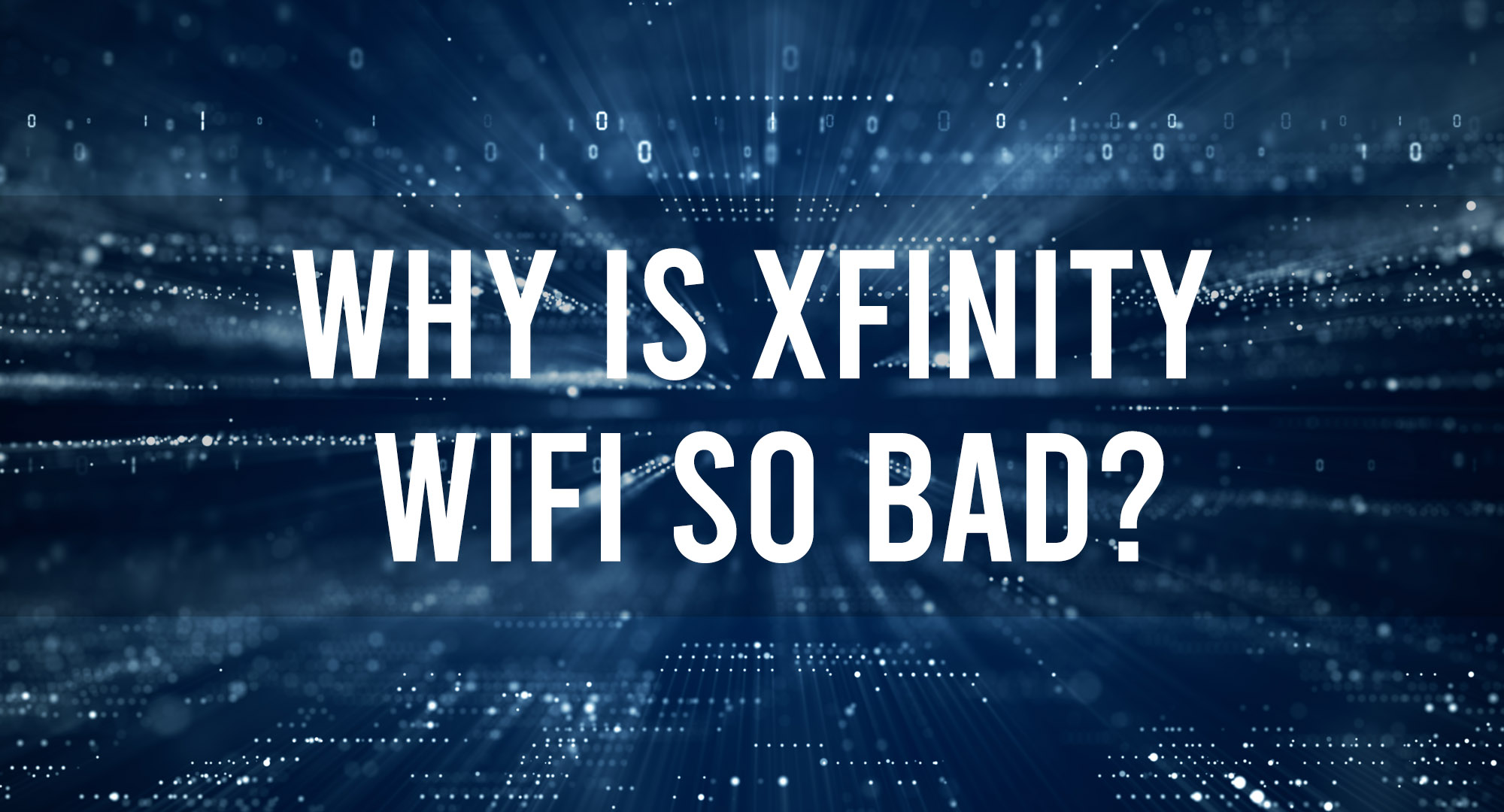You have noticed that your Xfinity WiFi connection is slower than usual, or maybe it’s been dropping out more often. There could be several reasons for this, but whatever the cause, it’s frustrating, and you’re fed up.
Before you smash your laptop in frustration, let’s look at some possible reasons why Xfinity WiFi is bad and what you can do to try and fix the problem. If you try the recommendations below and your WiFi isn’t working well, you can always call Xfinity customer service for help.
Why Is Xfinity WiFi so Bad
Table of Contents
Too Many People Using the Same Network
If you’re in a densely populated area, too many people may be using the same network, and it’s getting crowded. This congestion can cause a slowdown in your connection or, even worse, dropped connections.
The Solution: One way to try and get around this is to check for any other Xfinity WiFi networks in the area that you can connect to. Chances are, there will be one or two that have fewer people using them and will be faster.
If you can’t find any other networks to connect to, be patient and wait until the network isn’t so crowded. This option is not ideal, but unfortunately, there’s not much else you can do in this situation.
A Problem With Your Modem or Router
Another possible reason for your bad Xfinity WiFi connection is that there could be a problem with your modem or router. This problem is much more common than you might think, and you can easily fix it in most cases.
The Solution: First, check to see if your modem or router is properly plugged in and turned on. It sounds like a silly thing to check, but you’d be surprised how often this is the problem.
If everything looks good, the next step is to power cycle your modem and router. It means unplugging the router from the power outlet for 30 seconds and then plugging it back in. This method will often fix any connection issues that you’re having.
If that doesn’t work, you can try resetting your modem or router to its factory settings. This action will wipe out any customizations you’ve made, but it’s worth a shot if nothing else works.
There’s an Interference
Another possibility is that some interference is causing problems with your Xfinity WiFi connection. The culprit could be cordless phones, microwaves, or your neighbor’s WiFi network.
The Solution: The best way to fix an interference problem is to move your modem or router to a different location. If that’s not possible, try changing your WiFi network’s channel.
You can usually do this through the settings on your modem or router. Just log into the administration panel and look for the option to change the WiFi channel. Once you’ve changed it, see if that improves your connection.
Out of Range
If you are physically too far away from your modem or router, that can also cause a bad Xfinity WiFi connection. This is especially true if you’re trying to use WiFi in a large home or office.
The Solution: Move your modem or router closer to where you’re using your WiFi connection. If that’s not possible, then you can try using a WiFi extender to extend the range of your network. Either way, being in closer proximity to the source of your WiFi will improve your connection.
Slow Internet Plan
It’s also possible that your Xfinity WiFi is bad because you’re not on a fast enough internet plan. Xfinity offers a variety of plans with different speeds, so if you’re constantly running into connection issues, you may be on the lower and slower internet plan – Connect (50 Mbps).
The Solution: Give yourself a better chance of having a fast WiFi connection by upgrading to a faster internet plan, like the Connect More or Gigabit options. It will cost a bit more, but the increase in speed and reliability will be worth it. Once you’ve upgraded, you should see a significant improvement in your WiFi connection.
Old Device
If you’re using an old laptop or smartphone, your Xfinity WiFi may be bad because your device doesn’t support the latest WiFi standards. It’s a big problem, especially if you’re trying to use WiFi 6.
The Solution: Replace your old device with a new one that supports the latest WiFi standards. This change will make a big difference in your WiFi connection, and you’ll be able to take advantage of the faster speeds available.
Virus or Malware on Your Device
Viruses are notorious for slowing down computers and causing many problems, including a bad WiFi connection. Even if the Xfinity connection is good, you may still experience issues if your device has a virus or malware.
The Solution: Run a virus scan on your device to see if there are any issues. If there are, make sure to remove them as soon as possible. You can also install a reputable antivirus program to prevent future issues.
And keep your apps up to date to prevent any vulnerabilities on your device. Updating your operating system and devices is also important for safety and security and for improving performance.
Unpaid Bills
Another possibility is that you just haven’t paid your Xfinity bill. If you’re behind on payments, your service may be throttled or shut off.
The Solution: Pay your Xfinity bill on time to prevent issues with your WiFi connection. And if you are having trouble paying, reach out to Xfinity and see if they have any payment options or assistance programs available.
After payment, Xfinity should restore your service, and you should see an improvement in your WiFi connection.
Still Having Trouble?
If you’re still having trouble with your Xfinity WiFi, you may need to contact customer support for help. They are better positioned to troubleshoot the problem and help you get your connection back up and running.
But if you’re done with the service, consider other internet providers. Shop around and find a better option for your needs. Don’t be afraid to switch if it means a faster and more reliable WiFi connection for you.

Timothy is a tech enthusiast and has been working in the industry for the past 10 years. He has a vast knowledge when comes to technology and likes to help people with this knowledge.