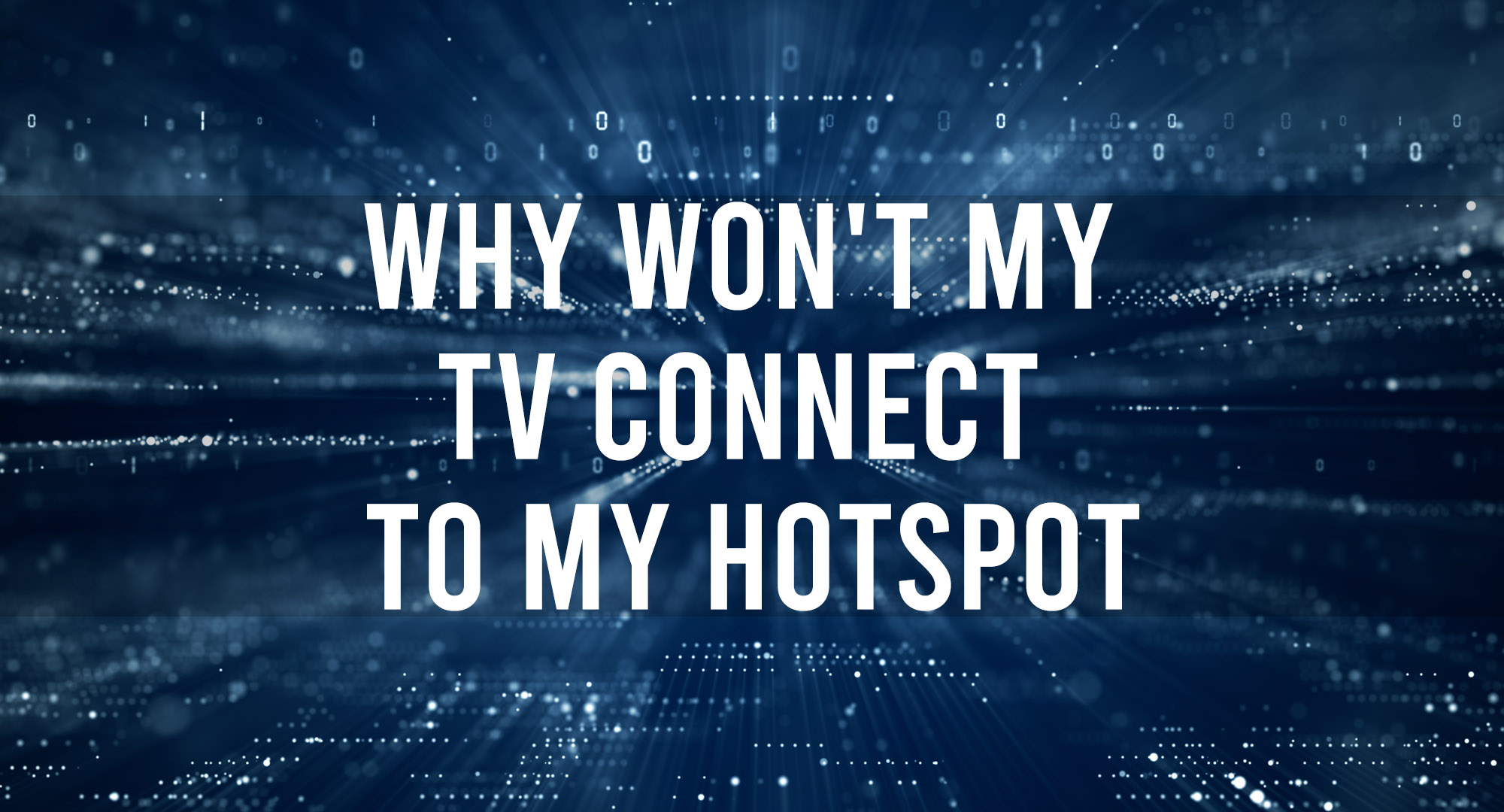Are you struggling to connect your TV to your hotspot and wondering why it’s not working? Don’t worry, you’re not alone! Many people face this issue and struggle to find a solution. In this article, we’ll explore the reasons behind this problem and provide you with some solutions.
Why won’t my TV connect to my hotspot?
Table of Contents
The reason why your TV may not be connecting to your hotspot could be due to several factors. One of the most common reasons is that your TV may not support your hotspot’s type of Wi-Fi security. Additionally, some TVs may not be compatible with the frequency bands used by your hotspot. Another possibility is that your hotspot may need to provide a stronger signal for your TV to connect to.
How to fix your TV not connecting to a hotspot?
Check Compatibility
The first step in troubleshooting your TV hotspot connection is to check the compatibility of both devices. Make sure to check the user manual or the manufacturer’s website to ensure that your TV supports the same Wi-Fi security and frequency bands as your hotspot. If your TV and hotspot are not compatible, consider using a different hotspot or connecting your TV to the Internet using a different method.
Move Your Hotspot Closer
If your TV is not connecting to your hotspot, try moving your hotspot closer to your TV. Sometimes, the signal strength may need to be stronger for your TV to connect to the Internet. Removing any obstructions between the two devices, such as walls or furniture, can also help improve signal strength.
Reset Connections
If moving your hotspot closer to your TV does not work, try resetting both your TV and hotspot. Turn both devices off, wait a few minutes, and then turn them back on. This can help clear any temporary issues preventing your TV from connecting to your hotspot.
Use a Wi-Fi Adapter
If your TV does not support Wi-Fi or your hotspot is not providing a strong enough signal, consider using a Wi-Fi adapter to connect your TV to the Internet. A Wi-Fi adapter is a small device plugging into your TV’s USB port and connects to the Internet wirelessly. This can be a good option if you want to use something other than a wired connection.
Use a Wired Connection
If all else fails, consider using a wired connection to connect your TV to the Internet. This involves using an Ethernet cable to connect your TV to your hotspot or router. This method can be more reliable than using Wi-Fi and can help ensure a stable connection. However, it may only be as convenient if your TV is located near your hotspot or router.
Frequently Asked Questions
Why my phone hotspot is not connecting to TV?
Your TV may not support the type of Wi-Fi security or frequency bands used by your hotspot. Make sure to check the compatibility of both devices.
Why is my Internet working on my phone but not my TV?
Your TV may need to receive a stronger signal from your hotspot. Try moving your hotspot closer to your TV or removing any obstructions.
Can I use my hotspot for my TV without Wi-Fi?
Yes, using your hotspot, you can use a Wi-Fi adapter or a wired connection to connect your TV to the Internet.
Can I use my mobile hotspot to watch Netflix on my TV?
Yes, as long as your TV is connected to the Internet, you can use your mobile hotspot to watch Netflix or any other streaming service on your TV.
Conclusion
Hopefully, this guide has assisted you with learning about why your TV won’t connect to your hotspot and how to fix it. If you have any questions leave a comment below.

Timothy is a tech enthusiast and has been working in the industry for the past 10 years. He has a vast knowledge when comes to technology and likes to help people with this knowledge.