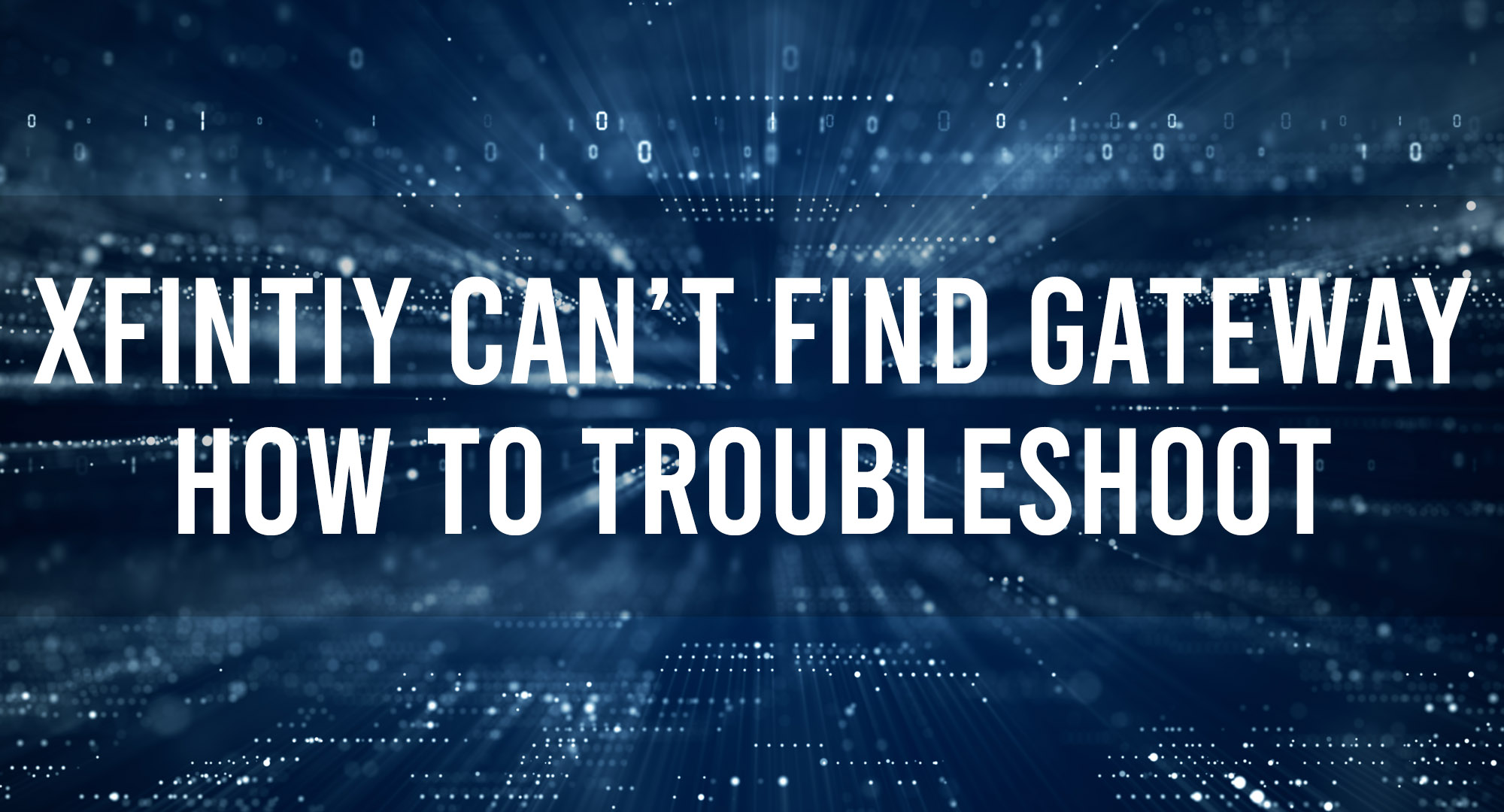If you are trying to use devices on your home network but cannot access them, there may be a problem with this: “Xfinity Can’t Find Gateway.” The gateway is a router that connects all your home devices to your internet service provider (ISP). It is like the middleman that helps these devices talk to each other. Continue reading our articles to troubleshoot your Xfinity Gateway.
What is a Gateway?
Table of Contents
A gateway is a device or software that connects two networks and translates data. The two networks can be of different protocols, and the gateway can manage the conversion between them.
In a home network, the gateway is the router typically provided by the ISP. A gateway is also referred to as the default private IP address assigned to your router. This is the address you’ll enter into a web browser for the initial configuration of your router. You can modify your Wi-Fi settings, Network Security settings, Bandwidth rates, and more.
What is a Router?
A router is a device that supplies internet access to your home. It works by taking advantage of the different internet connections in your home and connecting them all together. A router is placed between your devices, such as computers and smartphones, and the internet service provider.
It translates the information from the devices into something that the ISP can understand. It then sends this information across the internet using its own connection. When the data reaches the ISP, it is sent back to the router, which then sends it out to the devices.
Common Reasons Why You Can’t Find Your Xfinity Gateway
1. People are unaware that their router is their gateway.
2. People are unable to find the gateway address; typically it’s located at the bottom of the router.
3. The gateway/router was installed incorrectly.
4. The gateway/router is turned off.
If you’re looking for your Xfinity gateway address, typically, it’s located on a sticker at the bottom of your router.
How to fix Xfinity Can’t Find Gateway?
Assuming you are connected to your router with an Ethernet cable and can’t find the gateway IP address, attempt the following troubleshooting steps.
1.Verify that their is power running to the gateway.
2. Attempt power cycling the gateway. By pressing the power button or unplugging from the power source.
3. Verify that the Ethernet port is lit on the gateway and your computer. If the Ethernet port is not lit on both ends, you may need to replace it.
4. Try connecting back to the gateway address, 10.0.0.1 from a web browser.
If all attempts at troubleshooting have failed, it’s possible that there was a power surge that caused a circuit to be short. We recommend contacting Xfinity support to see if your device is under warranty.
Frequently Asked Questions
Why won’t my xFi gateway connect?
Typically you will not be able to connect to your xFi Gateway is because of some type of misconfiguration during setup.
How do I find my Xfinity gateway?
Once your Xfinity gateway is plugged in and turned on, enter the following IP address in a web browser, 10.0.0.1. This is the default private IP address for your gateway.
How do I fix my Xfinity gateway?
Try the following steps to fix your Xfinity gateway.
1. Make sure the router is connected to a power source and that the power source is turned on.
2. Reset the gateway by holding down the reset button for 10 seconds.
3. Try connecting the gateway to a different power source, if possible.
4. Unplug the gateway device from its power source and then plug it back in after 30 seconds.
How do I reset my gateway?
To reset your gateway, you’ll have to press the reset button on the gateway. This is typically a tiny button bat the button or on the side of the gateway, and you may need a needle to reach the button.
Conclusion
Issues with your Xfinity gateway can be troublesome to solve. If your still having problems connecting to the gateway, there may be some type of physical/software issue occurring with your router. It’s highly recommended that you contact Xfinity support to help you resolve the matter. If something is wrong with the router, they will typically replace it for free.

Timothy is a tech enthusiast and has been working in the industry for the past 10 years. He has a vast knowledge when comes to technology and likes to help people with this knowledge.