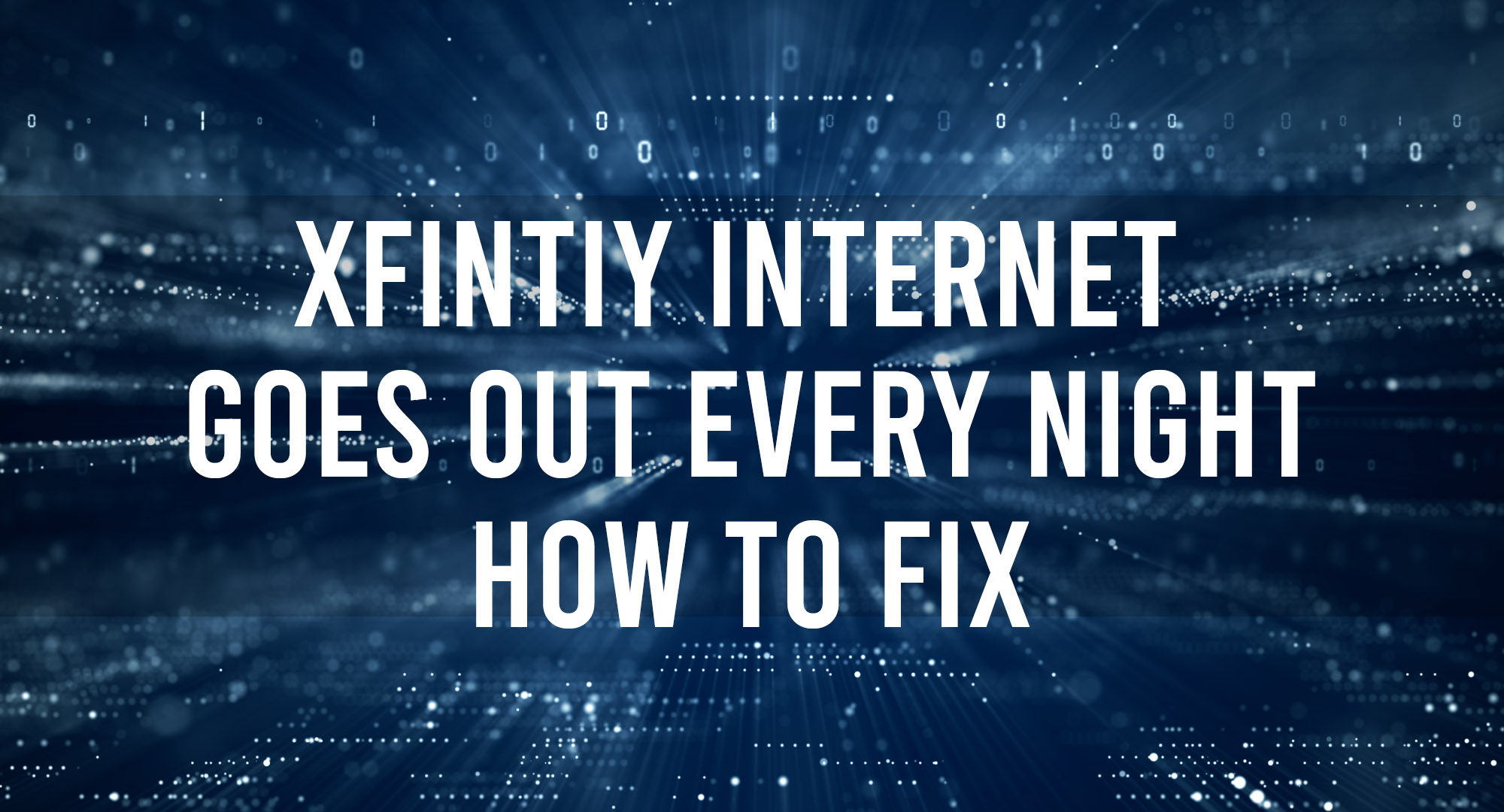There are few things more frustrating than having your internet go out every night. The frustration is only amplified when you live in a city where fast and reliable internet access is practically a prerequisite for housing and, thus, almost everything else.
It’s incredibly annoying when the outage occurs just as you’re getting ready to catch up with friends, stream an important football game, finish an assignment for school, or do any other activities requiring internet access. As such, we hope this article will help you avoid experiencing that inconceivable feeling of frustration again—at least regarding your XFINITY Internet going out every night.
If your Xfinity internet goes out every night, typically, there is an issue with Xfinity. Depending on the time, Xfinity could be performing maintenance, or there is a recurring issue with the Xfinity main service line.
Why does Xfinity Internet go out every night?
Table of Contents
Unfortunately, there is no simple answer for why Xfinity has so many outages. In fact, many variables go into causing service outages and their resulting impact on subscribers. However, from a simple standpoint, outages can be caused by any number of issues, including network equipment failure, bad weather, and more.
The best way to avoid outages is to have solid preparation and backup plans in place ahead of time. If you do end up experiencing an outage with Xfinity, it’s important to be patient, as the processes in place on the backend to resolve these kinds of issues can take some time.
How to fix Xfintiy Internet going out every night?
There are several ways to fix your Xfinity Internet going out every night. Review our list of methods of you ways to fix the loss of your internet connection.
Request for an Xfinity Service Technician
You can call Xfinity and request a service technician to perform a maintenance request. The technician will check to see if there are any issues with your Xfinity Router/Modem or the service line. If so, the technician should be able to make a replacement on the same day.
Get A New Router
If you’re experiencing internet connection issues, your router may have a problem. A bad/old router can lead to slow or unstable internet or even no connection. So you should consider replacing your router.
Consider Switching Internet Providers
Switching internet providers is an essential step if you need a reliable connection. When choosing a new provider, make sure to research the company’s reliability and terms of service. If you decide to switch internet providers, make sure to cancel your current subscription before signing up for the new one, and this will avoid any unexpected fees. If you plan on signing up for additional services with the new provider, such as phone or television internet, read their terms and conditions carefully before signing up. This will ensure that you are not charged for services you did not request. A mistake like this could cost you a lot more money in the long run!
Setup A Backup Internet Provider
If your internet connection is unreliable, then a backup ISP may be a good choice. Having another ISP connection setup will ensure that all your devices can continue to get online no matter what happens. It also provides a backup in case the primary ISP is experiencing unforeseen outages.
Use A Cellular Hotspot
A cellular hotspot is a technology that lets you connect your phone to a Wi-Fi router and share your data connection with other devices like laptops. You use this option as a backup in case your primary network becomes unavailable.
Frequently Asked Questions
Why does my Xfinity internet go out every day?
There are a few potential reasons why your Xfinity internet might go out every day. One possibility is that there is an issue with your modem or router. If you’re using your own equipment, try restarting it and see if that fixes the problem. Another possibility is that there is an issue with your home’s wiring. If you have a cable modem, make sure all of the connections are tight and secure. If you have a DSL modem, check to see if the filter is installed correctly. Finally, there may be an issue with Xfinity’s network. You can contact their customer support team for help if you suspect this is the case.
Why does my internet go down at the same time every night?
There are a few potential reasons why your internet might go down simultaneously every night. One possibility is that your router or modem is overheating and shutting down to prevent damage. Another possibility is that your internet service provider is experiencing a temporary outage in your area. If this is the case, the problem should resolve itself within a few hours. Finally, it is also possible that an issue with your home’s wiring is causing the problem. If you suspect this is the case, you should contact a professional to have your home’s wiring inspected.
Why does Xfinity have so many outages?
There are a variety of reasons why Xfinity may have outages. Most commonly, these can be attributed to problems with the Xfinity network itself, such as damaged cables or systems, malware, or hacking attacks. Weather-related issues, such as tornadoes or hurricanes, can cause widespread outages. Finally, some outages may result from other companies’ networks interfering with Xfinity’s infrastructure.
Conclusion
We hope that article help to explain why Xfinity’s internet goes out every night. The next time it goes out, at least you will know what may be causing it and alternate solutions for your internet connection.

Timothy is a tech enthusiast and has been working in the industry for the past 10 years. He has a vast knowledge when comes to technology and likes to help people with this knowledge.