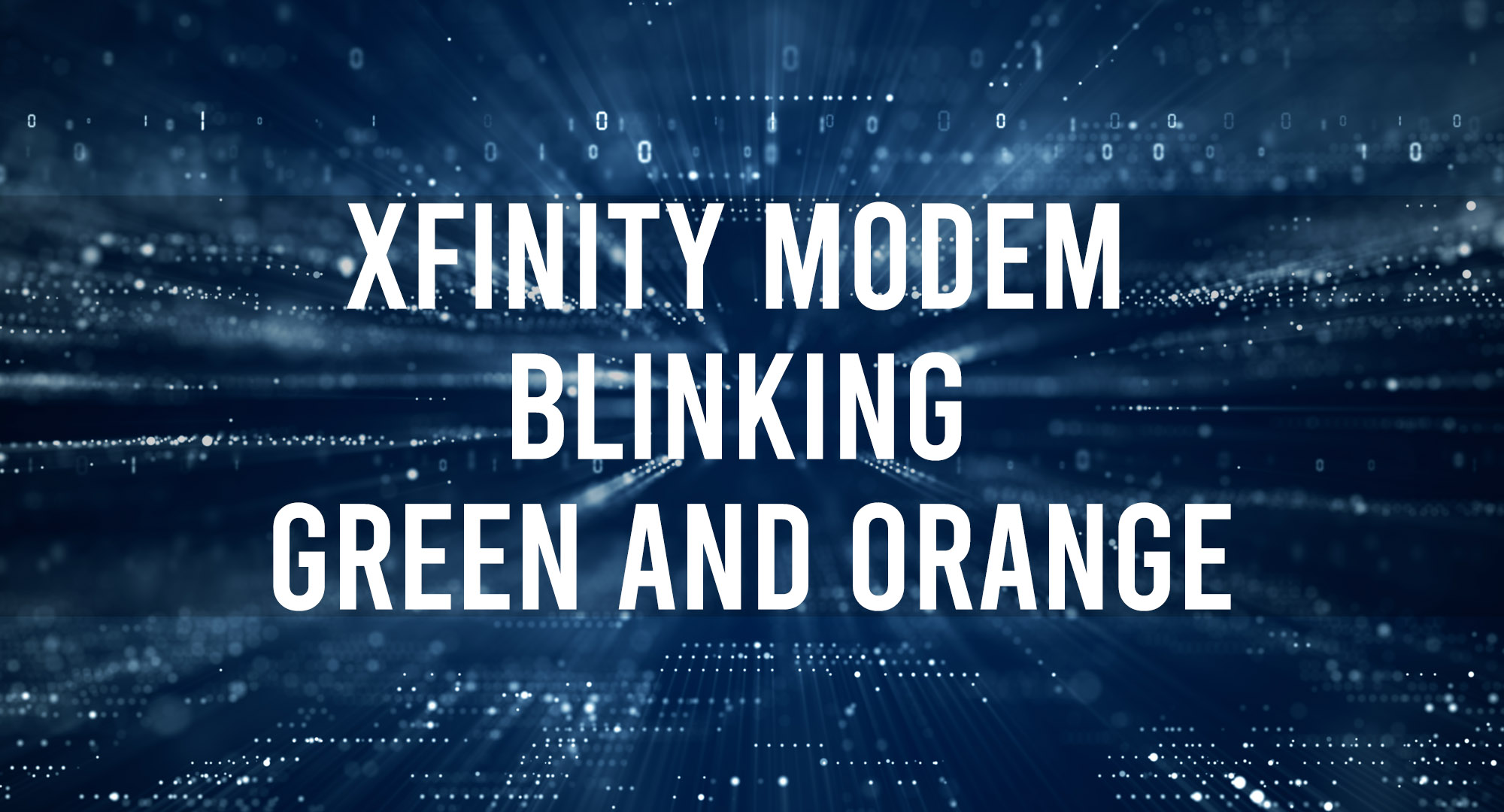When your Xfinity modem blinks green and orange, it can indicate that something may be wrong with your connection. Fortunately, there are steps you can take to fix this issue. Let’s go through some of the most common solutions you can try.
Why Xfinity Modem is Blinking Green and Orange
Table of Contents
There can be several reasons why your Xfinity Modem is blinking green and orange. It could be because of an issue with the power source, a signal issue, or a firmware glitch.
Power Source Issue
If you find that your Xfinity Modem is blinking green and orange, it may indicate an issue with the power source. This could be a faulty electrical outlet, an improper connection to the router, or something else entirely. Ensure all cables and connections are secure, and check the wall outlet for proper voltage.
Signal Issue
Another cause of your Xfinity Modem blinking green and orange could be a signal issue. Ensure your router is in the optimal position for maximum signal strength, and test for any interference from nearby electronic devices, such as microwaves or cordless phones.
Firmware Glitch
Lastly, if all else fails, a firmware glitch may cause your Xfinity Modem is blinking green and orange. If this is the case, you will need to reset your router or contact Xfinity customer support for help troubleshooting the issue.
How to Fix Xfinity Modem Blinking Green and Orange
Here are some ways you can solve Xfinity Modem blinking green and orange problem:
Reset your Xfinity Modem
One of the first methods to try is to reset your modem. Firstly, ensure that all cables are securely connected and if needed, check for any loose connections. Then press and hold the reset button at the back of the modem for 10 seconds before releasing it. Wait a few minutes for the modem to reset completely.
Power cycle your Xfinity Modem
If you have tried resetting the modem and it’s still not working, another solution is to power cycle your modem. Start by unplugging the cable box, router, and modem from a wall socket for about two minutes. Then plug in all devices again one by one, starting with the modem first. Then wait a few minutes for the modem to boot up, and you can try again if your Xfinity modem is still blinking green and orange.
Check for any firmware updates
Sometimes, this issue might occur due to outdated firmware of your modem. You should periodically check for any software updates for your modem to keep the modem functioning optimally. To check for firmware updates, open a web browser, enter 192.168.100.1 in the address bar, and press Enter. Log into your router using your username and password, and you should be able to find any available updates there.
Request for a Xfinity Technician
If all of the above steps fail, you should request for a Xfintiy Technician. Contact your Xfinity customer service and explain the issue you’re facing. They should be able to provide further instructions on how to solve this problem or dispatach technician who can come and inspect the problem in person.
Frequently Asked Questions
What does blinking orange mean on Xfinity?
Xfinity blinking orange lights can indicate a few different things. If the blinking orange light is on your Xfinity modem, then it typically indicates that the modem isn’t receiving an internet signal or there is a problem with your home network that needs to be resolved.
How do you know when your modem is going bad?
If you’re experiencing frequent internet connectivity issues, your modem may be going bad. Common signs that your modem is going bad include slow speeds, frequent disconnects, and inability to connect to the internet. You should also check for any physical damage on the modem or cables, as these could indicate a problem.
Do Xfinity modems go bad?
Yes, Xfinity modems can go bad over time due to wear and tear from normal use. If your modem is more than a few years old, it may show signs of deterioration. Common issues that can arise include slow speeds, frequent disconnects, and inability to connect to the internet.
Conclusion
Now that you know what causes the Xfintiy modem Blinking Green and Orange, you’ll be able to fix it. If your unable to fix it on your own we highly recommend contacting Xfintiy Support.

Timothy is a tech enthusiast and has been working in the industry for the past 10 years. He has a vast knowledge when comes to technology and likes to help people with this knowledge.