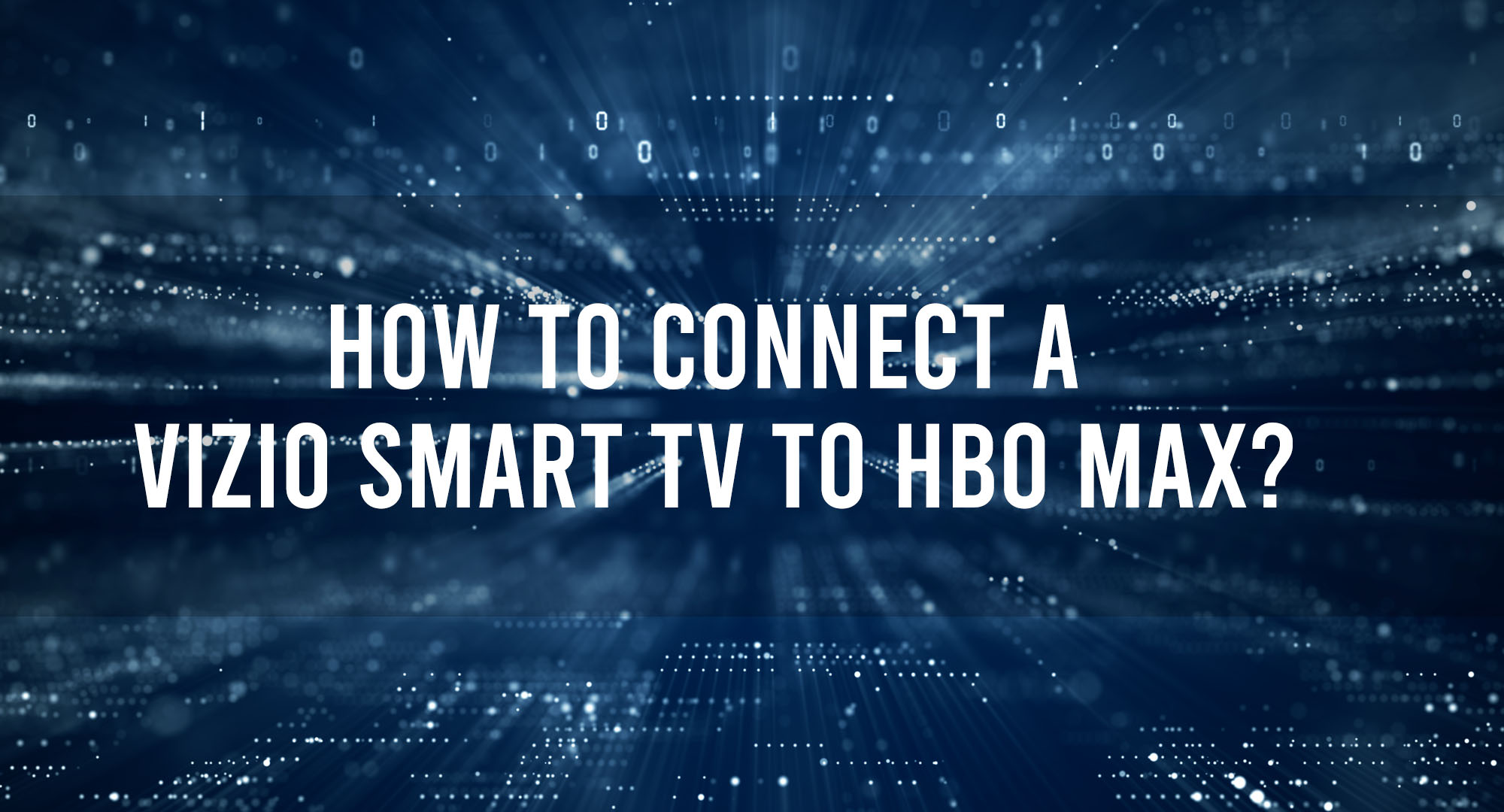Vizio Smart TV and HBO Max
Table of Contents
If you’re like me, you love tech, and you love entertainment. The marriage of these two passions can be found in the form of a Vizio Smart TV and HBO Max. Vizio Smart TV is a brand of smart TVs that have integrated internet and interactive web features. On the other hand, HBO Max is a streaming platform that offers a wide variety of movies, series, and exclusive content.
The Importance of Connecting Your Vizio Smart TV to HBO Max
Why should you connect your Vizio Smart TV to HBO Max? Simple, it’s all about convenience and access to a plethora of entertainment. By connecting your Vizio Smart TV to HBO Max, you can stream your favorite HBO series, blockbuster movies, and exclusive Max Originals directly on your TV, without the need for any additional devices.
Step-by-Step Guide: Setting Up HBO Max on Your Vizio Smart TV
Setting up HBO Max on your Vizio Smart TV is a straightforward process. First, ensure your TV is connected to the internet. Next, navigate to the app store on your TV, search for HBO Max, and install it. Once installed, open the app, sign in with your HBO Max account, and voila! You’re ready to start streaming.
Troubleshooting Common Issues When Connecting HBO Max to Vizio Smart TV
Despite the simplicity of the setup process, you may encounter some issues. Common problems include the app not loading, buffering issues, or login problems. Most of these can be resolved by checking your internet connection, restarting your TV, or reinstalling the HBO Max app.
The Role of Internet Connection in Accessing HBO Max on Vizio Smart TV
Your internet connection plays a crucial role in accessing HBO Max on your Vizio Smart TV. A stable and fast internet connection ensures smooth streaming, while a slow or unstable connection can lead to buffering issues or even prevent the app from loading.
Exploring the Features of HBO Max on Your Vizio Smart TV
HBO Max on your Vizio Smart TV offers a range of features. You can create multiple profiles, each with its own watchlist and recommendations. The app also supports 4K HDR and Dolby Atmos, providing a rich and immersive viewing experience.
Tips to Enhance Your Viewing Experience: HBO Max on Vizio Smart TV
To enhance your viewing experience, ensure your TV’s firmware is up-to-date. Also, use a wired internet connection if possible, as it’s typically more stable than Wi-Fi. Lastly, adjust your TV’s picture settings to suit your viewing preferences.
Ensuring the Security of Your Vizio Smart TV While Using HBO Max
Security is paramount when using any internet-connected device, including your Vizio Smart TV. Ensure your TV’s firmware is up-to-date, use a secure Wi-Fi network, and never share your HBO Max login details.
Frequently Asked Questions
Can I watch HBO Max in 4K on my Vizio Smart TV?
Yes, HBO Max supports 4K streaming, and so does Vizio Smart TV. However, ensure your TV model supports 4K and your internet connection is fast enough.
Why is HBO Max not working on my Vizio Smart TV?
This could be due to several reasons, including a poor internet connection, outdated TV firmware, or issues with the HBO Max app. Try troubleshooting these areas.
Can I use HBO Max on multiple Vizio Smart TVs with one account?
Yes, you can use your HBO Max account on multiple devices, including several Vizio Smart TVs.
Conclusion
In conclusion, connecting your Vizio Smart TV to HBO Max can significantly enhance your entertainment experience. It provides access to a vast library of content, all in the comfort of your living room. So, why wait? Start streaming today!

Timothy is a tech enthusiast and has been working in the industry for the past 10 years. He has a vast knowledge when comes to technology and likes to help people with this knowledge.