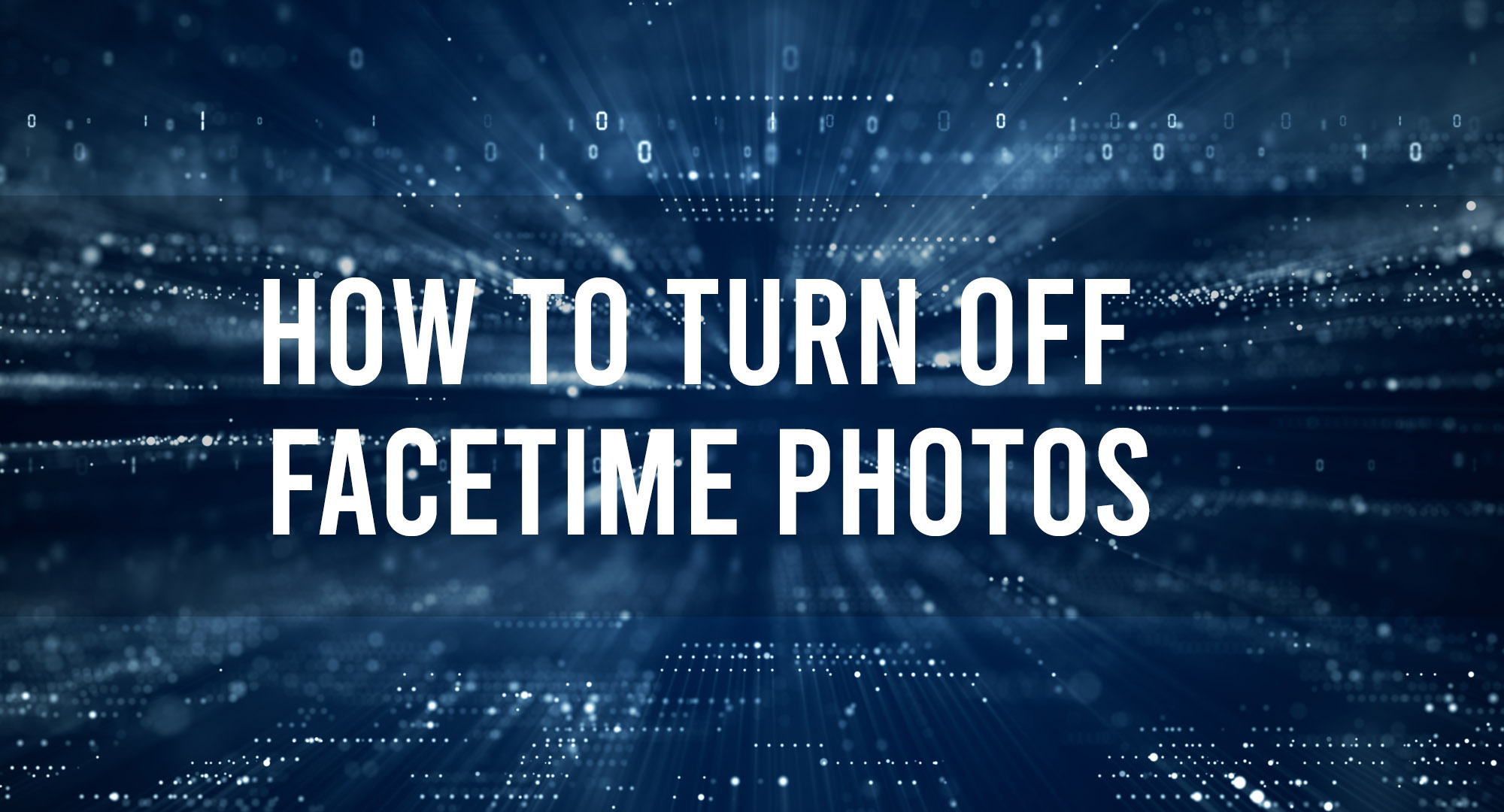FaceTime, Apple’s video and audio calling service, offers a Live Photos feature that allows users to capture memorable moments from their calls. However, there may be instances when you would prefer not to have the option to capture these Live Photos, either for reasons of privacy or simply personal preference. Here’s how you can turn off the FaceTime Live Photos feature:
Before You Start
Table of Contents
Before we delve into the steps, it’s essential to note that:
- Turning off Live Photos on FaceTime doesn’t deactivate the Live Photos feature for your Camera app.
- When you disable the FaceTime Live Photos feature, other FaceTime participants can’t capture Live Photos of you. However, remember that they can still take screenshots or use other methods to record the call.
Steps to Turn Off FaceTime Live Photos
- Open Settings on Your iPhone or iPad
- Tap on the “Settings” app, typically represented by a gear icon on your home screen or in your app library.
- Scroll Down and Select FaceTime
- Once you’re in Settings, scroll down until you find the “FaceTime” option. Tap on it to access the FaceTime settings.
- Toggle off FaceTime Live Photos
- Within the FaceTime settings, you’ll find a switch labeled “FaceTime Live Photos.” If the switch is green, it means the feature is enabled. To turn it off, tap the switch. It should now turn gray, indicating that the feature is disabled.
Things to Keep in Mind
- Privacy: While turning off Live Photos in FaceTime adds an extra layer of privacy, it doesn’t make your FaceTime calls completely private. Always be cautious of what you share or say during a video call.
- Updates: Apple’s iOS and its features can change with updates. Always check for the latest instructions if you’re using a newer version of iOS than when this guide was written.
- Restoring Feature: If you decide that you want to use FaceTime Live Photos again in the future, simply revisit the FaceTime settings and toggle the switch back to the green position.
Conclusion
The FaceTime Live Photos feature is a fun way to capture moments, but there are legitimate reasons one might want to turn it off. Whether it’s for privacy or reducing distractions during a call, disabling this feature is straightforward. Always ensure that you’re using technology in a way that feels comfortable and right for you.

Timothy is a tech enthusiast and has been working in the industry for the past 10 years. He has a vast knowledge when comes to technology and likes to help people with this knowledge.