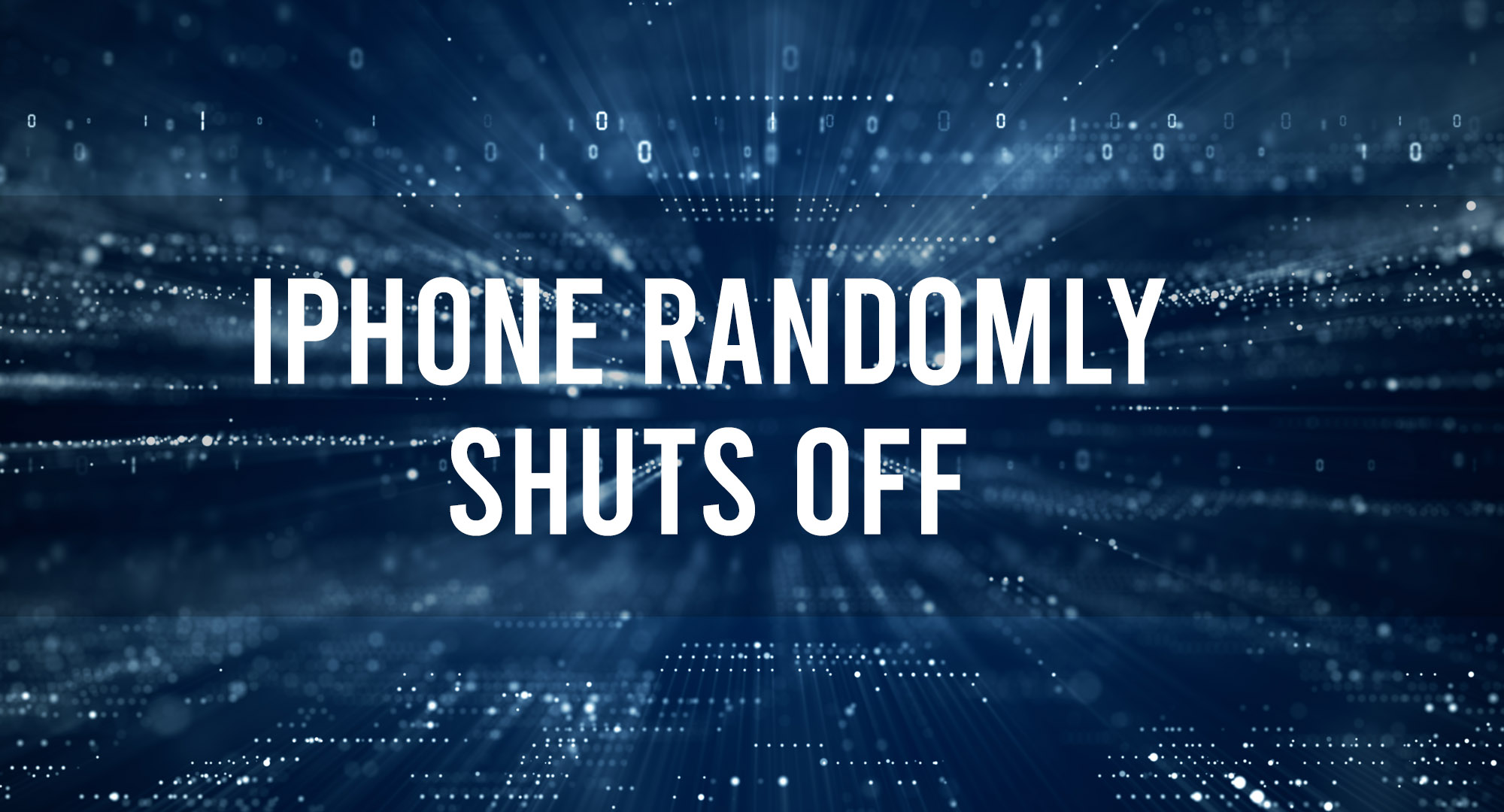With the proliferation of iPhones as a dominant force in the mobile industry, users often report common hitches that come with prolonged usage. One of the perplexing issues for many iPhone owners is the device randomly shutting off. This article delves into potential causes and solutions for this problem.
Common Causes of Unexpected iPhone Shutdowns
Table of Contents
Software glitches:
Every piece of technology can encounter issues, and iPhones are no exception. Software glitches can be a common cause of random shutdowns.
- Sources of Glitches: Often, these glitches originate from new iOS updates that haven’t been fully optimized, from third-party apps that conflict with the system, or from system files that become corrupted over time.
- Identifying Software Glitches: To diagnose if software is the root of the problem, users can boot their iPhone in ‘Safe Mode.’ This mode runs the iPhone with the bare minimum software, excluding third-party apps. If your phone operates smoothly in this mode without shutting down, a third-party app may be the issue.
- Solutions: Regular updates can remedy these glitches. It’s essential to keep your iOS and apps updated. If issues persist after an update, consider rolling back to a previous version or doing a factory reset after backing up essential data.
Battery health and issues:
Battery health declines over time. As batteries age, their efficiency in storing and supplying power decreases, leading to unexpected shutdowns.
- Checking Battery Health: Under ‘Settings’ > ‘Battery’ > ‘Battery Health’, users can view the maximum capacity of their battery and its peak performance capability. A significantly lowered maximum capacity indicates an aging battery.
- Effects of Poor Battery Health: As the battery health decreases, iPhones may undergo performance throttling to prevent unexpected shutdowns. While this helps in keeping the phone operational, it can result in noticeable performance drops.
- Solutions: Consider replacing the battery if its health has significantly degraded. Apple offers battery replacement services, and doing this can extend the life of your device.
Overheating problems:
iPhones are engineered with multiple layers of safety. If the internal temperature rises to a point where it might damage the hardware, the device will shut off as a precaution.
- Causes of Overheating: Using the iPhone intensively, like gaming or video streaming in hot conditions, can cause overheating. Charging the phone while using heavy applications can compound this.
- Preventive Measures: Always ensure your iPhone is in a ventilated environment. Avoid using heavy applications while charging, and keep your device out of direct sunlight or extreme cold.
- Post-Overheat Measures: If your iPhone shuts off due to overheating, let it cool down before restarting. This cooling period ensures the safety of the internal components.
Physical damage signs:
Physical damages, while sometimes subtle, can have lasting impacts on your iPhone’s performance.
- Checking for Damage: Regularly inspect your device for any cracks, especially around the corners and back. Even if the device seems fine, internal components can become dislodged or damaged.
- Water Damage Indicators: iPhones come with liquid contact indicators (LCIs) that turn red when in contact with water. Check these indicators (usually situated in the SIM tray slot) to determine if water damage has occurred.
- Effects of Physical Damage: Apart from random shutdowns, physical damages can result in a laggy interface, unresponsive touch screen, or malfunctioning buttons.
Malfunctioning components:
Wear and tear is inevitable, and internal components can degrade over time.
- Common Culprits: The logic board, which is the brain of the iPhone, can sometimes malfunction due to prolonged usage or damage. Similarly, memory chips and other integral components can fail or degrade.
- Symptoms: Frequent app crashes, screen glitches, and of course, random shutdowns can indicate malfunctioning components.
Diagnostics and tools:
When facing unexplained issues, diagnostic tools can provide deeper insights.
- Apple’s Diagnostics: Apple offers integrated diagnostic tools that can run tests on your device, either remotely or at the Apple Store. These tests can highlight any hardware malfunctions.
- Third-party Tools: While numerous third-party diagnostic apps claim to identify issues, it’s crucial to choose reputable ones. However, always prioritize official diagnostic tools from Apple for the most accurate results.
In conclusion, understanding the root cause is crucial in addressing the random shutdowns in iPhones. Whether it’s software glitches, battery issues, or hardware malfunctions, there are always ways to diagnose and potentially fix the problem. If in doubt, seeking professional assistance from Apple is always a recommended step.
Conclusion
In conclusion, an iPhone that randomly shuts off can be a source of frustration. By understanding the potential causes and following the aforementioned steps, you can hopefully restore your iPhone to its optimal performance. If in doubt, always consider professional help to ensure the longevity and functionality of your device.

Timothy is a tech enthusiast and has been working in the industry for the past 10 years. He has a vast knowledge when comes to technology and likes to help people with this knowledge.