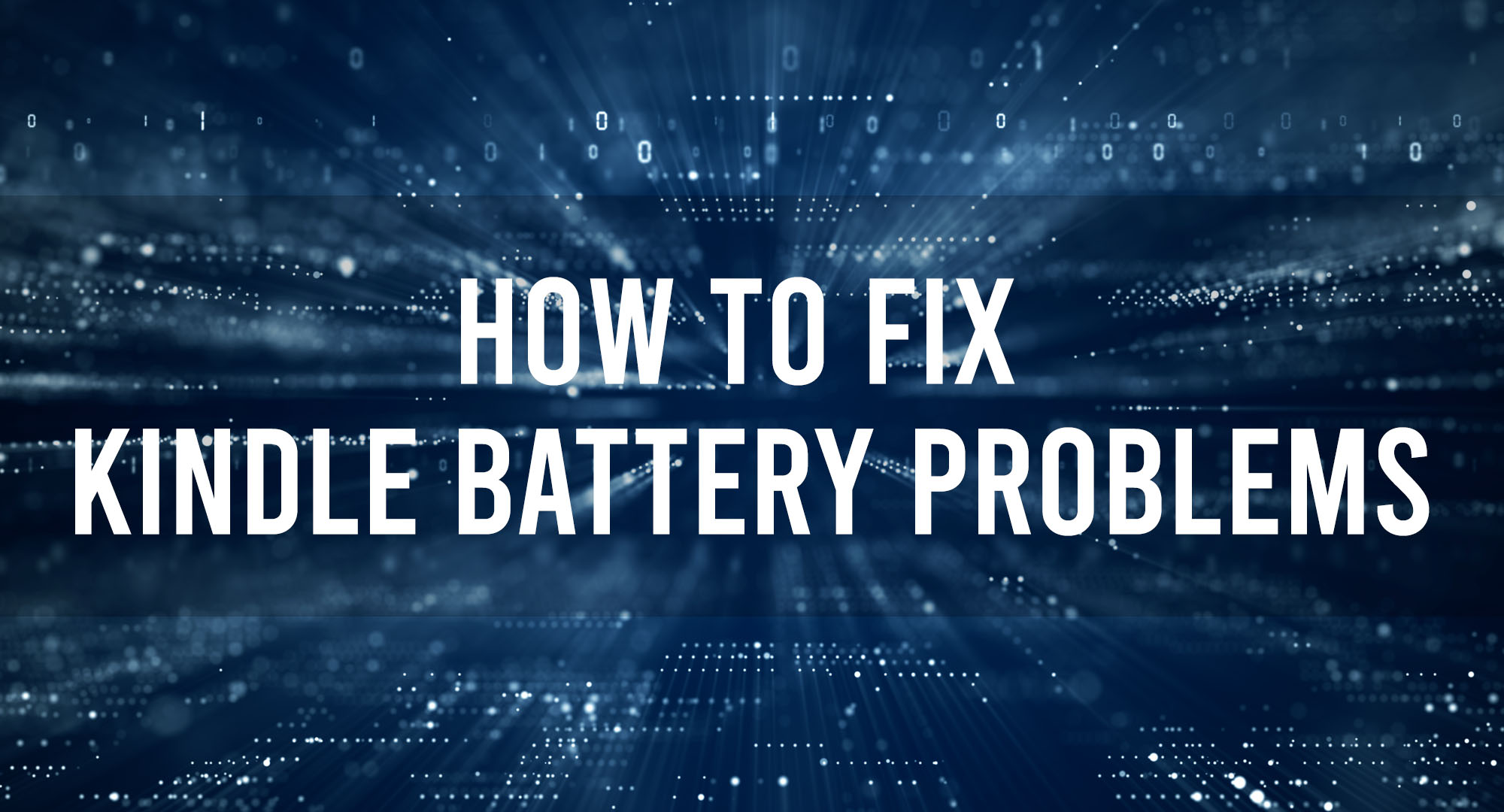Understanding the Basics of Kindle Battery Problems
Table of Contents
You’re in the middle of a gripping novel, and suddenly, your Kindle’s battery dies. It’s frustrating, especially when you’ve charged it not too long ago. But don’t worry, you’re not alone. Kindle battery problems are common, and in this article, we’ll delve into the causes, signs, and solutions to these issues.
Common Signs of Kindle Battery Issues: What to Look Out For
Howdy, tech aficionados! Chris Titus here. Today we’re not grappling with some hardcore Linux distros or diving into the intricacies of networking; instead, we’re looking at a more ‘everyday’ tech problem – Kindle battery issues. Because, let’s face it, we all need a bit of downtime with a good ebook. But, what happens when your Kindle’s battery starts acting up? Let’s get into it!
Like any other tech device, Kindles aren’t immune to battery issues. Here are some signs to look out for:
- Rapid Battery Drain: This is a telltale sign. Your Kindle should normally last weeks on a single charge, but if you find yourself reaching for that charging cable every other day, it’s a clear indication there’s a battery issue.
- Inconsistent Battery Levels: If your Kindle’s battery indicator behaves erratically – jumping from high to low within minutes – your device might be struggling with a battery issue.
- Kindle Not Turning On: If your Kindle won’t power on even after charging, it could indicate a battery failure.
Troubleshooting Kindle Battery Problems
Alright, we’ve got the problems laid out, now let’s tackle them! Here’s how you can troubleshoot Kindle battery issues:
Software Update: Amazon regularly pushes updates to improve Kindle’s performance and fix bugs. Ensure your Kindle has the latest software installed.
Wi-Fi and Brightness: Wi-Fi and high screen brightness are two of the biggest battery hogs on a Kindle. Try turning off Wi-Fi when you’re not using it and reducing the screen brightness.
Hard Reset: Sometimes a hard reset can resolve minor glitches. Hold the power button for 20 seconds until your Kindle restarts.
Check Background Processes: If your Kindle is downloading content or indexing a new book, it might temporarily increase battery usage. Wait for these processes to complete.
How to Fix Kindle Battery Problems
Now, onto the solutions! Here’s what you can do if you have a Kindle with a misbehaving battery.
Reset to Factory Settings: If all else fails, a factory reset might be your last resort. Remember, this will erase all your data, so make sure you’ve backed up your ebooks and other content before proceeding.
Battery Saver Mode: Enabling Battery Saver Mode will put your Kindle in a low-power state when it’s not in use, helping extend battery life.
Limiting Connectivity: As we mentioned earlier, Wi-Fi can be a battery hog. If you don’t need to sync or download new books, switch it off. Also, consider turning off Page Refresh. It gives you a crisper page turnover, but uses more power.
Replacing Kindle Battery
In some cases, the battery may be beyond software fixes and you might need a replacement. Now, Amazon doesn’t offer an official battery replacement service for Kindles. The device is designed as a sealed unit, meaning it’s not easy to just pop it open and replace the battery.
However, this doesn’t mean it’s impossible. If you’re confident in your technical skills (remember, it’s okay to not be), there are third-party kits available with replacement batteries and tools. But remember, any attempt to replace the battery on your own will void the warranty.
If you’d rather not risk it, consider reaching out to a professional repair service. While it might cost more than doing it yourself, it ensures the job gets done correctly and safely. Alternatively, you may decide it’s time for a new Kindle.
To conclude, Kindle battery issues can be a pain, but they’re usually fixable with some basic troubleshooting. If your battery is really giving you trouble, though, a replacement might be in order. Regardless, now you’re armed with the knowledge to make that call. So, go forth, troubleshoot, and most importantly, keep those ebooks rolling!
Frequently Asked Questions
Why is my Kindle’s battery draining so fast?
This could be due to several factors, including software issues, excessive use of Wi-Fi or 3G, or a faulty battery.
How can I extend my Kindle’s battery life?
You can extend your Kindle’s battery life by reducing screen brightness, turning off Wi-Fi and 3G when not in use, and keeping your device’s software up to date.
When should I seek professional help for Kindle battery issues?
If you’ve tried all the troubleshooting steps and your Kindle’s battery is still not performing as it should, it’s time to seek professional help.
Conclusion
Kindle battery problems can be frustrating, but they’re often easy to fix. By understanding the causes, signs, and solutions, you can ensure your Kindle’s battery performs optimally. Remember, if you’re ever in doubt, don’t hesitate to seek professional help. Happy reading!

Timothy is a tech enthusiast and has been working in the industry for the past 10 years. He has a vast knowledge when comes to technology and likes to help people with this knowledge.