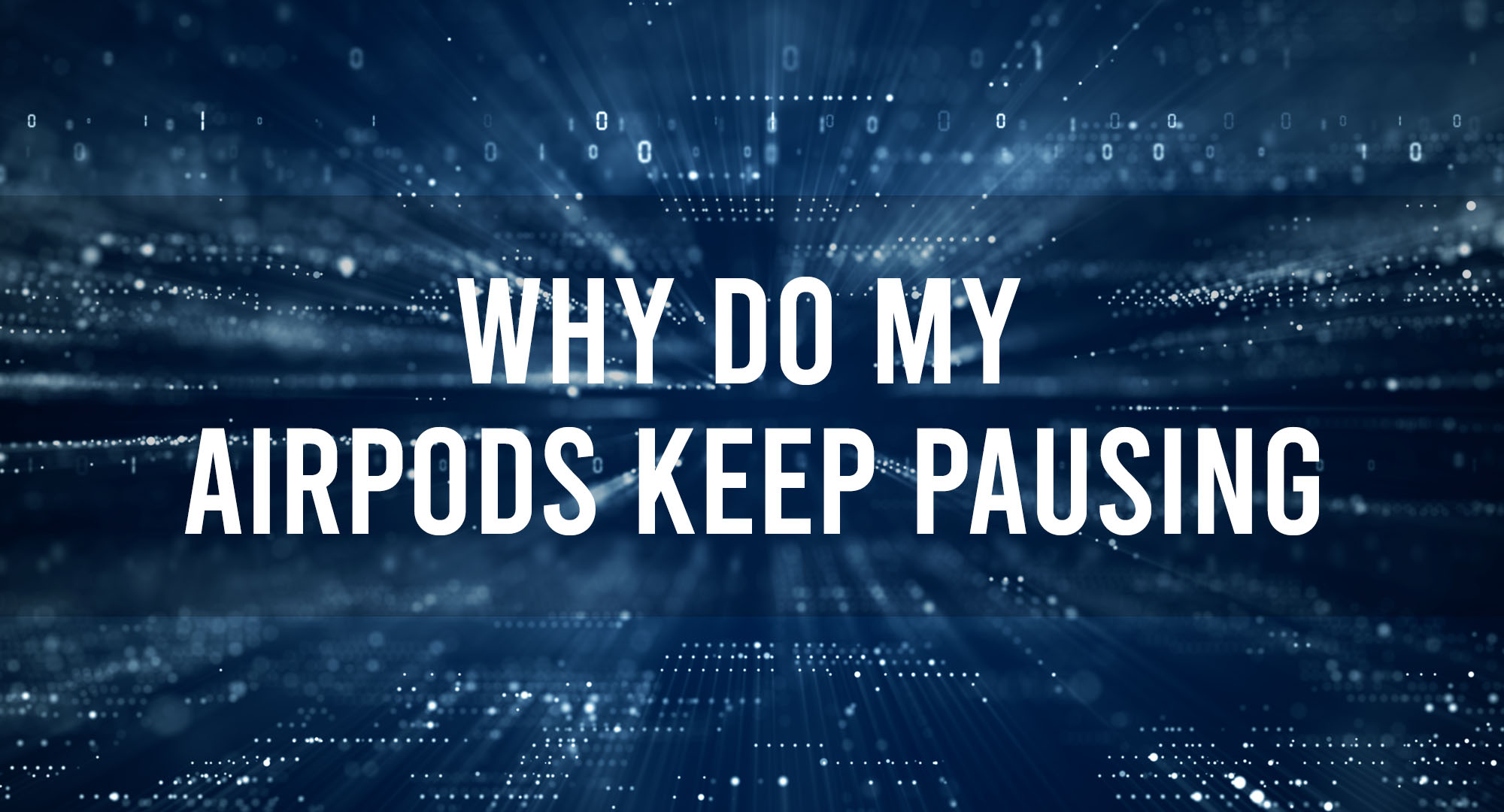You’re jamming out to your favorite tunes or engrossed in an intense podcast, and suddenly, your AirPods pause unexpectedly. It’s frustrating, and you can’t help but wonder why it’s happening. In this article, we’ll dive into the world of AirPods and explore the possible reasons behind this mysterious pausing. So, sit back, relax, and let’s get to the bottom of this AirPods enigma.
Infrared Proximity Sensors
Table of Contents
AirPods are designed with a variety of sensors that help them function optimally. One such sensor is the infrared proximity sensor, which detects when the AirPods are in your ears. When you remove an AirPod from your ear, the sensor triggers a pause in your audio playback. This feature is meant to be convenient, but it can sometimes cause unexpected pauses if the sensor is obstructed or malfunctioning.
Accelerometers
Another sensor found in AirPods is the accelerometer. This sensor detects motion and can trigger a pause when you’re engaging in activities that cause excessive movement, such as jogging or dancing. While this feature is intended to prevent audio playback from being interrupted by external noise, it can also be a source of unexpected pauses.
Common Reasons for AirPods Pausing
There are several common reasons why your AirPods might be pausing unexpectedly. Some of these include:
- Obstruction of the infrared proximity sensor
- Excessive movement detected by the accelerometer
- Bluetooth connectivity issues
- Low battery life
- Outdated software on your AirPods or connected device
In the following sections, we’ll discuss each of these issues in more detail and provide tips for resolving them.
Bluetooth Connectivity Issues
Bluetooth connectivity is essential for your AirPods to function correctly. If there’s interference with the Bluetooth signal, your AirPods may pause unexpectedly. Common sources of interference include other electronic devices, physical barriers, and even your own body.
To resolve Bluetooth connectivity issues, try the following:
- Move away from potential sources of interference.
- Ensure your connected device is within the recommended range of your AirPods (typically 30-50 feet).
- Reset your device’s Bluetooth settings and reconnect your AirPods.
Are Your AirPods Pausing Due to Low Power?
Low battery life can cause your AirPods to pause unexpectedly. To check your AirPods’ battery life, open the case near your connected device and wait for the battery status to appear on the screen. If the battery is low, charge your AirPods and see if the issue persists.
Ensuring Your AirPods and Devices Are Up-to-Date
Outdated software on your AirPods or connected device can cause unexpected pauses. To ensure your devices are up-to-date, check for software updates on both your AirPods and the device they’re connected to.
Tips for Preventing AirPods from Pausing
To prevent your AirPods from pausing unexpectedly, follow these best practices:
- Keep your AirPods clean and free of debris.
- Ensure a secure fit in your ears to prevent movement-related pauses.
- Maintain a strong Bluetooth connection.
- Keep your devices updated with the latest software.
How They May Affect Your AirPods’ Functionality?
Some third-party apps and accessories can interfere with your AirPods’ functionality, causing unexpected pauses. If you suspect an app or accessory is causing the issue, try disabling or removing it to see if the problem persists.
When to Seek Professional Help?
If you’ve tried all the troubleshooting steps and your AirPods are still pausing unexpectedly, it may be time to seek professional help. Contact Apple Support or visit an authorized service provider to have your AirPods assessed for potential hardware issues.
Frequently Asked Questions
Why do my AirPods keep pausing when I’m not touching them?
This could be due to obstruction of the infrared proximity sensor, excessive movement detected by the accelerometer, or Bluetooth connectivity issues. Try troubleshooting these issues to resolve the problem.
Can low battery life cause my AirPods to pause unexpectedly?
Yes, low battery life can cause your AirPods to pause unexpectedly. Check your AirPods’ battery life and charge them if needed.
How do I update my AirPods’ software?
To update your AirPods’ software, ensure they’re connected to your device and in their charging case. Your device will automatically update the AirPods’ software when connected to Wi-Fi and charging.
Conclusion
By understanding the design of AirPods and addressing common issues such as sensor obstruction, Bluetooth connectivity, and battery life, you can prevent unexpected pauses and enjoy a seamless listening experience. Remember to keep your devices updated and follow best practices for optimal performance. With a little troubleshooting and maintenance, you can solve the AirPods pausing problem and get back to enjoying your favorite tunes without interruption.

Timothy is a tech enthusiast and has been working in the industry for the past 10 years. He has a vast knowledge when comes to technology and likes to help people with this knowledge.