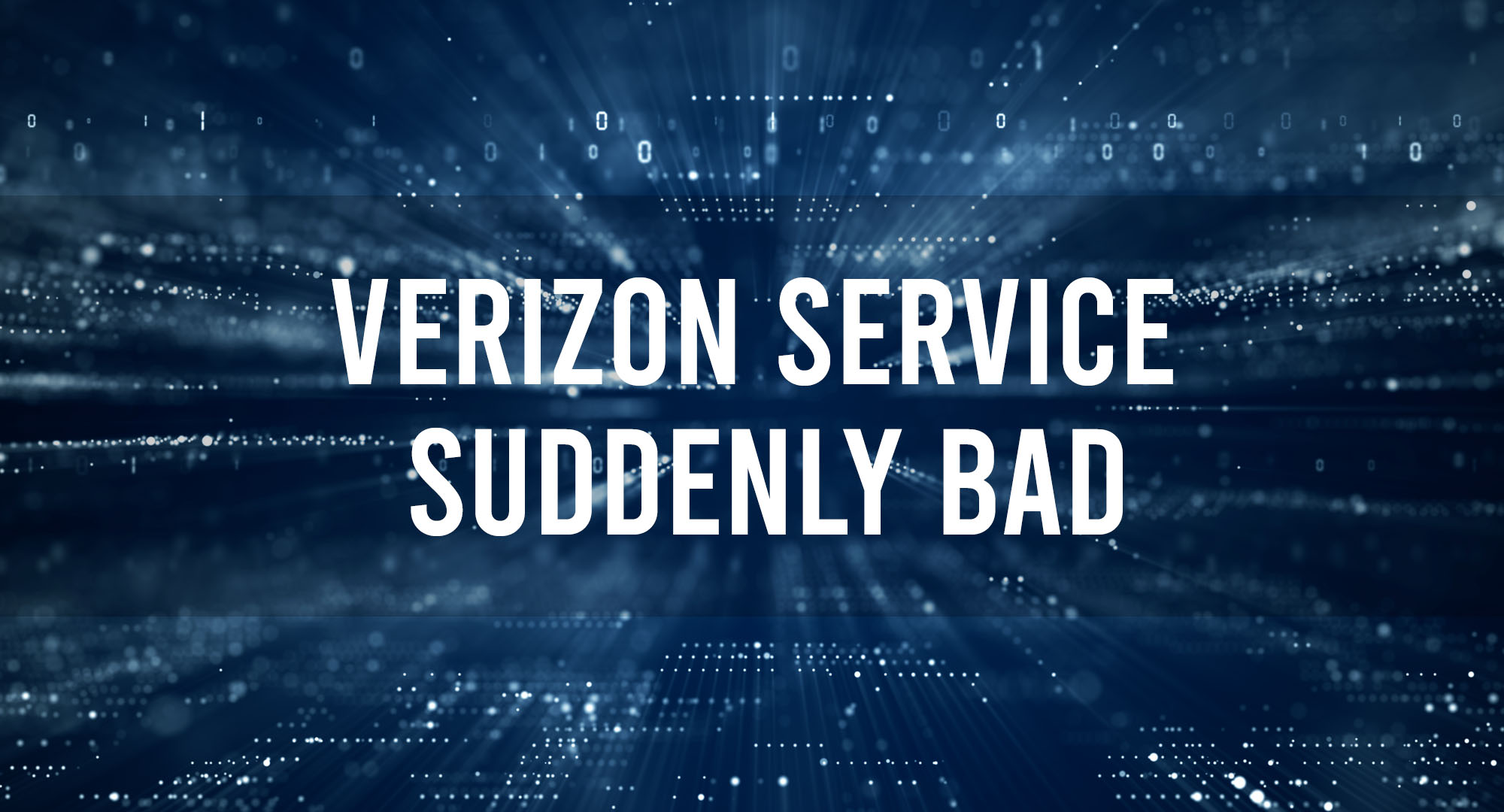If you’re a Verizon customer, you may have noticed a sudden deterioration in your service quality. As a fellow user, I can relate to the frustration that comes with dropped calls, slow internet speeds, and poor signal strength. In this article, we’ll explore the common causes of Verizon service degradation and what you can do to improve your experience. We’ll also address some frequently asked questions before wrapping up with a conclusion.
Common Causes of Verizon Service Degradation
Table of Contents
Network Congestion
One of the primary reasons for the decline in Verizon’s service quality is network congestion. As more and more people use their smartphones and other devices to access the internet, the demand for data increases. This puts a strain on Verizon’s network, resulting in slower speeds and a decline in overall service quality.
How Outdated Equipment Affects Verizon Service Performance?
Another factor contributing to the deterioration of Verizon service is outdated equipment. As technology advances, older equipment becomes less efficient and struggles to keep up with the increasing demand for data. This can lead to slower internet speeds, dropped calls, and poor signal strength.
The Impact of Weather Conditions on Verizon’s Service Reliability
Weather conditions can also play a significant role in the reliability of Verizon’s service. Heavy rain, snow, and strong winds can interfere with signal transmission, leading to a decline in service quality. Additionally, extreme temperatures can cause equipment to malfunction, further contributing to service degradation.
How Verizon’s Customer Support Can Help?
If you’re experiencing issues with your Verizon service, reaching out to their customer support team can be a helpful step in resolving your problems. They can provide troubleshooting tips, help you identify the cause of your service degradation, and even schedule a technician to visit your home if necessary.
Troubleshooting Tips
Before contacting Verizon’s customer support, there are a few troubleshooting steps you can take to try and improve your service quality:
- Restart your device: Sometimes, a simple restart can resolve connection issues.
- Check for software updates: Ensure your device is running the latest software version.
- Reset your network settings: This can help resolve any network-related issues.
- Move closer to a window or go outside: This can help improve your signal strength.
How to Maintain Optimal Verizon Service Quality?
To maintain optimal service quality, consider taking the following preventive measures:
- Keep your devices up-to-date: Regularly update your devices to ensure they’re running the latest software.
- Invest in a signal booster: This can help improve your signal strength, especially in areas with poor coverage.
- Monitor your data usage: Be mindful of your data usage to avoid network congestion.
The Future of Verizon
Verizon is aware of the service quality concerns and is actively working to improve its network infrastructure. This includes upgrading equipment, expanding network coverage, and investing in new technologies to enhance the overall customer experience.
Frequently Asked Questions
Why is my Verizon service suddenly so slow?
Network congestion, outdated equipment, and weather conditions can all contribute to a decline in Verizon service quality.
What can I do to improve my Verizon service quality?
Try troubleshooting your device, contacting Verizon customer support, and taking preventive measures to maintain optimal service quality.
Is Verizon working to address service quality concerns?
Yes, Verizon is actively working to improve its network infrastructure and address service quality concerns.
Conclusion
In conclusion, the sudden deterioration of Verizon service can be attributed to various factors, including network congestion, outdated equipment, and weather conditions. By understanding these causes and taking the necessary steps to troubleshoot and maintain optimal service quality, you can overcome these challenges and restore trust in your connection. With Verizon’s ongoing efforts to improve its network infrastructure, we can look forward to a future with more reliable and efficient service.

Timothy is a tech enthusiast and has been working in the industry for the past 10 years. He has a vast knowledge when comes to technology and likes to help people with this knowledge.