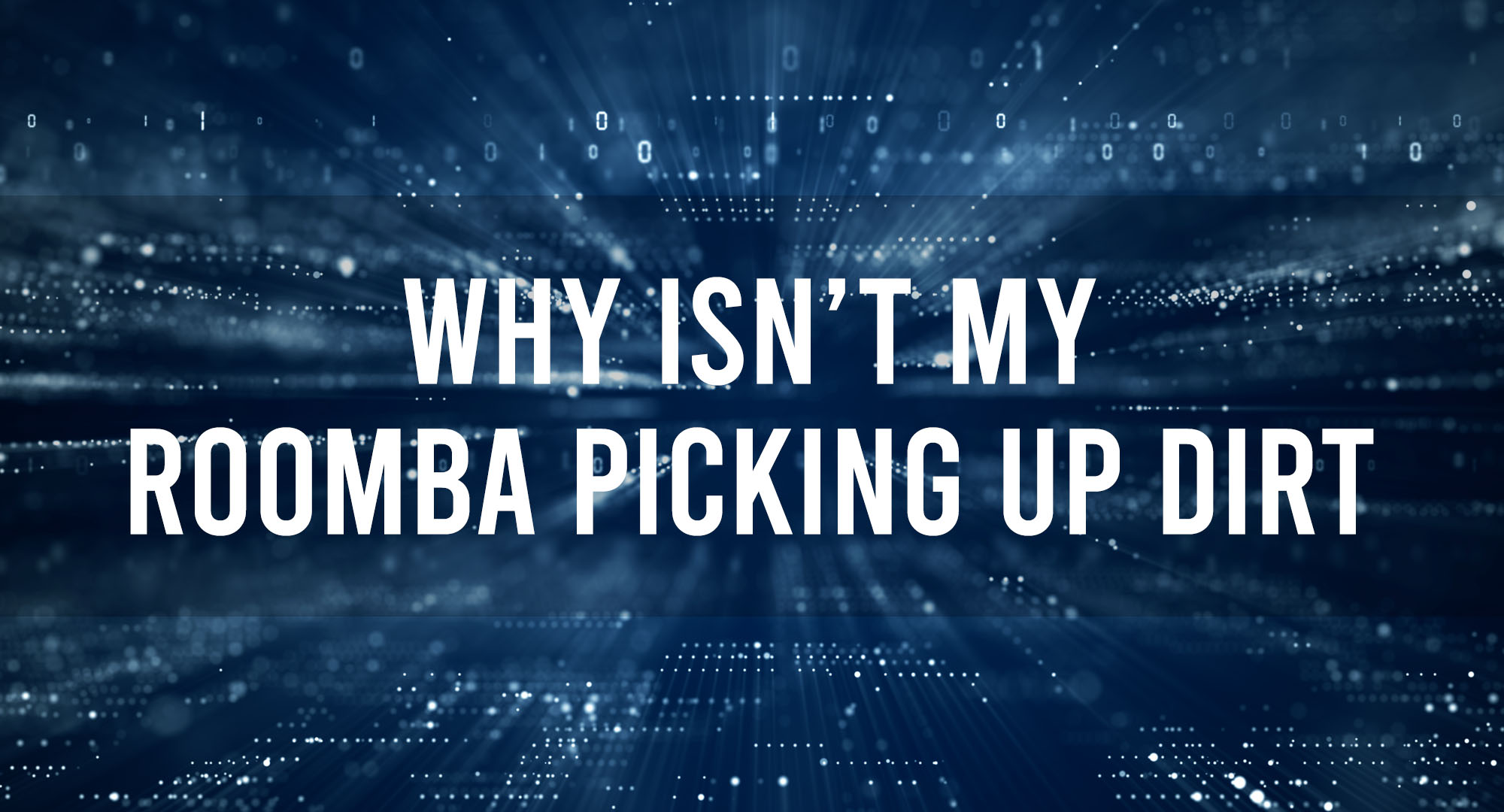We’ve all been there: You come home after a long day at work, only to find that your Roomba has left a trail of dust and debris in its wake. You’re left wondering, “Why isn’t my Roomba picking up dirt like it used to?” Don’t worry, fellow Roomba users! In this article, we’ll dive into the world of Roomba maintenance and troubleshooting, all in the style of Chris Titus Tech. So, let’s get started!
How Does a Roomba Work?
Table of Contents
A Roomba is a smart, automated vacuum cleaner that uses a combination of brushes, suction, and navigation technology to clean your floors. The main components of a Roomba’s cleaning system include:
- Brushes: Roombas have two types of brushes – a main brush for picking up dirt and debris, and a side brush for sweeping dust from edges and corners.
- Suction: A motor generates suction to pull dirt and debris into the dustbin.
- Filtration system: The Roomba’s filter traps dust and allergens, ensuring clean air is released back into your home.
- Navigation system: Roombas use a combination of sensors and algorithms to navigate around your home, avoiding obstacles and cleaning in an efficient pattern.
Why Your Roomba May Not Be Picking Up Dirt
There are several reasons why your Roomba may not be picking up dirt as effectively as it once did. Some common issues include:
- Dirty or worn brushes
- Clogged filter
- Blocked sensors
- Weak battery
How to Identify Roomba Issues?
Before you can fix your Roomba, you need to identify the problem. Here are some common issues and their possible causes:
-
- Roomba not picking up dirt: Check the brushes for dirt and debris, and ensure the filter is clean.
- Roomba not charging: Check the charging contacts and ensure the battery is properly seated.
- Roomba getting stuck: Check for obstacles and ensure the sensors are clean.
Regular Roomba Maintenance for Optimal Performance
Just like any other appliance, your Roomba requires regular maintenance to ensure it continues to perform at its best. Regular maintenance includes:
- Cleaning the brushes
- Replacing the filter
- Checking and cleaning the sensors
- Charging the battery
Cleaning the Brushes
- Turn off your Roomba and remove it from the charging dock.
- Flip the Roomba over to access the brushes.
- Remove the brush guard by pressing the release tabs.
- Remove the main brush and side brush.
- Use a brush cleaning tool or an old toothbrush to remove dirt and debris from the brushes.
- Reassemble the brushes and brush guard.
Filter Maintenance
- Remove the dustbin from your Roomba.
- Open the dustbin and remove the filter.
- Gently tap the filter against a trash can to remove excess dirt.
- Replace the filter if it appears worn or damaged.
- Reassemble the dustbin and filter.
Roomba Sensor Care
- Use a soft, dry cloth to gently clean the sensors on your Roomba.
- Pay special attention to the cliff sensors, which help your Roomba avoid stairs and other drop-offs.
- Check for any obstructions that may be blocking the sensors.
When to Seek Professional Help?
If you’ve tried troubleshooting and maintaining your Roomba, but it’s still not performing as it should, it may be time to seek professional help. Contact iRobot customer support for assistance, or consider purchasing a replacement Roomba if your current model is outdated or beyond repair.
Tips and Tricks for Maximizing Your Roomba’s Cleaning Efficiency
- Keep your floors clear of clutter and obstacles.
- Set a regular cleaning schedule for your Roomba.
- Use virtual walls or barriers to help your Roomba navigate more efficiently.
Frequently Asked Questions
How often should I clean my Roomba’s brushes?
It’s recommended to clean your Roomba’s brushes at least once a week, or more often if you have pets or a particularly dusty home.
How often should I replace my Roomba’s filter?
Filters should be replaced every 2-3 months, or more often if you notice a decrease in your Roomba’s cleaning performance.
Can I use my Roomba on multiple floor types?
Yes, Roombas are designed to work on a variety of floor types, including carpet, hardwood, tile, and laminate.
Conclusion
By following these tips and performing regular maintenance, you can keep your Roomba running smoothly and efficiently. Remember, a well-maintained Roomba is the key to a clean and dust-free home. Happy cleaning!

Timothy is a tech enthusiast and has been working in the industry for the past 10 years. He has a vast knowledge when comes to technology and likes to help people with this knowledge.