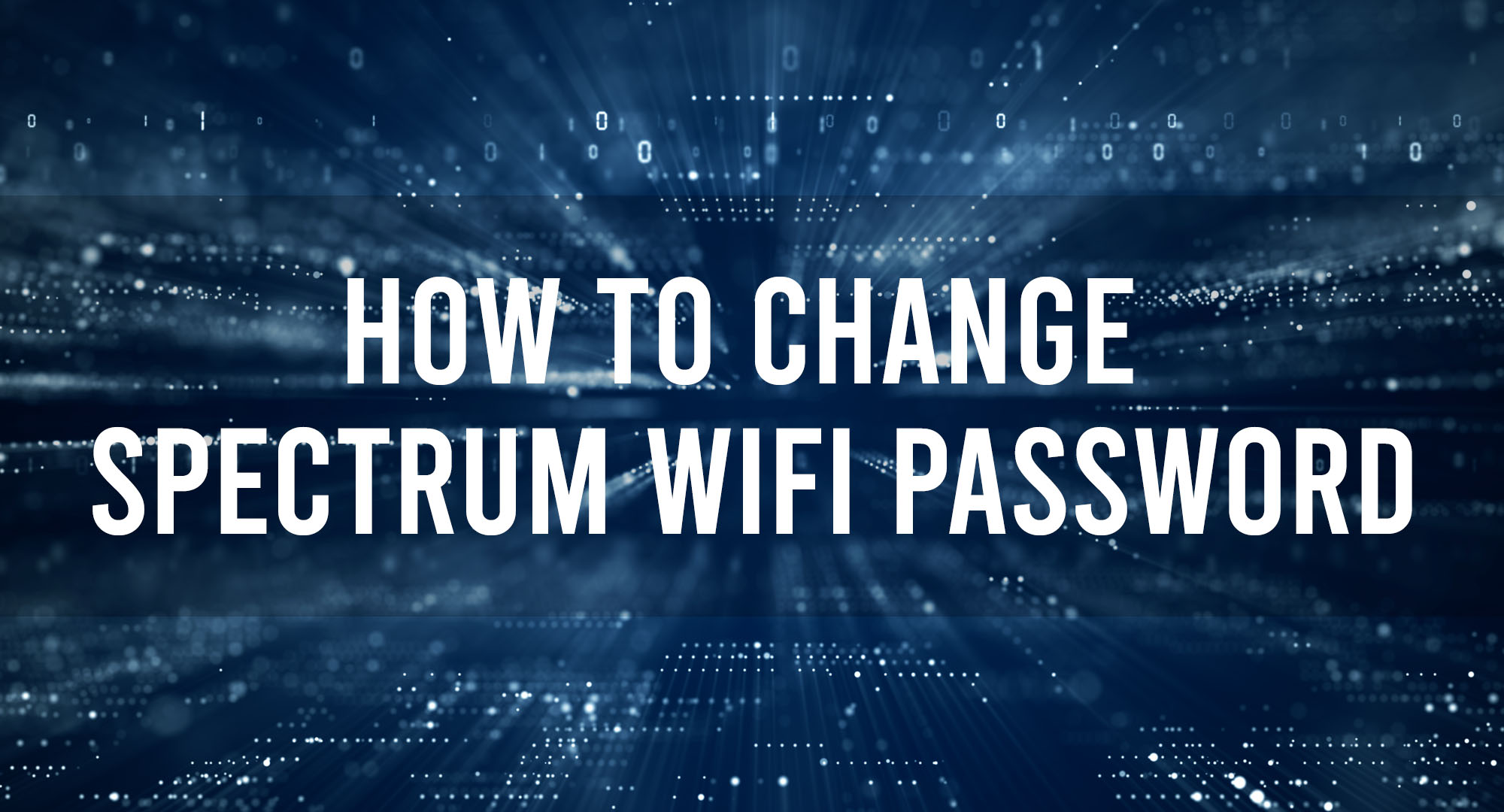Understanding the Importance of Changing Your Spectrum WiFi Password
Table of Contents
Let’s face it, we all love the convenience of WiFi. It’s the magical, invisible force that keeps us connected to the world. But, like all good things, it comes with its own set of challenges, one of which is security. Your Spectrum WiFi password is the first line of defense against unauthorized access to your network. Changing it regularly can help keep your network secure and your data safe.
What is Spectrum WiFi and Why You Need a Password
Spectrum WiFi is a wireless internet service provided by Spectrum, one of the largest internet service providers in the United States. It allows you to connect multiple devices to the internet without the need for cables.
A password is needed to access your Spectrum WiFi network. This password is like a key that unlocks your network for use. Without it, you wouldn’t be able to connect to the internet. More importantly, it prevents unauthorized users from accessing your network and potentially stealing your data.
Why You Should Regularly Update Your Spectrum WiFi Password
Regularly updating your Spectrum WiFi password is crucial for several reasons. First, it helps prevent unauthorized access. If someone manages to guess or hack your password, changing it will lock them out. Second, it can help protect your personal information. If a hacker gains access to your network, they could potentially access your emails, bank accounts, and other sensitive data.
How to Change Your Spectrum WiFi Password
Changing your Spectrum WiFi password is a straightforward process. First, you need to log into your Spectrum account. Then, navigate to the “Services” section and select “Internet.” From there, you can change your WiFi password. Remember to save your changes before exiting.
Common Issues and Solutions When Changing Your Spectrum WiFi Password
Sometimes, you might encounter issues when changing your Spectrum WiFi password. One common issue is forgetting your current password. If this happens, you can reset your password by following the instructions provided by Spectrum. Another issue is not being able to connect to the internet after changing your password. In this case, make sure you’ve entered the new password correctly on all your devices.
Tips to Create a Strong and Secure Spectrum WiFi Password
When creating a new Spectrum WiFi password, make sure it’s strong and secure. Use a mix of upper and lower case letters, numbers, and special characters. Avoid using easily guessable information like your name, birthdate, or common words. The longer your password, the harder it is for hackers to crack.
Using Spectrum Mobile App to Change Your WiFi Password
If you prefer using your smartphone, you can change your Spectrum WiFi password using the Spectrum Mobile App. Simply log into your account, navigate to the “Services” section, and follow the same steps as described above.
How to Reset Your Spectrum WiFi Password if Forgotten
If you’ve forgotten your Spectrum WiFi password, don’t panic. You can easily reset it by logging into your Spectrum account and following the password reset instructions. Once you’ve reset your password, make sure to update it on all your devices.
Frequently Asked Questions
How often should I change my Spectrum WiFi password?
There’s no hard and fast rule, but a good practice is to change your password every 3-6 months.
What should I do if I can’t remember my current password?
If you can’t remember your current password, you can reset it by logging into your Spectrum account and following the password reset instructions.
Can I use the same password for my Spectrum WiFi and other accounts?
It’s not recommended to use the same password for multiple accounts. If one account gets compromised, all your accounts are at risk.
Conclusion
In conclusion, regularly changing your Spectrum WiFi password is a simple yet effective way to enhance your network security. By doing so, you can protect your personal information and prevent unauthorized access to your network. So, make it a habit to change your password and enjoy a safe and secure internet experience.

Timothy is a tech enthusiast and has been working in the industry for the past 10 years. He has a vast knowledge when comes to technology and likes to help people with this knowledge.