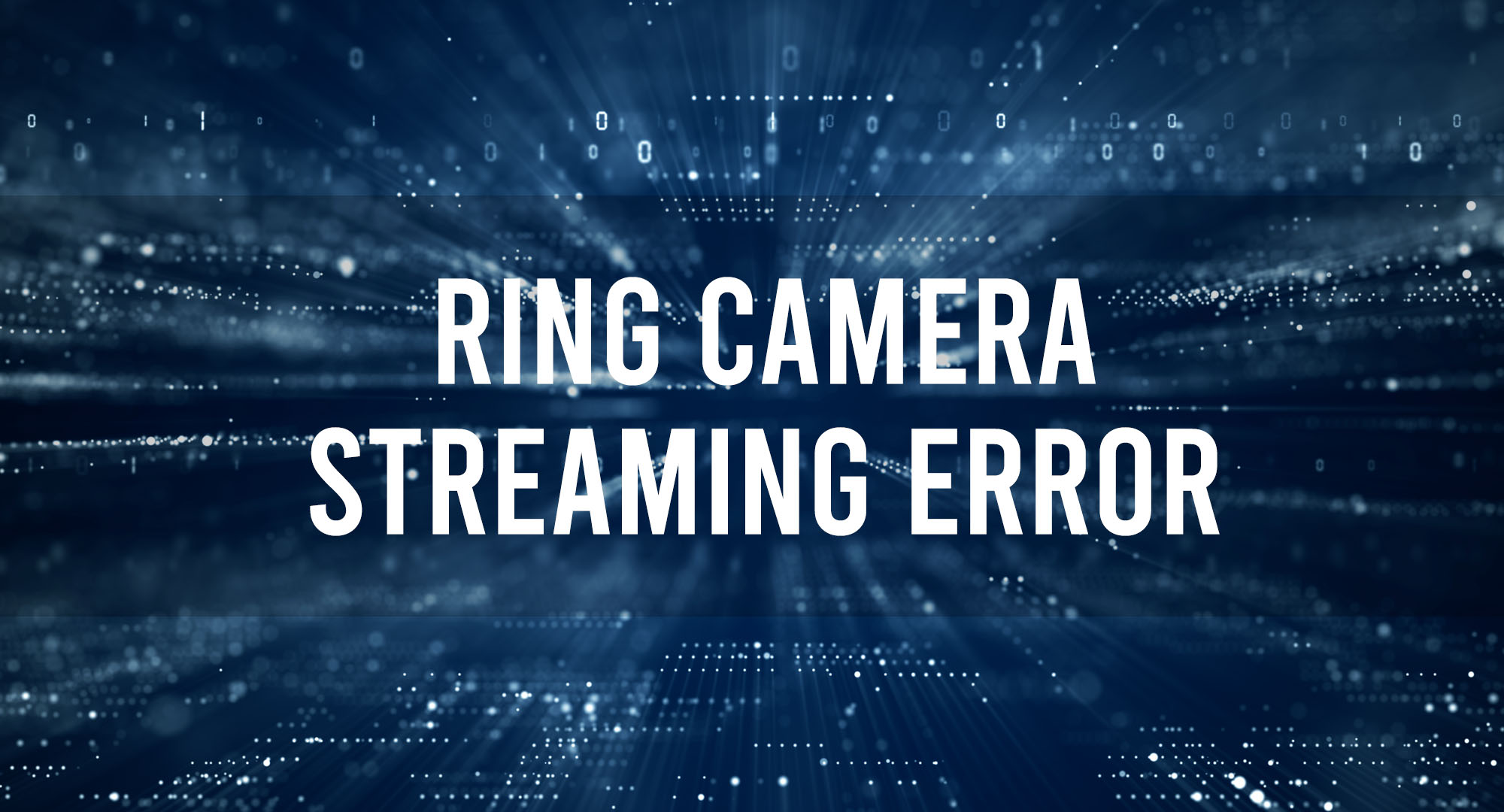You’re sitting at work, or maybe you’re out of town, and you want to check in on your home through your Ring camera. You open the app, click on the live view, and… nothing. The dreaded Ring camera streaming error has struck again. If you’re a tech enthusiast like me, Chris Titus, you know there’s always a solution to these problems. Let’s dive into the world of Ring camera streaming errors and how to fix them.
Understanding the Basics of Ring Camera Streaming Error
Table of Contents
Ring doorbell cameras have become integral to our home security systems. They allow us to see who’s at the door or check up on our property anytime, from anywhere, right from our smartphones. However, if you’re experiencing a streaming error with your Ring Camera, it can certainly be a frustrating experience.
Before we delve into the troubleshooting process, let’s understand the basics of a Ring Camera streaming error. These errors typically occur when your Ring camera struggles to connect to your Wi-Fi network or maintain a stable connection. Sometimes it may also be due to your ISP having trouble with real-time streaming data, leading to inconsistent live feeds.
Common Causes of Ring Camera Streaming Error
Many issues could cause Ring camera streaming errors. Here are some of the most common:
- Weak Wi-Fi Signal: Your Ring camera needs a steady Wi-Fi connection to work correctly. If the Wi-Fi signal is weak, it can cause a streaming error.
- Outdated Firmware: Outdated firmware on your Ring device may also cause issues. Manufacturers frequently update firmware to correct bugs and enhance performance.
- ISP Issues: Sometimes, your Internet Service Provider (ISP) may be the problem. For example, they may have a poor connection or be experiencing downtime.
- Device Incompatibility: If you’re trying to stream your Ring camera feed on an incompatible device, it might cause issues.
Step-by-Step Guide to Troubleshoot Ring Camera Streaming Error
Step 1: Check Your Wi-Fi Connection: Make sure your Ring device is within the Wi-Fi range and receiving a strong signal. You can test this by running a speed test near the location of your Ring device. If the signal is weak, consider getting a Wi-Fi extender.
Step 2: Update Your Firmware: Ensure your Ring camera is running on the latest firmware. If not, update it through the Ring app on your smartphone.
Step 3: Test Your ISP Connection: Run an internet speed test to ensure your ISP isn’t the problem. If it is, reach out to your provider for help.
Step 4: Check Device Compatibility: Ensure your device is compatible with the Ring app. Check the compatibility list on Ring’s website or in your device’s app store.
The Role of Internet Connection in Ring Camera Streaming Error
Your Internet connection plays a crucial role in your Ring camera’s functioning. The camera uses your home’s Wi-Fi to stream live video to your device. A weak or unstable connection can cause streaming errors. Therefore, it’s essential to ensure your Wi-Fi signal is strong and reliable.
How to Fix Ring Camera Streaming Error: Top Solutions
Solution 1: Reset Your Wi-Fi Router: Sometimes, resetting your Wi-Fi router can solve the problem. Turn it off, wait for a few minutes, then turn it back on and check if the problem persists.
Solution 2: Contact Your ISP: If the problem is with your ISP, contact them for a solution. They might need to fix a technical issue from their end.
Solution 3: Reinstall the Ring App: If the problem persists, try uninstalling and reinstalling the Ring app on your device. A fresh installation might fix any bugs causing the error.
Expert Tips to Prevent Ring Camera Streaming Error
Tip 1: Regular Updates: Regularly update your Ring camera firmware and the Ring app on your device.
Tip 2: Strong Wi-Fi: Make sure your Ring camera has a strong Wi-Fi signal at all times. Consider using a Wi-Fi extender if necessary.
Tip 3: Regular Router Maintenance: Regularly reboot your router to maintain a stable internet connection.
In conclusion, while Ring camera streaming errors can be frustrating, they’re usually solvable with some simple troubleshooting steps. Understanding the root cause of these errors and how to fix them can make all the difference in maintaining your home security system’s efficiency.
Frequently Asked Questions
Why does my Ring camera keep saying streaming error?
This could be due to a weak Wi-Fi signal, network congestion, or an issue with the Ring device itself.
How do I fix a Ring camera streaming error?
You can try basic troubleshooting steps like checking your Wi-Fi signal, restarting your router, and updating your Ring device. If these don’t work, consider upgrading your internet plan or contacting Ring support.
Can a Ring camera streaming error affect my home security?
Yes, if you can’t access the live view, you can’t monitor your home in real time. This can leave your home vulnerable to security threats.
Conclusion
A Ring camera streaming error can be frustrating, but with a little troubleshooting, it can be resolved. Remember, a stable, high-speed internet connection is key to preventing these errors. Stay vigilant, keep your devices updated, and you’ll be able to enjoy peace of mind with your Ring camera.

Timothy is a tech enthusiast and has been working in the industry for the past 10 years. He has a vast knowledge when comes to technology and likes to help people with this knowledge.