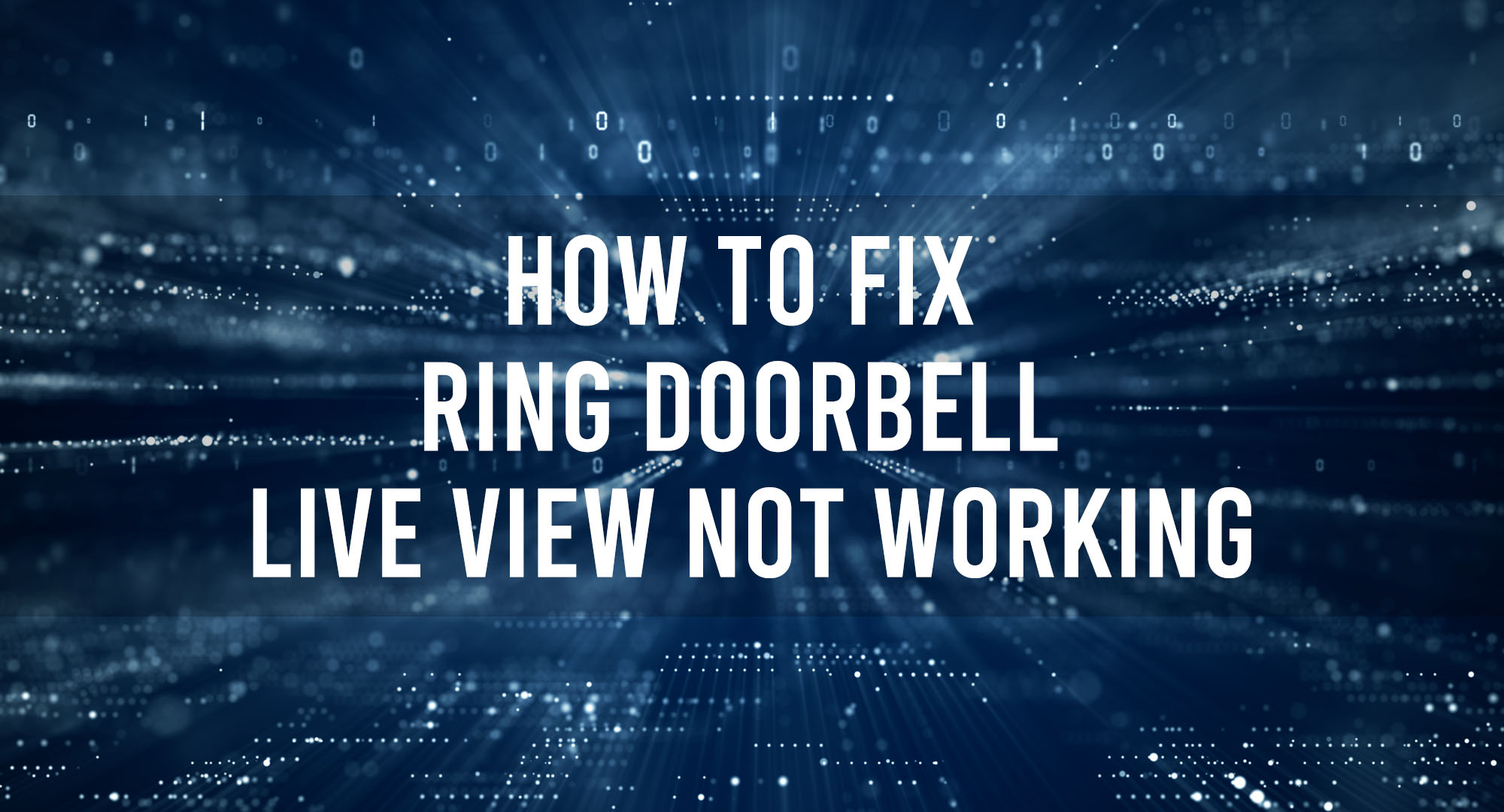Let’s face it, we’ve all been there. You’re expecting a package, eagerly waiting to catch the delivery guy on your Ring Doorbell live view, but alas, it’s not working. The frustration is real, but hey, you’re not alone. This is a common issue faced by many Ring Doorbell users. But worry not, we’ve got you covered. This article will guide you through understanding the issue, troubleshooting, and even preventing future disruptions. So, let’s dive in.
Why Your Ring Doorbell Live View Isn’t Working?
Table of Contents
The Ring Doorbell live view feature allows you to monitor your front door from anywhere. However, when it doesn’t work, it can be due to several reasons, ranging from network connectivity issues to firmware updates. Understanding the root cause is the first step towards resolving the problem.
Common Reasons for Ring Doorbell Live View Malfunctions
Network Connectivity Issues
One of the most common reasons for Ring Doorbell live view malfunctions is poor network connectivity. Your Ring Doorbell requires a stable internet connection to function correctly.
Device Settings
Sometimes, the problem lies in the device settings. Incorrect settings can prevent the live view feature from working properly.
Firmware Updates
Firmware updates are essential for improving the functionality of your Ring Doorbell. However, they can sometimes cause temporary disruptions in the live view feature.
How to Troubleshoot Your Ring Doorbell Live View Issues
Ring Doorbell’s Live View feature is a game-changer for home security, allowing you to check who’s at your door from virtually anywhere. But, as we all know, technology isn’t foolproof. If you’re experiencing Live View issues, don’t panic. Let’s explore the world of troubleshooting, and get your Ring Doorbell’s Live View back in action.
Step-by-Step Guide: Fixing Your Ring Doorbell Live View Problems
Step 1: Check Your Internet Connection – The Ring Doorbell relies heavily on Wi-Fi. If your Live View isn’t functioning, check your internet connection. Test your Wi-Fi speed and signal strength near the doorbell. Ensure your Wi-Fi meets Ring’s minimum speed requirement of 2 Mbps.
Step 2: Power Cycling Your Doorbell – Like any other electronic device, your Ring Doorbell can benefit from a good old power cycle. To do this, remove the doorbell’s power source for about 30 seconds, then reconnect it.
Step 3: Update Your Ring App – An outdated app may cause issues. Ensure your Ring app is up-to-date with the latest version.
Step 4: Check Device Health in Ring App – The Ring app has a handy ‘Device Health’ section. It can inform you about power levels, signal strength, and any potential issues your Ring Doorbell may be experiencing.
Step 5: Contact Customer Support – If the Live View problem persists after these steps, it’s time to reach out to Ring customer support.
Expert Tips to Prevent Future Ring Doorbell Live View Disruptions
Strong and Stable Wi-Fi Connection: The Ring Doorbell is a Wi-Fi-dependent device. Ensure a robust connection for smooth operation. If your router is far from the doorbell, consider using a Wi-Fi extender.
Regular Updates: Keep both your Ring Doorbell firmware and app up-to-date. Updates often contain fixes for known issues and improvements to product functionality.
Battery Maintenance: If you’re using a battery-powered Ring Doorbell, regularly check the battery level. A low battery can lead to reduced functionality, including Live View disruptions.
How Network Connectivity Affects Your Ring Doorbell Live View
Your Ring Doorbell’s Live View functionality is heavily dependent on your Wi-Fi network. It requires a stable and sufficiently fast connection to stream live video. Wi-Fi connectivity issues can cause choppy video, delay the transmission, or even prevent Live View from functioning altogether.
Ensure your Wi-Fi network meets Ring’s minimum speed requirement of 2 Mbps, and consider the network’s congestion. Too many devices connected to the same network can affect the doorbell’s functionality.
Exploring the Role of Device Settings in Ring Doorbell Live View Functionality
Device settings play a crucial role in the Live View feature of your Ring Doorbell. If the ‘Motion Detection’ setting is disabled, Live View will not activate when someone approaches your door. Similarly, ‘Ring Alerts’ and ‘Motion Alerts’ need to be enabled for notifications on your phone.
Also, the ‘Tap Camera Preview for Live View’ setting needs to be on to access Live View directly from your dashboard. Paying attention to these settings can prevent potential Live View disruptions.
The Impact of Firmware Updates on Ring Doorbell Live View
Firmware is the inbuilt software that controls your Ring Doorbell. Keeping it updated ensures your doorbell works seamlessly and securely. Firmware updates often bring improvements, new features, and bug fixes.
However, sometimes a firmware update may also introduce new issues, including Live View disruptions. If you suspect this is the case, try power cycling your device, or contact Ring customer support.
In conclusion, while it may be frustrating to experience Live View issues with your Ring Doorbell, remember that most problems are solvable. With a bit of troubleshooting and regular maintenance, your Ring Doorbell can continue to provide that extra layer of security and peace of mind. And remember, when in doubt, don’t hesitate to reach out to the Ring’s customer support team.
Frequently Asked Questions
Why is my Ring Doorbell live view not activating?
Your Ring Doorbell live view might not be activating due to poor network connectivity, incorrect device settings, or outdated firmware.
How can I improve my Ring Doorbell’s network connectivity?
You can improve your Ring Doorbell’s network connectivity by ensuring your router is in a central location, using a Wi-Fi extender, or upgrading your internet plan.
How often should I update my Ring Doorbell firmware?
You should update your Ring Doorbell firmware whenever a new update is available. Regular updates ensure your device functions optimally and securely.
Conclusion
Having a smooth and consistent Ring Doorbell live view experience is not rocket science. With a little understanding of the common issues, some troubleshooting, and preventative measures, you can enjoy a seamless live view experience. Remember, the key lies in maintaining a stable internet connection, regularly checking your device settings, and keeping your Ring Doorbell firmware updated. Happy monitoring!

Timothy is a tech enthusiast and has been working in the industry for the past 10 years. He has a vast knowledge when comes to technology and likes to help people with this knowledge.