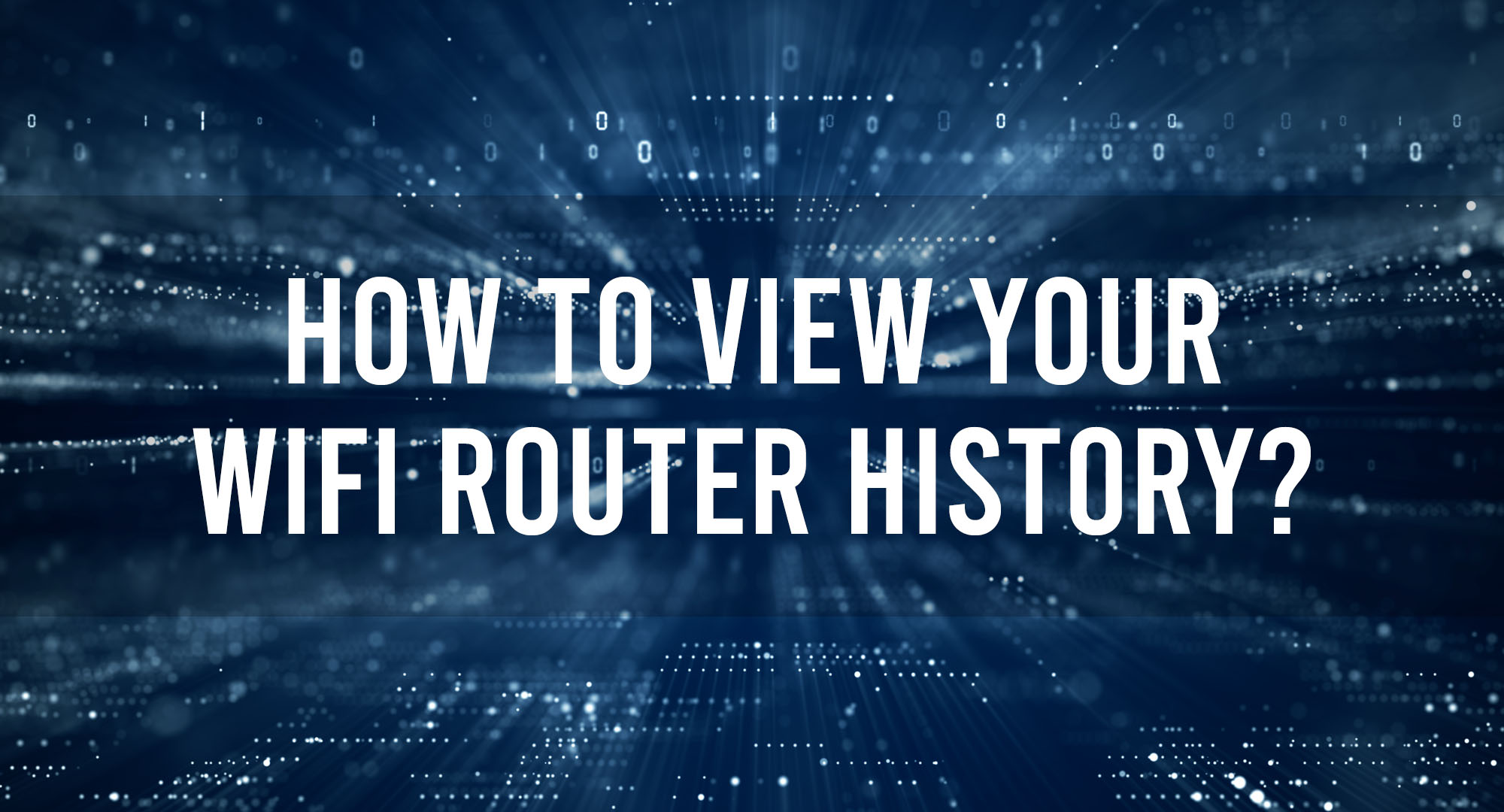In this article, we’ll dive into the world of WiFi router history and explore how understanding it can help you troubleshoot issues, protect your privacy, and create a safer online environment for your family.
What is Router History?
Table of Contents
Your WiFi router history is a log of all the activities that occur on your network. This includes information about connected devices, websites visited, and even potential security threats. By analyzing this data, you can gain valuable insights into your network’s performance, identify potential issues, and take steps to improve your overall WiFi experience.
Why Should You Care?
Understanding your router history can help you:
- Troubleshoot connectivity issues
- Identify unauthorized devices connected to your network
- Monitor your network’s performance and optimize it for better speed and reliability
- Ensure a safe online environment for your family by implementing parental controls
Accessing Your Router’s Admin Panel: The First Step to View History
To access your router’s history, you’ll first need to log in to its admin panel. Here’s how:
- Connect your device to your WiFi network.
- Open a web browser and enter your router’s IP address (usually found on the bottom of the router or in the user manual).
- Enter your router’s default username and password (also found in the user manual or on the router itself).
- Once logged in, look for a section called “Logs” or “History.”
Decoding Your Router’s Log Files: Analyzing Your WiFi Usage
Now that you’ve accessed your router’s history, it’s time to make sense of the data. Here are some key things to look for:
- Connected devices: Look for unfamiliar devices that may be leeching off your WiFi.
- Websites visited: Check for any inappropriate or suspicious websites accessed by users on your network.
- Security threats: Keep an eye out for any potential security risks, such as failed login attempts or unauthorized access.
How to Delete Your WiFi Router History
Deleting your router history is a simple process that can help protect your privacy. Here’s how to do it:
- Log in to your router’s admin panel (as described earlier).
- Locate the “Logs” or “History” section.
- Look for an option to “Clear” or “Delete” the logs.
- Confirm the action, and your router history will be wiped clean.
Why Regularly Deleting Router History is Important?
Regularly deleting your router history can help:
- Prevent unauthorized users from snooping on your browsing habits.
- Protect sensitive information, such as passwords and financial data.
- Keep your network running smoothly by freeing up storage space on your router.
Router Security Tips
To keep your network secure, follow these best practices:
- Change your router’s default username and password.
- Enable WPA3 encryption for your WiFi network.
- Regularly update your router’s firmware.
- Disable remote management features.
- Set up a guest network for visitors to use.
Monitoring Your WiFi Networ
To gain better control over your network, consider using these tools and techniques:
- Use network monitoring software, such as GlassWire or PRTG Network Monitor.
- Set up email notifications for unusual activity on your network.
- Implement parental controls to restrict access to certain websites or limit usage during specific hours.
Troubleshooting WiFi Issues
Your router history can be a valuable resource for troubleshooting WiFi issues, such as:
- Identifying devices that are hogging bandwidth and causing slow speeds.
- Pinpointing connectivity issues by analyzing connection logs.
- Detecting potential security threats and taking appropriate action.
Router History and Parental Controls
By monitoring your router history and implementing parental controls, you can:
- Block access to inappropriate websites.
- Limit screen time for your children.
- Monitor your child’s online activity and ensure their safety.
Frequently Asked Questions
How often should I delete my router history?
It’s a good idea to delete your router history at least once a month to protect your privacy and maintain optimal network performance.
Can I view my router history on my smartphone?
Yes, many router manufacturers offer mobile apps that allow you to access your router’s admin panel and view your history on your smartphone.
How can I tell if someone is using my WiFi without my permission?
By regularly checking your router history, you can identify unfamiliar devices connected to your network and take appropriate action to remove them.
Conclusion
In conclusion, understanding and managing your router history is an essential part of maintaining a secure and efficient WiFi network. By following the tips and techniques outlined in this article, you’ll be well on your way to optimizing your network’s performance, protecting your privacy, and ensuring a safe online environment for your family. So, go ahead and harness the power of router history to take control of your WiFi experience!

Timothy is a tech enthusiast and has been working in the industry for the past 10 years. He has a vast knowledge when comes to technology and likes to help people with this knowledge.