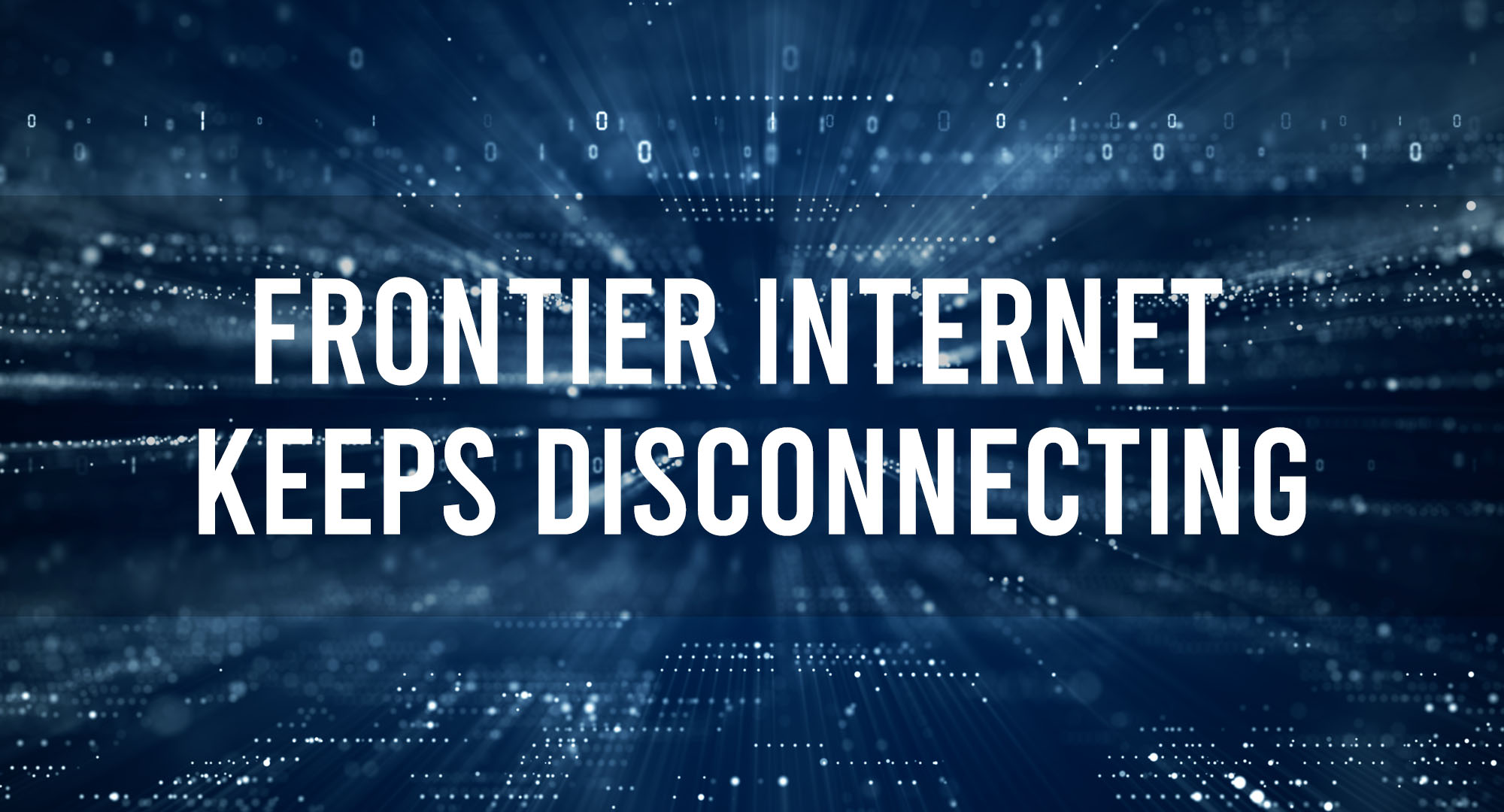We all been there, right in the middle of an important online meeting or during a heated gaming session, and bam! The internet disconnects. It’s frustrating, I know. But don’t worry, I’ve got your back. Let’s dive into this issue and see how we can fix it.
Why Does Frontier Internet Keep Disconnecting?
Table of Contents
Ah, Frontier Internet. When it works, it’s great. But, like every other service out there, it has its hiccups. For some of you, the occasional disconnects might be driving you to the brink of insanity. I get it – when you’re knee-deep in a critical work task or in the middle of an intense game, a sudden internet disconnection can be extremely frustrating. So, let’s dig into it and see if we can’t iron out these bumps in the road.
Frontier Internet Disconnects: Common Causes and Symptoms
1. Weak Wi-Fi signals: One of the most common reasons for an unstable connection is a weak Wi-Fi signal. If you’re far from your router or there are many physical obstructions (like walls), your signal strength could be compromised.
Symptom: Slow internet speeds followed by abrupt disconnections.
2. Overloaded Network: Every home router has a limit. When too many devices are connected, or there’s too much data flowing, the router can get overwhelmed.
Symptom: The Internet seems fine when only a couple of devices are in use, but as more and more devices hop on, the stability decreases.
3. ISP outages: Sometimes the problem isn’t on your end. ISPs can experience outages due to maintenance, unexpected issues, or even things like natural disasters.
Symptom: Everything on your home network seems fine, but no device can connect to the internet.
4. Old or malfunctioning equipment: That old router that’s been collecting dust? Yeah, it might be the reason you’re pulling your hair out.
Symptom: Frequent disconnections, slow speeds, or even no connection at all, especially if the equipment’s lights are acting funny.
Troubleshooting Tips: Quick Fixes for Frontier Internet Disconnections
Before you throw your router out the window (tempting, I know), try these quick fixes:
1. Restart your router: I know, I know – it’s the age-old advice. But sometimes, a simple power cycle can clear out whatever electronic gremlin is causing the trouble.
2. Reposition your router: If you suspect a weak Wi-Fi signal, move your router to a central location, free of obstructions. Think of your Wi-Fi signal like light; if something’s blocking it, it won’t shine as far.
3. Limit connected devices: If you’ve got every smart device under the sun connected, it might be time to give your router a break. Disconnect devices that aren’t in use, especially bandwidth hogs.
4. Check for ISP outages: Before you go on a troubleshooting spree, check Frontier’s website or social media channels. They might already know there’s an outage, saving you a heap of unnecessary stress.
5. Update your router’s firmware: Manufacturers release updates to improve performance and security. Ensure your router’s firmware is up to date. But do remember to backup your settings before updating, just in case!
6. Test with a wired connection: If you’re experiencing disconnections on a wireless device, try connecting it directly to the router using an Ethernet cable. If the connection remains stable, it might be a Wi-Fi issue.
How to Prevent Frontier Internet from Disconnecting?
Prevention is the best cure, as they say. Here’s what you can do to keep those disconnections at bay:
1. Invest in a good quality router: If your router is from the stone age, consider an upgrade. Modern routers can handle more devices, provide stronger signals, and often come with features like Quality of Service (QoS) to prioritize traffic.
2. Regularly reboot your router: Make it a habit, maybe once a week. It keeps your router fresh and often pre-empts many potential problems.
3. Use Wi-Fi extenders: If you have a large home or multiple floors, Wi-Fi extenders can help carry your signal further, ensuring all areas of your home have a stable connection.
4. Monitor your network: Regularly check for unknown devices connected to your network. If someone’s leeching off your Wi-Fi, it could be causing unnecessary strain.
5. Stay in the loop: Subscribe to updates from Frontier. They’ll keep you informed about planned maintenance or known issues, so you’re not left scratching your head when something goes wrong.
Frequently Asked Questions
Why does my Frontier Internet keep disconnecting?
Your Frontier Internet might be disconnecting due to various reasons such as outdated firmware, network congestion, or router issues.
How can I fix my Frontier Internet disconnection issue?
You can fix this issue by updating your router firmware, avoiding network congestion, and ensuring your device is within the router’s range.
How can I prevent my Frontier Internet from disconnecting in the future?
To prevent future disconnections, keep your hardware and software updated, use wired connections where possible, and regularly maintain your internet setup.
Conclusion
In conclusion, frequent internet disconnections can be frustrating, but with a little bit of troubleshooting and regular maintenance, you can enjoy a stable internet connection. Remember, the key is to understand the issue, identify the cause, and implement the right solution. Happy surfing, folks!

Timothy is a tech enthusiast and has been working in the industry for the past 10 years. He has a vast knowledge when comes to technology and likes to help people with this knowledge.