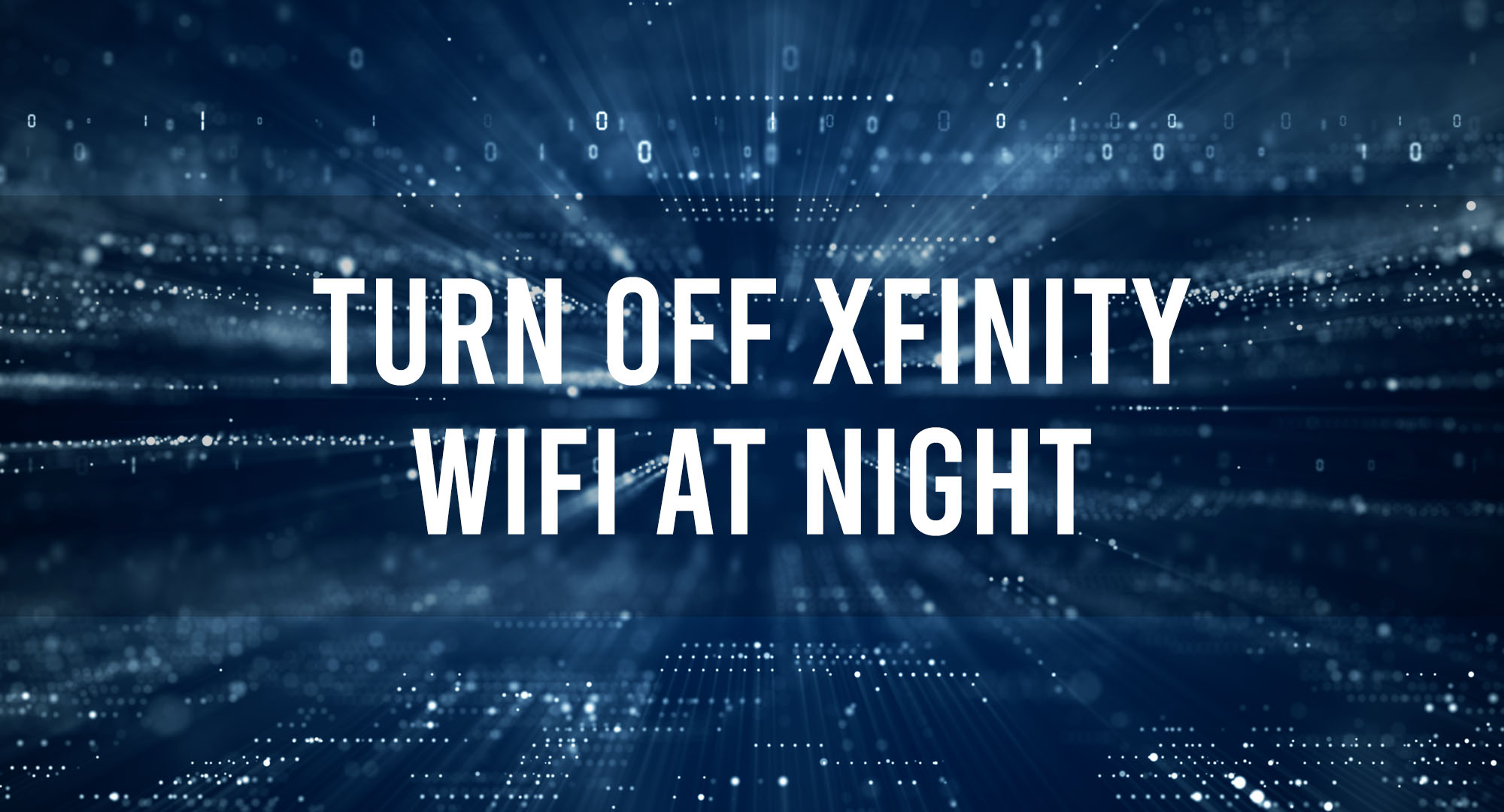We all love the convenience of being constantly connected, but have you ever considered the impact of leaving your Xfinity WiFi on all night? This isn’t just about saving energy; it’s also about optimizing your internet performance and protecting your devices.
How to Schedule Your Xfinity WiFi to Turn Off at Night?
Table of Contents
Breaking Down the Problem
First, let’s break down the problem. Most of us leave our WiFi running 24/7 without giving it a second thought. We live in an era of interconnected devices, and internet access has become a necessity. But, did you ever consider the possibility of turning off your WiFi at night? And the follow-up question, why would you want to do that?
Well, if you’re like me, you might want to reduce your overall energy consumption, decrease potential security vulnerabilities when you’re not actively using your network, or even just create some internet-free time.
Unfortunately, as of my knowledge cutoff in September 2021, Xfinity routers do not have built-in functionality to schedule WiFi hours. But, don’t worry! I have a workaround that will achieve the same result using smart plugs.
The Smart Plug Solution
Let’s talk about smart plugs. A smart plug is a device that you plug into your wall outlet and then plug your device (in this case, your router) into. This allows you to remotely control the power to your router, effectively turning your WiFi on or off.
There are plenty of smart plugs on the market, but for the sake of this guide, let’s use the TP-Link Kasa Smart Plug, since it’s reliable and has an intuitive mobile app.
Here’s what you do:
- First, plug the smart plug into the wall outlet and then plug your Xfinity router into the smart plug.
- Download the Kasa app on your phone and follow the instructions to set up the smart plug.
- Once the smart plug is set up, you can create a schedule. Go to the ‘Device Settings’ and select ‘Schedule’. You can then set the time you want the WiFi to turn off at night and when you want it to turn back on in the morning.
And voila! You’ve just scheduled your Xfinity WiFi to turn off at night.
The Impact of Turning Off Xfinity WiFi at Night on Device Connectivity
Now that we’ve got our solution in place, let’s talk about the implications. What happens to your devices when your Xfinity WiFi is off at night?
Firstly, any devices connected to your WiFi will lose internet connectivity. This could affect devices that you might want to stay connected, like a security camera or a smart thermostat. Make sure you think through any devices that need 24/7 connectivity before turning off your WiFi.
Secondly, keep in mind that once the WiFi is turned back on, devices should automatically reconnect, assuming they are set to do so. If they don’t, you might need to manually connect them, which could be a hassle, especially with a large number of devices.
Additionally, if you have devices that perform updates or backups during the night, they will not be able to do so. This could be easily solved by scheduling these tasks for a time when the WiFi will be on.
Lastly, if you use a voice assistant like Alexa, you won’t be able to use it while the WiFi is off. So, if you’re used to saying, “Alexa, what’s the weather today?” first thing in the morning, make sure you schedule your WiFi to turn on before you wake up.
Frequently Asked Questions
Will turning off Xfinity WiFi at night affect my smart home devices?
If your smart home devices require a constant internet connection, they may be affected. However, many devices can operate offline or have a sleep mode for night-time use.
How can I ensure my WiFi turns back on in the morning?
You can schedule your WiFi to turn back on at a specific time through the Xfinity app or website. Alternatively, you can manually enable it.
Will this process work for other internet service providers?
The process may vary depending on your internet service provider. Always check with your provider for specific instructions.
Conclusion
Turning off your Xfinity WiFi at night can boost your internet performance, save energy, and even extend the lifespan of your router. Whether you choose to schedule it or manually turn it off, the benefits are clear. So why not give your WiFi (and yourself) a well-deserved rest tonight?

Timothy is a tech enthusiast and has been working in the industry for the past 10 years. He has a vast knowledge when comes to technology and likes to help people with this knowledge.