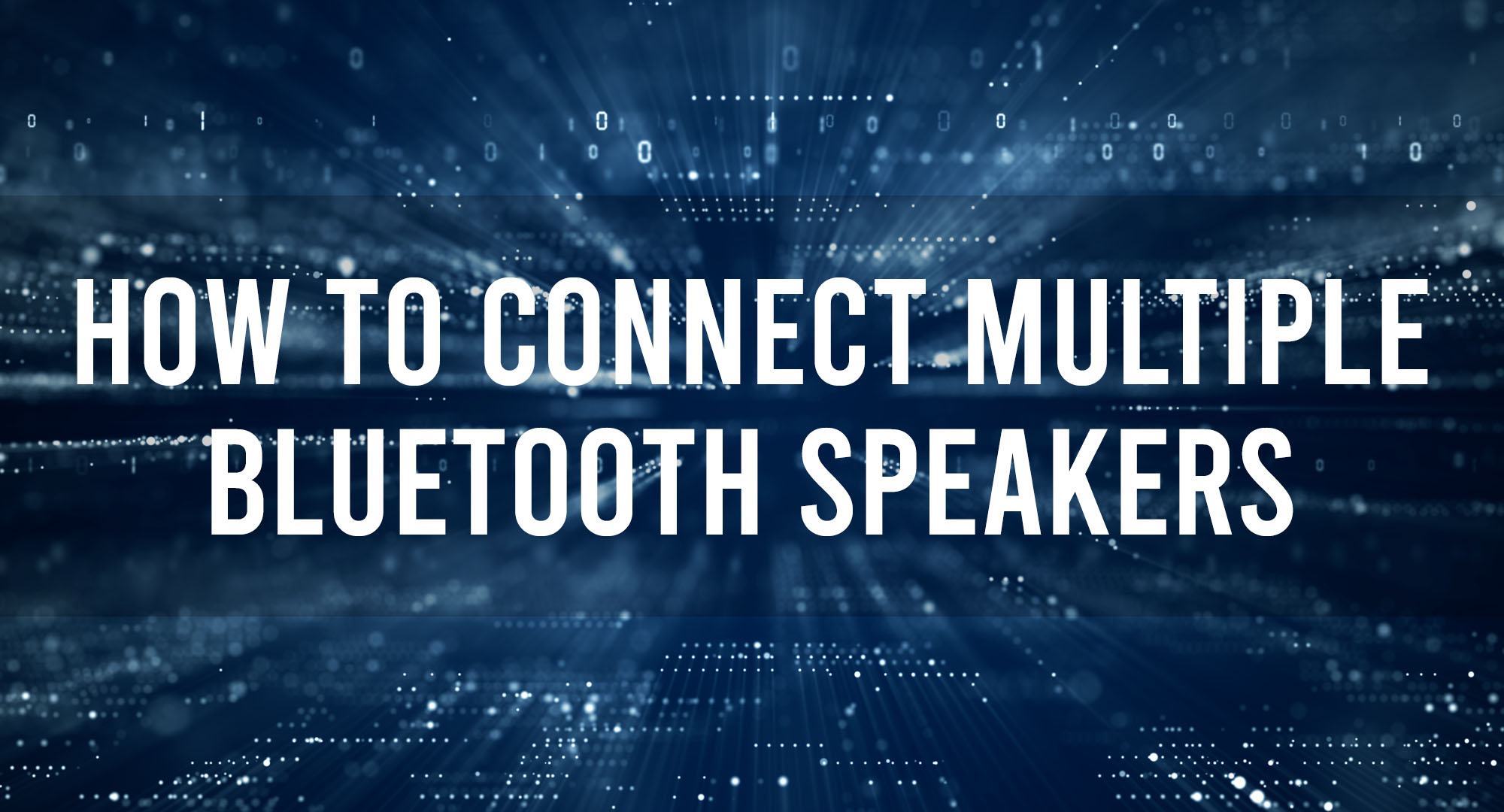You’re hosting a party or gathering, and the music playing from your single Bluetooth speaker just isn’t cutting it. You wish you could connect multiple speakers to create a more immersive audio experience. Well, you’re in luck! In this article, we’ll dive into the world of multi-speaker Bluetooth setups, exploring the benefits, understanding the technology, and providing step-by-step instructions for connecting multiple Bluetooth speakers. Let’s get started!
Exploring the Benefits of Multi-Speaker Bluetooth Setups
Table of Contents
Before we dive into the technical details, let’s take a moment to discuss the benefits of connecting multiple Bluetooth speakers. By pairing multiple speakers, you can:
- Create a more immersive audio experience by filling the entire room with sound.
- Improve audio quality by reducing distortion and increasing volume.
- Customize your audio setup to suit your specific needs and preferences.
Understanding Bluetooth Technology: The Key to Successful Pairing
To successfully connect multiple Bluetooth speakers, it’s essential to understand the underlying technology. Bluetooth is a wireless communication protocol that allows devices to exchange data over short distances. In the context of audio, Bluetooth enables wireless streaming of music from a source device (e.g., smartphone, tablet, or computer) to one or more speakers.
Bluetooth Versions and Profiles
There are several versions of Bluetooth, each with its own set of features and capabilities. For multi-speaker pairing, Bluetooth 5.0 is the most recent and advanced version, offering improved range, speed, and audio quality. Additionally, the Advanced Audio Distribution Profile (A2DP) is a Bluetooth profile specifically designed for streaming high-quality audio.
Step-by-Step Instructions for Connecting Multiple Bluetooth Speakers
Now that we’ve covered the basics, let’s dive into the step-by-step process of connecting multiple Bluetooth speakers.
- Ensure that all speakers are compatible with multi-speaker pairing. Check the manufacturer’s documentation for details.
- Place the speakers within range of each other and the source device (usually within 30 feet).
- Turn on all speakers and enable Bluetooth pairing mode. This process may vary depending on the speaker model, so consult the user manual for specific instructions.
- On your source device, navigate to the Bluetooth settings and enable Bluetooth.
- In the list of available devices, select the first speaker you want to connect. Once connected, the speaker should emit a confirmation sound or display a visual indicator.
- Repeat step 5 for each additional speaker you want to connect.
- Once all speakers are connected, start playing audio from your source device. The sound should now be streaming through all connected speakers.
Top Bluetooth Speaker Brands Compatible with Multi-Speaker Pairing
While many Bluetooth speakers support multi-speaker pairing, some brands are particularly well-known for their compatibility and ease of use. These include:
- JBL
- Bose
- Ultimate Ears (UE)
- Sonos
- Anker
Troubleshooting Common Issues When Connecting Multiple Bluetooth Speakers
If you encounter issues when connecting multiple Bluetooth speakers, try the following troubleshooting tips:
- Ensure that all speakers are compatible with multi-speaker pairing.
- Verify that all speakers and the source device are within range of each other.
- Confirm that the speakers are in pairing mode and that Bluetooth is enabled on the source device.
- Restart the source device and speakers, then attempt the pairing process again.
- Update the firmware on your speakers, if applicable.
Enhancing Your Audio Experience: Tips for Optimizing Multi-Speaker Setups
To get the most out of your multi-speaker Bluetooth setup, consider the following tips:
- Position speakers strategically throughout the room to create an even distribution of sound.
- Adjust the volume levels on individual speakers to create a balanced audio experience.
- Experiment with different speaker configurations to find the optimal setup for your space.
The Future of Bluetooth: What to Expect in Multi-Speaker Connectivity
As Bluetooth technology continues to evolve, we can expect even more advanced multi-speaker connectivity options. Future developments may include:
- Improved audio quality and reduced latency.
- Enhanced range and connection stability.
- More seamless integration with smart home systems and voice assistants.
Frequently Asked Questions
Can I connect Bluetooth speakers from different brands?
Yes, it is possible to connect Bluetooth speakers from different brands, as long as they are compatible with multi-speaker pairing and support the same Bluetooth version and profiles.
How many Bluetooth speakers can I connect at once?
The number of Bluetooth speakers you can connect at once depends on the capabilities of your source device and the speakers themselves. Most devices support connecting 2-4 speakers simultaneously, but some advanced setups may allow for even more.
Will connecting multiple Bluetooth speakers drain my device’s battery faster?
Connecting multiple Bluetooth speakers may cause your device’s battery to drain slightly faster due to the increased data transmission. However, this impact is generally minimal and should not significantly affect battery life.
Conclusion
By understanding the technology behind Bluetooth and following the step-by-step instructions provided in this article, you can successfully connect multiple Bluetooth speakers and create an immersive audio experience. With a bit of experimentation and optimization, you’ll be well on your way to mastering the art of multi-speaker Bluetooth connectivity. Happy listening!

Timothy is a tech enthusiast and has been working in the industry for the past 10 years. He has a vast knowledge when comes to technology and likes to help people with this knowledge.