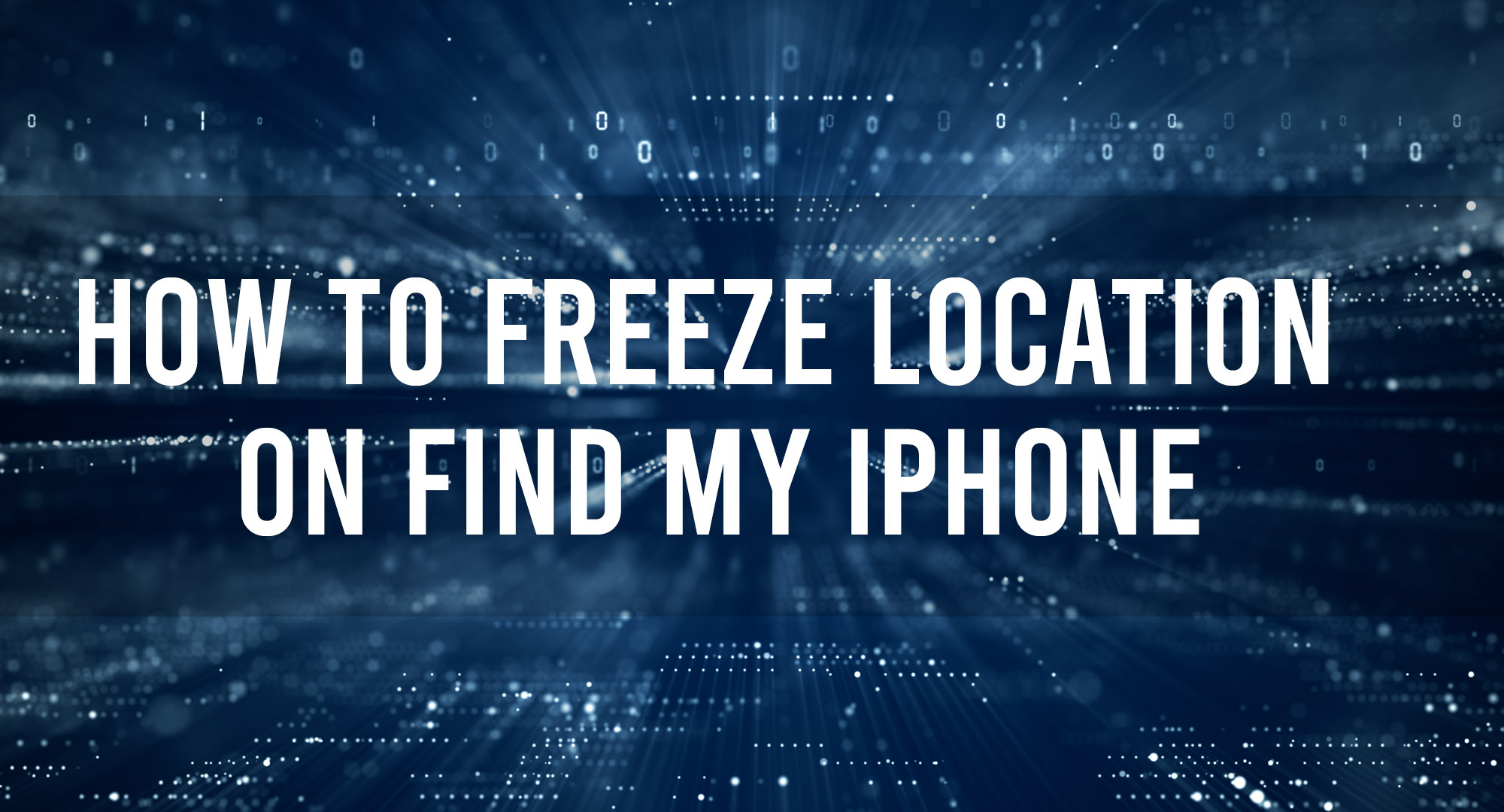Smartphones have become an integral part of our lives. Not only do they keep us connected with friends and family, but they also store a vast amount of personal information, including our current location. For iPhone users, the ‘Find My iPhone’ service is a powerful tool, providing real-time location tracking of their devices. But there may be times when users want to freeze or hide their real-time location for various reasons. In this deep dive, we’ll explore the technicalities behind freezing your location on Find My iPhone.
Understanding the Find My iPhone Service
Table of Contents
Delving into its Core Features
Before diving into the process of freezing location, it’s essential to understand the basics of the Find My iPhone service. It’s a free service provided by Apple for all its devices. At its core, it uses the GPS and internet connection of the device to relay its real-time location to the iCloud servers. This information can be accessed by the owner from any device logged into the same Apple ID, making it easier to locate lost or misplaced devices.
The Importance of Location Privacy
Why You Might Want to Freeze Your Location
There are several reasons someone might want to freeze their location:
- Privacy Concerns: Some individuals might not want their family members or friends to know their exact whereabouts.
- Security Reasons: If a user believes that someone could misuse this information to track them without their consent.
- Device Testing: Developers might need to test their apps by simulating different locations.
Pre-requisites for Freezing Location
What You Need Before Getting Started
Before attempting to freeze your location, ensure that:
- The iPhone is running on the latest iOS version.
- You have access to the Apple ID used to set up Find My iPhone.
- You’re familiar with the iPhone’s settings and privacy options.
Step-by-Step Guide – Freezing Your Location on Find My iPhone
Here’s a technical breakdown of freezing your location:
- Turn Off Share My Location: Go to ‘Settings’ > [your name] > ‘Find My’ > ‘Share My Location’ and toggle it off. This will stop sharing your location with all your friends and family members.
- Use a Simulator: For developers wanting to test apps in different locations, Xcode provides a feature called ‘Location Simulation’. By running an app on a simulator or a connected device, they can select any location from the provided list or add custom locations.
- Third-Party Apps: There are apps available on the App Store that can ‘fake’ or ‘spoof’ your GPS location. These apps convince your phone that it’s in a different location. It’s worth noting, however, that such apps can sometimes be inconsistent, and their usage may violate App Store guidelines.
Common Mistakes & Troubleshooting: Ensuring Seamless Operation
- Notification Alerts: When you stop sharing your location, your friends or family members might receive a notification. Keep this in mind to avoid raising unnecessary concerns.
- Battery Drain: Using third-party apps to spoof your location can sometimes result in faster battery drain. Ensure that these apps are closed when not in use.
- Inaccuracies in Location: If your location is not freezing correctly, ensure that you’ve granted the necessary permissions for the app to access your device’s location services.
Implications and Considerations: Safety, Privacy, and Ethical Aspects
While the ability to freeze or fake a location can be beneficial, it’s crucial to understand the ethical considerations. Misusing these capabilities can lead to misunderstandings or even legal consequences.
- Trust & Relationships: Constantly hiding your location from loved ones can erode trust in personal relationships.
- Safety Concerns: In emergencies, sharing an accurate location can be lifesaving. Always consider the implications of hiding your location during such situations.
- Legal Aspects: In some jurisdictions, misusing location services or misleading others with fake location data can be considered illegal.
Conclusion
In conclusion, while the technical capability to freeze location on Find My iPhone exists, it’s vital to approach it with awareness and responsibility. Always consider the broader implications of your actions and use this feature judiciously.

Timothy is a tech enthusiast and has been working in the industry for the past 10 years. He has a vast knowledge when comes to technology and likes to help people with this knowledge.