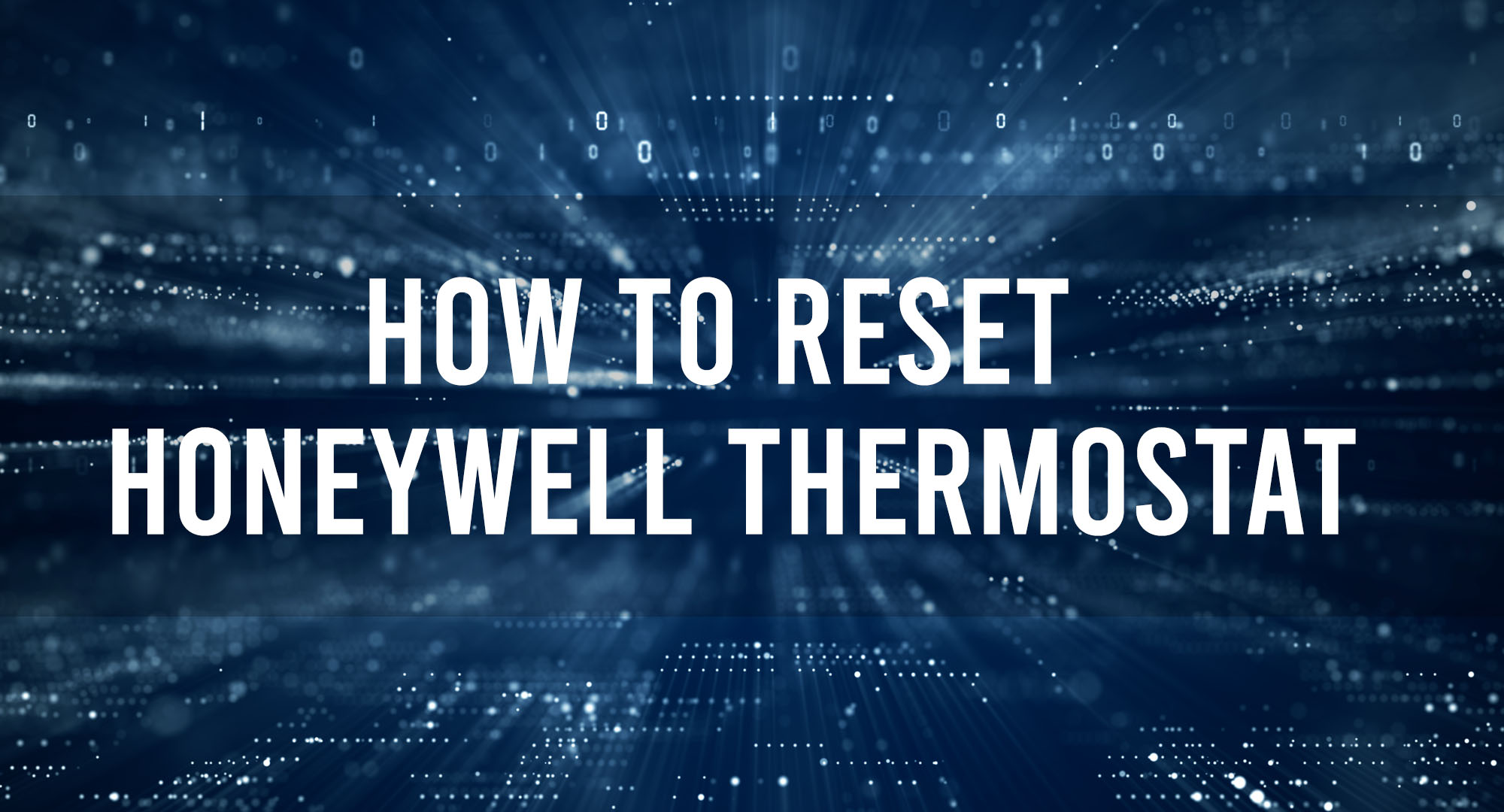If you’re like me, you love to tinker with tech, and that extends to the devices in our homes. A Honeywell Thermostat is one such device. It’s a programmable thermostat that controls your home’s heating and cooling systems. It’s designed to maintain the perfect temperature in your home, making it a comfortable and energy-efficient place to live.
The Importance of Regularly Resetting Your Honeywell Thermostat
Table of Contents
Your thermostat is more than just a temperature control device. It’s the traffic cop for your HVAC system, directing airflow and ensuring your comfort level is maintained. Among various brands, Honeywell thermostats have earned a reputation for reliability and accuracy. But as with any technology, they aren’t invincible. Regularly resetting your Honeywell thermostat can help maintain optimal performance, correct technical glitches, and extend the device’s life.
How to Reset Your Honeywell Thermostat?
Don’t let the term “reset” make you sweat – it’s simpler than you think. First, find the ‘Reset’ button on your Honeywell thermostat. Depending on the model, this could be on the device’s face or hidden behind the battery compartment.
Press the ‘Reset’ button gently using a pointed object, like a paper clip or pen tip. A prompt may appear on the screen asking for confirmation. Approve it, and voila! Your thermostat has been reset.
Remember, resetting your thermostat will return it to factory settings. Any custom schedules or preferences will need to be reprogrammed.
Common Issues with Honeywell Thermostats
Like any technology, Honeywell thermostats aren’t immune to issues. The most common problems include display malfunctions, incorrect temperature readings, and responsiveness issues. These problems can arise from simple wear and tear, internal software glitches, or even a power surge.
Sometimes, it’s as simple as a thermostat being placed in a less-than-ideal location, like near a heat source or drafty window, which can skew temperature readings. Regularly resetting your thermostat can alleviate these issues and ensure optimal functionality.
The Role of Honeywell Thermostat Reset in Energy Efficiency
Thermostats are pivotal for maintaining energy efficiency in your home. When they malfunction, your HVAC system may work harder than necessary, leading to inflated energy bills. A Honeywell thermostat reset can correct internal errors, helping your system work more efficiently.
A reset essentially reboots the thermostat’s internal system – akin to restarting a lagging computer. It clears out any bugs, recalibrates the temperature sensors, and restores default energy-efficient settings.
How Often Should You Reset Your Honeywell Thermostat?
There isn’t a definitive one-size-fits-all answer here. As a general rule of thumb, reset your Honeywell thermostat whenever it starts behaving unusually or about once a year as preventative maintenance.
However, remember that a reset isn’t a silver bullet for all problems. If your thermostat continues to malfunction after a reset, it’s time to call in professional help.
Real-Life Scenarios of Resetting Honeywell Thermostats
Consider Jack, who noticed his HVAC system was continuously running despite reaching the set temperature. After some online research, he reset his Honeywell thermostat, which corrected the problem.
In another case, Sarah found her thermostat unresponsive. A quick reset restored the screen, allowing her to control her HVAC system again.
In both cases, a simple reset saved potential repair costs and reduced energy wastage.
Advanced Tips: Resetting Different Models of Honeywell Thermostats
Different models of Honeywell thermostats have unique reset procedures. For digital models, removing the batteries for several minutes can perform a reset. Honeywell’s Wi-Fi models often have a ‘Reset’ option within the settings menu.
Some older models may require specific button combinations for a reset. In these cases, refer to your device’s user manual or the Honeywell website for instructions.
A word of caution: While resetting is a beneficial tool for maintenance and troubleshooting, use it judiciously. Repeatedly resetting without addressing underlying issues may lead to larger problems.
So, there you have it – your guide to resetting Honeywell thermostats. A simple act, but one that can pay dividends in the long run in terms of comfort, energy efficiency, and prolonged device lifespan. Happy resetting!
Frequently Asked Questions
Why is my Honeywell Thermostat not working?
It could be due to a variety of reasons, such as low battery, incorrect settings, or it may need a reset.
How often should I reset my Honeywell Thermostat?
It’s recommended to reset your thermostat once a year, or whenever you encounter issues.
Does resetting my Honeywell Thermostat improve its efficiency?
Yes, resetting your thermostat can improve its energy efficiency by clearing out old data and settings.
Conclusion
In conclusion, regularly resetting your Honeywell Thermostat is a simple task that can have significant benefits. It ensures your device operates efficiently, saves you money, and extends the life of your thermostat. So, grab your thermostat manual, and let’s get resetting!

Timothy is a tech enthusiast and has been working in the industry for the past 10 years. He has a vast knowledge when comes to technology and likes to help people with this knowledge.