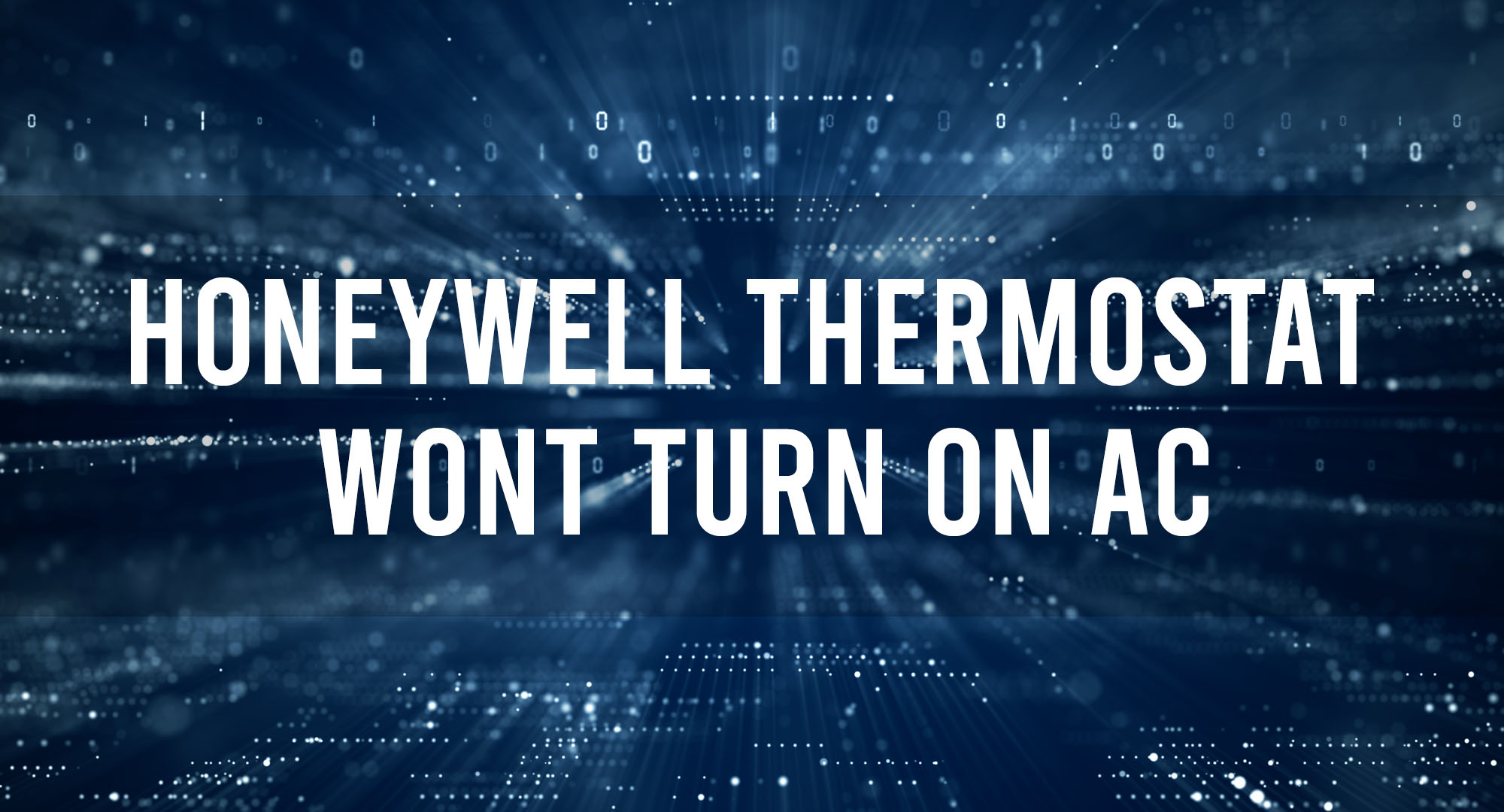We’ve all been there. It’s a sweltering summer day, and you reach out to your Honeywell thermostat to crank up the AC, but nothing happens. The frustration is real, but don’t worry, I’ve got your back. This article is your ultimate guide to understanding why your Honeywell thermostat won’t turn on the AC and how to fix it.
The Role of Honeywell Thermostat in AC Control: An Overview
Table of Contents
Your thermostat isn’t just that wall ornament that keeps your home cozy and comfortable. It’s the command center for your HVAC system! A thermostat, such as those manufactured by Honeywell, acts as a switch to control the heating and cooling appliances based on your preferred settings.
When the room temperature exceeds the set point on your thermostat, it sends a signal to kick start your AC and cool the space down. Conversely, when the room cools down to below the set point, the thermostat signals the AC to power down.
Why Your Honeywell Thermostat May Not Be Working
Several reasons can cause your Honeywell thermostat not to fire up the AC. These may range from faulty wiring, incorrect settings, a dead battery, or, worst case, a faulty thermostat. Additionally, issues may arise from the AC itself, like a malfunctioning compressor or low refrigerant levels, which we’ll not delve into in this post.
Steps to Fix a Honeywell Thermostat That Won’t Turn on AC
Before you grab that phone and call a technician, let’s try some basic troubleshooting:
- Check the power source: Make sure your thermostat is correctly powered up. If it’s a battery-powered model, replace the batteries and check again.
- Inspect the settings: Check to ensure the thermostat is set to ‘cool’ and the fan is set to ‘auto.’ If the thermostat is in ‘heat’ mode or ‘off,’ it won’t turn on the AC.
- Check the temperature setting: Make sure the thermostat’s temperature setting is lower than the room temperature. If it’s set higher, your AC won’t start.
How to Reset Your Honeywell Thermostat?
If the basic steps don’t solve your problem, resetting your Honeywell thermostat can help:
- Find the reset button: This is typically located on the front of the thermostat, though the exact location may vary depending on the model.
- Press and hold the reset button: Do this for about 5 seconds. The thermostat will reset, hopefully clearing any software-related issues.
Advanced Troubleshooting for Your Honeywell Thermostat
For those who aren’t afraid to get their hands a little dirty, let’s dive into some advanced troubleshooting:
- Check the wiring: Inspect your thermostat’s wiring for loose connections or frayed wires. Remember, safety first! Always turn off the power before messing with wiring.
- Clean the thermostat: Dust and dirt can cause all sorts of electrical issues. Carefully remove the thermostat from the wall and gently blow or brush away dust.
Ensuring Proper Installation of Your Honeywell Thermostat
Let’s touch on installation as well. A poorly installed thermostat can cause a world of issues. Make sure it’s mounted on an interior wall, away from vents, windows, or direct sunlight.
When to Call a Professional: Recognizing Serious Honeywell Thermostat Issues
If you’ve tried everything and your AC still won’t turn on, it might be time to call in a professional. Persistent issues may indicate a faulty thermostat, wiring, or a deeper problem with your HVAC system.
Preventive Measures to Avoid AC Problems
Finally, some advice to keep your AC system running smoothly: Regularly clean and maintain your thermostat, and replace batteries every year if applicable. Routine HVAC servicing can catch potential issues early and keep your system in top shape.
In conclusion, don’t sweat it when your Honeywell thermostat doesn’t turn on your AC. Troubleshooting the problem can be easier than you think. But when in doubt, don’t hesitate to call a professional. Stay cool, my friends!
Frequently Asked Questions
Why is my Honeywell thermostat not turning on the AC even after replacing the batteries?
This could be due to incorrect thermostat settings or a faulty thermostat sensor. Try resetting the thermostat and checking the settings. If this doesn’t work, call a professional.
How often should I replace the batteries in my Honeywell thermostat?
You should replace the batteries in your Honeywell thermostat at least once a year. If the thermostat’s display is dim or blank, replace the batteries immediately.
Can I install my Honeywell thermostat myself?
Yes, you can install your Honeywell thermostat yourself. However, if you’re not comfortable with DIY projects or if the installation involves complex wiring, it’s best to hire a professional.
Conclusion
In conclusion, a fully functional Honeywell thermostat is key to maintaining a comfortable temperature in your home. By understanding the common issues and how to troubleshoot them, you can take control of your comfort and avoid the frustration of a thermostat that won’t turn on the AC. Remember, when in doubt, don’t hesitate to call a professional.

Timothy is a tech enthusiast and has been working in the industry for the past 10 years. He has a vast knowledge when comes to technology and likes to help people with this knowledge.