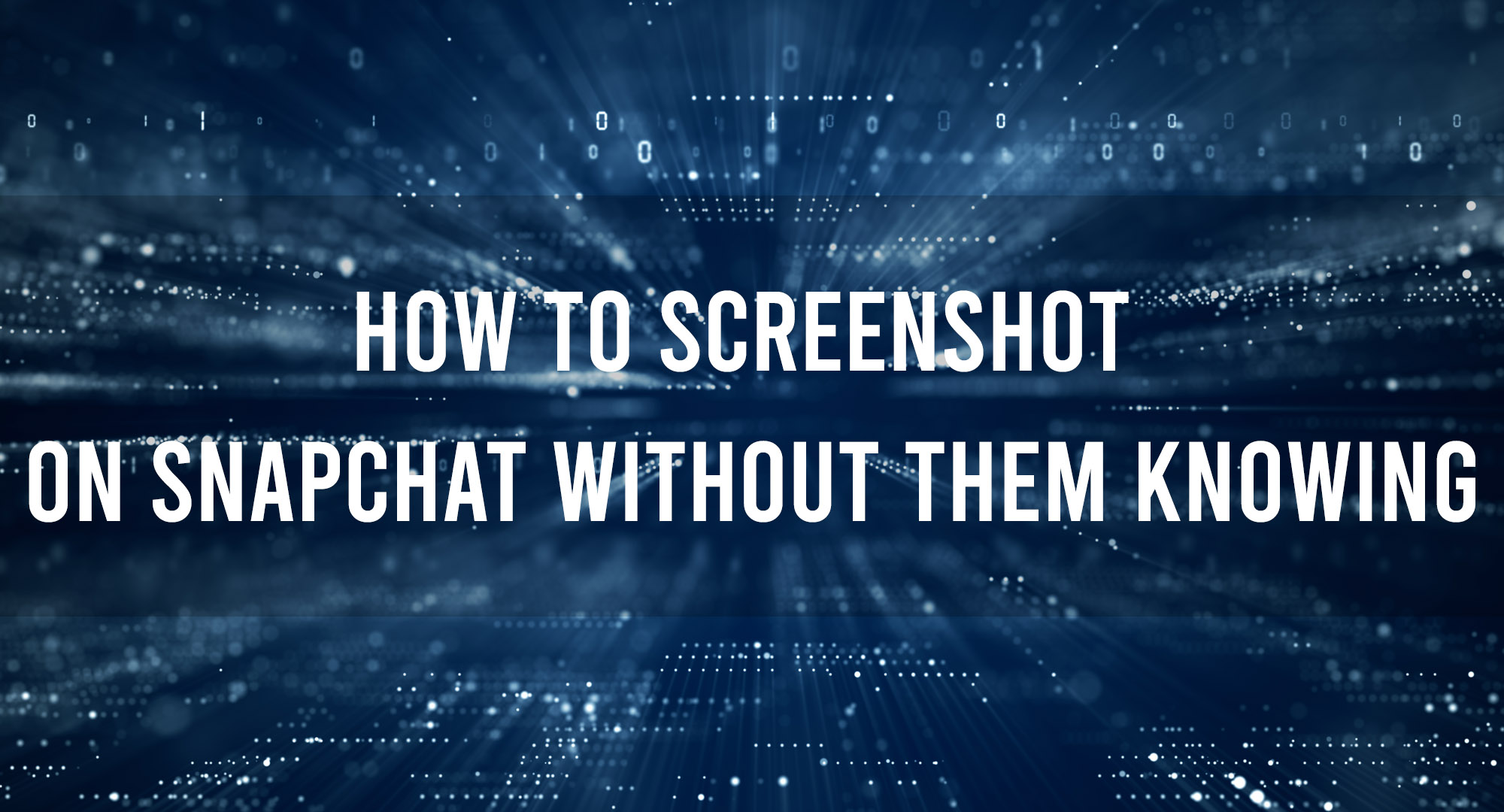Snapchat, a popular multimedia messaging app, is known for its ephemerality. Photos and videos (Snaps) are usually viewable for a limited period before disappearing forever. But there are times when you might want to save or capture a particular snap. Taking a screenshot is the most direct way to do so, but Snapchat will notify the sender when their snap has been screenshotted. If you’re looking for ways to take a screenshot without alerting the sender, you’re in the right place. Here’s a comprehensive guide on how to do just that.
Disclaimer: Respect privacy and only screenshot Snaps with the permission of the sender. Using these methods for any unethical or illegal purposes is strongly discouraged.
Traditional Screenshot Method
Table of Contents
Most smartphones have a built-in method to take a screenshot.
- iOS Devices: Press the Side button and the Volume Up button simultaneously.
- Android Devices: Press the Power button and Volume Down button simultaneously.
However, as mentioned earlier, the sender will be notified using this method.
Airplane Mode Trick
This method involves turning off all your device’s communications temporarily.
- Open Snapchat and wait for the Snap to load completely (but don’t open it yet).
- Enable Airplane Mode on your device.
- Open the Snap and take a screenshot as you normally would.
- Wait for a minute or so, then disable Airplane Mode.
It’s worth noting that there have been varying reports on the reliability of this method over time, as Snapchat updates might affect its efficacy.
Use Another Device
One surefire way to capture a Snap without detection is by using another device to record or take a picture of the Snap on your screen. This is not the most elegant solution, but it works.
Screen Recording
Instead of a screenshot, you can record your screen. Many smartphones come with built-in screen recording features.
- iOS: Swipe into the Control Center and tap the Screen Recording icon.
- Android: The method varies depending on the device and version, but typically, you can find the Screen Recording feature in the Quick Settings menu.
Again, Snapchat might detect and notify the sender about screen recording, so be cautious when using this method.
Third-party Apps
There are apps available that claim to allow you to save Snaps without detection. However, be cautious. Snapchat’s terms of service strictly prohibit the use of third-party apps, and you risk having your account banned. Additionally, downloading third-party apps poses security risks as they might have malware or other malicious intent.
Conclusion
While there are several methods to screenshot a Snap without alerting the sender, it’s essential always to respect the privacy of others. Always ask for permission if you wish to save or share someone else’s content. Remember, the essence of Snapchat is to share fleeting moments; sometimes, it’s best just to enjoy the Snap in the moment.

Timothy is a tech enthusiast and has been working in the industry for the past 10 years. He has a vast knowledge when comes to technology and likes to help people with this knowledge.