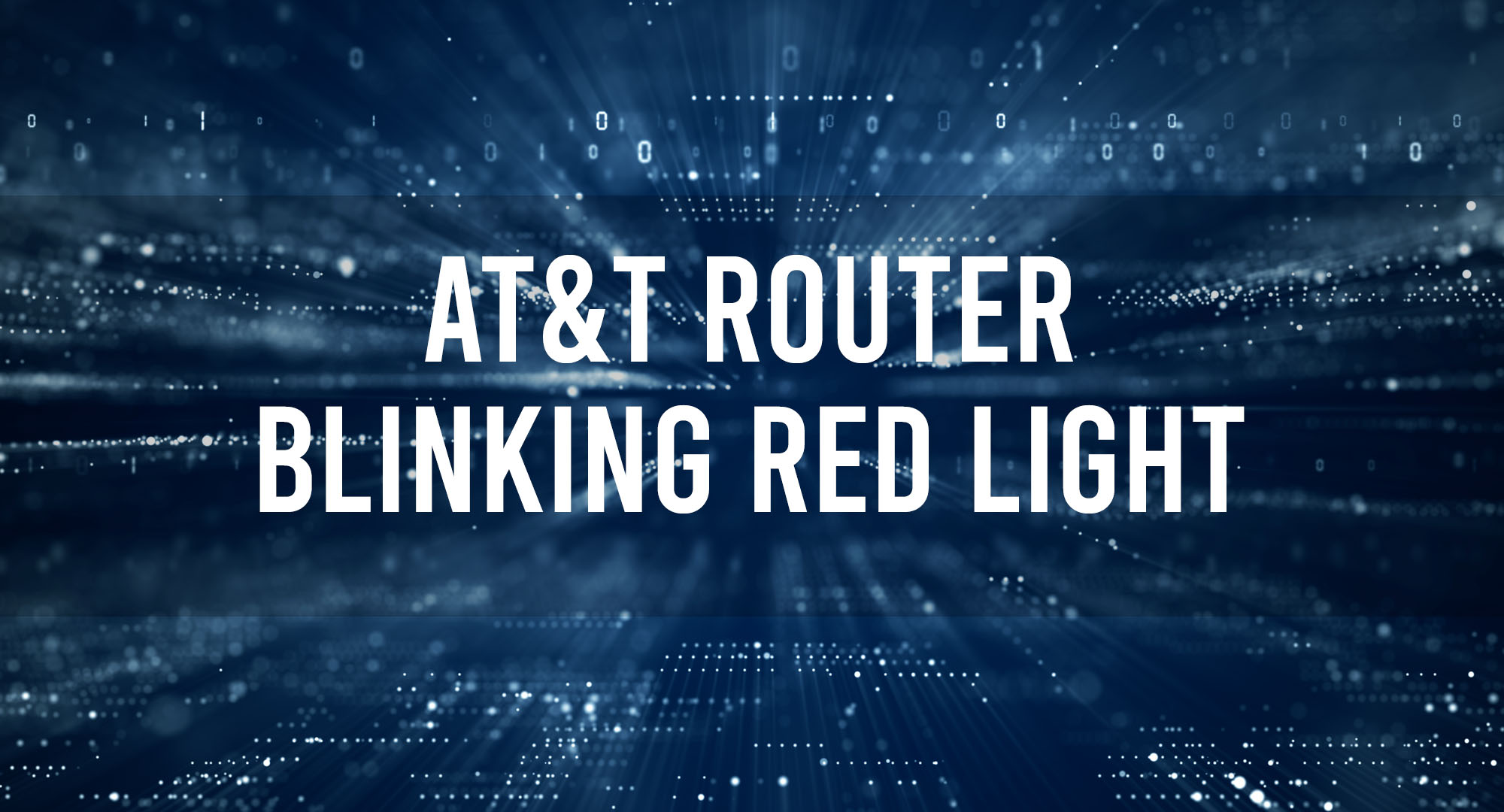We know how frustrating it can be when you’re all set for a binge-watching session or an intense online gaming marathon, only to discover your AT&T router has a blinking red light. But don’t worry; we’re here to help you get to the bottom of this issue and, most importantly, get back online as quickly as possible.
Understanding Router LED Indicator Lights
Table of Contents
Before we get into the nitty-gritty, it’s essential to understand what the different LED indicator lights on your router mean. Generally, AT&T routers have several LED lights to indicate the status of various functions such as power, broadband connection, Wi-Fi, and Ethernet. A solid green light typically signifies a healthy connection, while a blinking red light might indicate a problem.
Why is your AT&T Router Blinking Red Light?
Broadband Connection Issues
One of the most common reasons for a blinking red light is a problem with your broadband connection. This could be due to a temporary network outage, issues with the service provider, or a loose connection between your router and the wall outlet.
Hardware Failure
Sometimes, a hardware failure within the router itself can cause the blinking red light. This might be due to a faulty component, such as a damaged Ethernet port or a malfunctioning Wi-Fi antenna.
Firmware Corruption
If your router’s firmware gets corrupted during an update or due to other factors, it may cause the red light to blink. In such cases, you should reinstall or update the firmware to resolve the issue.
Overheating or Power Supply Problems
A blinking red light could also indicate that your router is overheating or experiencing power supply issues. Ensure your router is placed in a well-ventilated area, and check the power supply for any damage or loose connections.
Troubleshooting a Blinking Red Light on AT&T Routers
Checking Cable Connections
First and foremost, check all cable connections to ensure they’re securely plugged in. This includes the power, Ethernet, and DSL or fiber-optic cable connecting your router to the wall outlet.
Resetting the Router
Performing a factory reset can sometimes resolve issues with a blinking red light. Press and hold the reset button on the back of your router for at least 10 seconds, then release it. Keep in mind that this will erase all custom settings, and you’ll need to reconfigure your router afterward.
Updating Router Firmware
Visit the AT&T support website and check for any available firmware updates for your specific router model. Follow the provided instructions to update your router’s firmware, which may resolve the blinking red light issue.
Power Cycle Your Devices
Unplug your router and modem from the power source, wait for at least 30 seconds, and then plug them back in. This simple power cycling process can often fix various connectivity issues, including the blinking red light.
When to Contact AT&T Customer Support
If you’ve tried all the troubleshooting steps and the blinking red light persists, it’s time to contact AT&T customer support. They’ll be able to assist you further, check for any network outages, and even schedule a technician visit if needed.
Preventing Future Blinking Red Light Issues
To minimize the chances of encountering blinking red light issues in the future, consider the following tips:
- Regularly update your router’s firmware to ensure optimal performance and security.
- Keep your router in a well-ventilated area to prevent overheating.
- Use a surge protector to safeguard your router and modem from power surges or fluctuations.
- Periodically check and tighten cable connections to prevent loose connections.
- Avoid placing your router near devices that emit electromagnetic interference, such as microwaves or cordless phones.
Frequently Asked Questions
Can a blinking red light affect my Wi-Fi speed?
Yes, a blinking red light could indicate an issue that affects your Wi-Fi speed, such as a poor connection or hardware failure. Follow the troubleshooting steps provided in this guide to resolve the issue and restore optimal Wi-Fi performance.
How long should I wait before contacting AT&T customer support?
If you’ve tried all the troubleshooting steps and the blinking red light persists, contacting AT&T customer support immediately is best. They can assist with further diagnostics and help resolve the issue.
Can I continue to use the internet with a blinking red light on my router?
While you might still have some level of connectivity, a blinking red light indicates an issue that could affect your internet speed, stability, or overall performance. It’s best to address the issue as soon as possible to ensure a reliable connection.
Conclusion
A blinking red light on your AT&T router can be a frustrating experience, but with the help of this guide, you’re now equipped to troubleshoot the issue and get your internet connection back up and running. Remember to update your router’s firmware, ensure proper ventilation, and regularly check cable connections to minimize future issues. If all else fails, don’t hesitate to contact AT&T customer support for assistance.

Timothy is a tech enthusiast and has been working in the industry for the past 10 years. He has a vast knowledge when comes to technology and likes to help people with this knowledge.