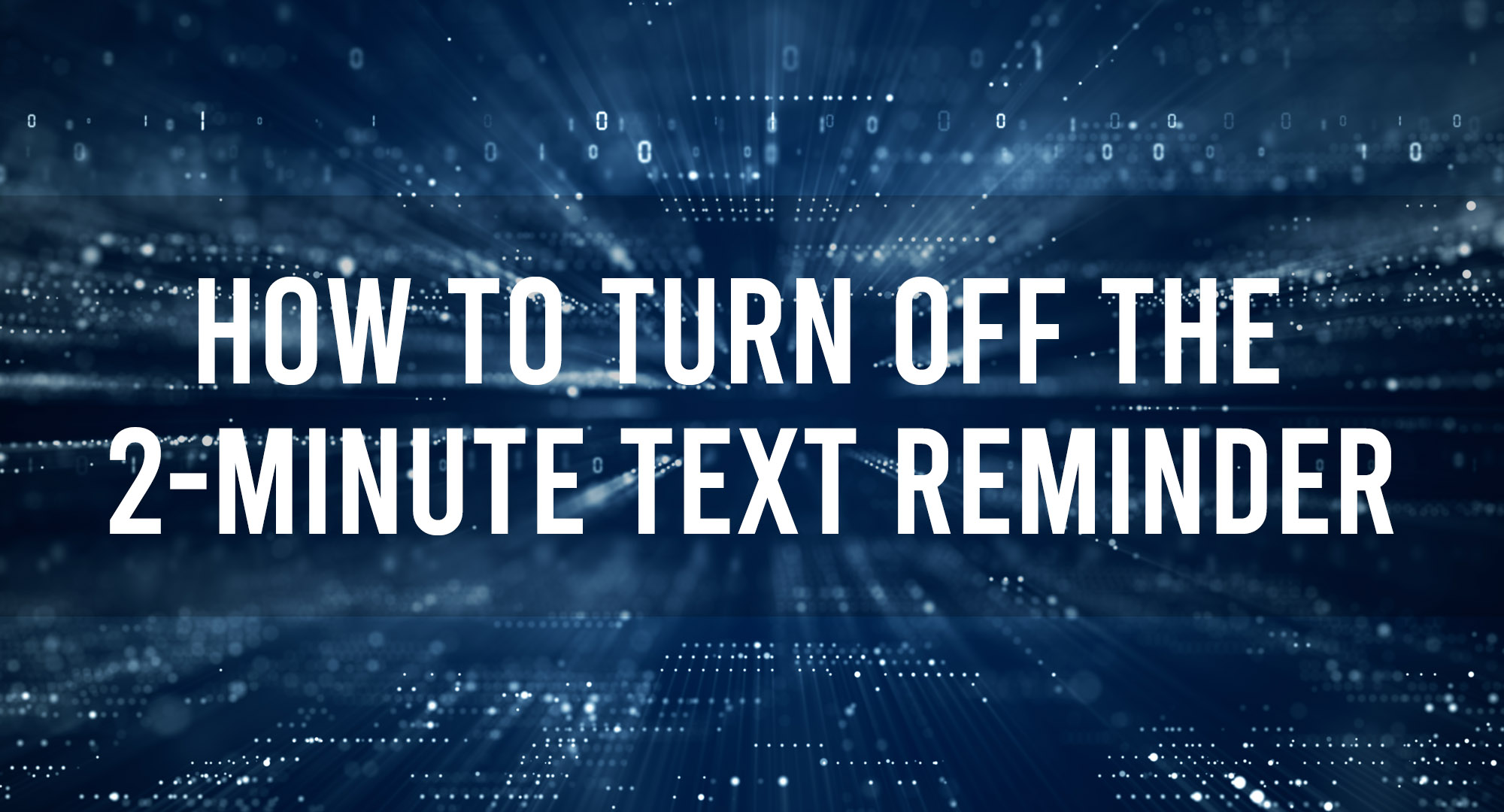If you’ve been receiving periodic text reminders every two minutes after missing an initial message, it can quickly become annoying. Such reminders can be useful for ensuring that you don’t miss critical messages, but if you’re in a situation where you’re aware of your incoming texts but just can’t get to them immediately, the reminders can be redundant.
The process for turning off this 2-minute text reminder may vary depending on your device and the specific messaging app you’re using. Here’s a general guide on how to disable this feature:
For Android:
Table of Contents
- Default Messaging App:
- Open the messaging app on your device.
- Tap on the three dots (or sometimes labeled as “More” or “Settings”) on the top right of the screen.
- Go to “Settings” or “Messaging settings”.
- Look for “Reminder” or “Notification reminder”.
- Toggle off the reminder or set the repeat interval to “Never”.
- Third-party Messaging Apps:
- If you’re using apps like WhatsApp, Telegram, or Signal, you might need to delve into each app’s specific settings. Typically, these apps do not have a 2-minute reminder by default, but it’s always a good idea to check.
For iPhone:
- iMessage:
- Go to the “Settings” app.
- Scroll down and select “Messages”.
- Look for an option labeled “Repeat Alert” or similar.
- Change the setting to “Never” or adjust as per your preference.
- Third-party Messaging Apps:
- As with Android, delve into the specific app’s settings if you’re using a third-party messaging application.
Other Considerations:
- Accessibility Features: Some devices might have a reminder feature under Accessibility settings which can cause repeated notifications. Ensure that this is not the cause of your 2-minute reminders.
- Third-party Reminder Apps: If you have installed any reminder or notification management apps, they might be causing the 2-minute text reminders. You’ll need to check those specific apps and adjust settings or uninstall them if necessary.
- Software Updates: Always ensure that your device’s software and apps are updated. Sometimes, bugs or issues related to notifications get resolved with updates.
In conclusion, while 2-minute text reminders can be a useful feature for some, they can also be a disturbance for many. By following the steps above, you can ensure that your device serves you notifications in a way that fits your personal preferences. If you still face issues, consider reaching out to your device’s customer support or visiting a service center for hands-on assistance.

Timothy is a tech enthusiast and has been working in the industry for the past 10 years. He has a vast knowledge when comes to technology and likes to help people with this knowledge.