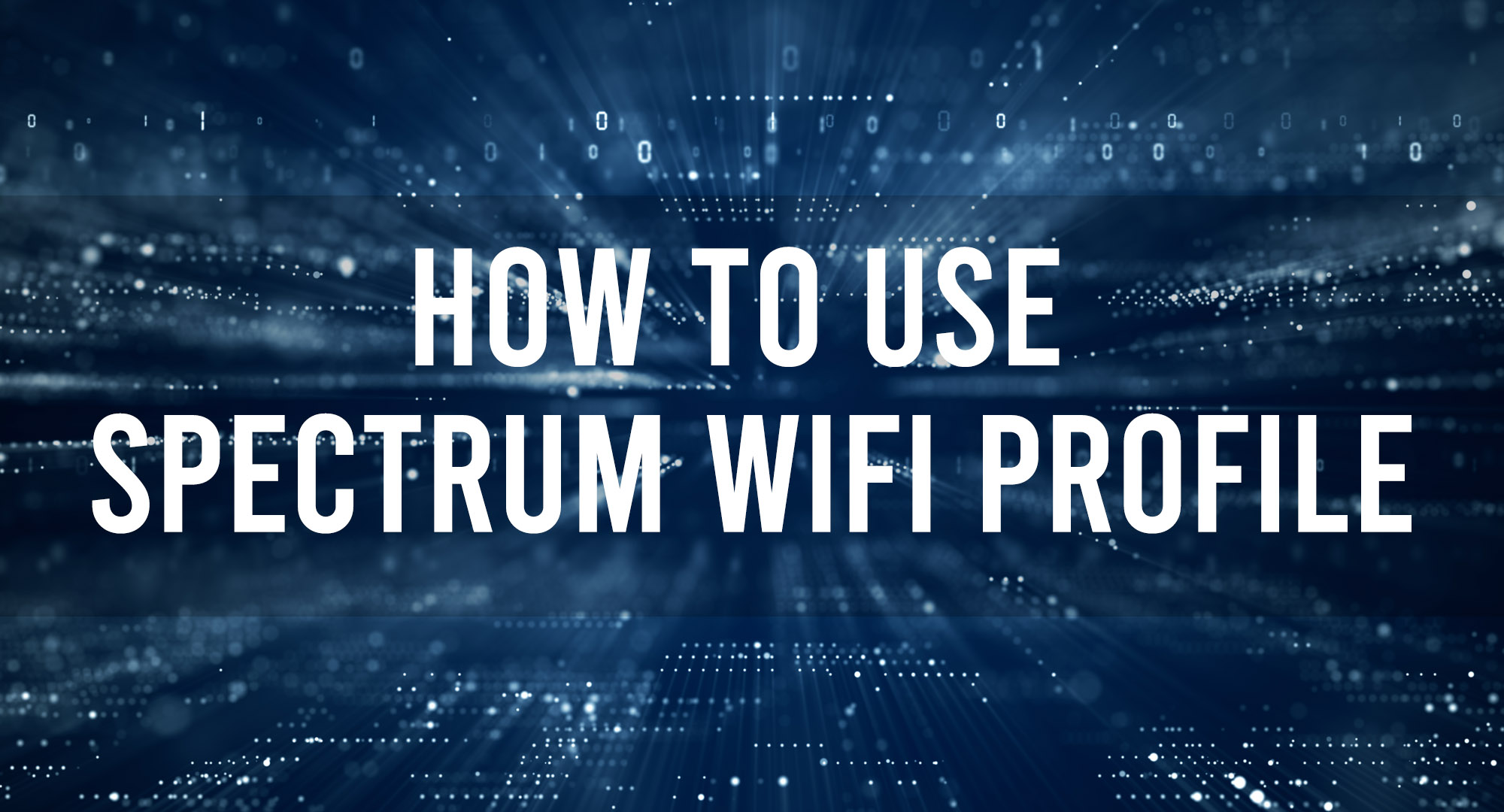If you have a Spectrum router, you can take advantage of the Spectrum WiFi profile feature to make it easier for people to connect to your home network. This feature allows you to create a unique SSID and password for each device that connects to your network.
Contine reading our article to learn everything you need to do to get setup with the Spectrum WiFi Profile.
Steps on How to Install the Spectrum WiFi Profile
Table of Contents
Before we head on to using the Spectrum WiFi profile, you first need to secure and install it on your devices. The process is straightforward, and you can do it in just a few minutes.
1. Go to the App Store or Google Play Store and look for the My Spectrum app on your device. Download and install the app on your device.
2. Once installed, open the app and log in using your Spectrum account credentials.
3. After logging in, tap on the person icon at the top right corner of your screen.
4. Click “Settings” and choose “Install WiFi Profile.”
5. After that, you need to follow all the prompts that will appear on your screen. Make sure that you enter all the required information correctly.
6. And lastly, click on the “Install” button to finish installing the Spectrum WiFi profile on your device.
Now that you have successfully installed the Spectrum WiFi profile on your devices let’s move on and look at how you can use it.
How to Use the Spectrum WiFi Profile
On your device, go to the WiFi settings and look for the “Spectrum” network. Once you have installed the Spectrum WiFi profile on your devices, using it is pretty straightforward.
To connect to your home network using the Spectrum WiFi profile, follow these steps:
1. Once you see the “Spectrum” network, tap on it to connect.
2. When prompted, enter the SSID and password set up for your Spectrum WiFi profile.
3. After entering the correct credentials, you should now be connected to your home network.
And that’s it! Now, you know how to use the Spectrum WiFi profile to connect to your home network easily.
How to Use Spectrum WiFi Hotspots
Spectrum has a vast network of WiFi hotspots that you can use for your internet needs. If you’re a Spectrum subscriber, you can easily connect to these hotspots using the credentials you have set up for your Spectrum WiFi profile.
To connect to a Spectrum WiFi hotspot, follow these steps:
1. Go to the WiFi settings on your device and look for the “SpectrumWiFi” network
2. Select the “Connections” tab, and you will be redirected to another screen.
3. From there, choose “Advanced” and turn on the Spectrum Mobile WiFi auto-connect option.
4. After that, you can now sit back and enjoy! You can directly connect to any Spectrum WiFi hotspot in the country.
Now that you know how to use your Spectrum WiFi profile, please take advantage of it whenever you need to connect to the internet. With this profile, you can easily connect to your home network or Spectrum WiFi hotspots without the hassle.
How to Connect to Spectrum WiFi Manually
Sometimes, it’s best to connect to a network manually rather than using the Spectrum WiFi profile. If you’re having trouble connecting to your home network, you can follow these steps on how to communicate with Spectrum WiFi manually:
1. On your device, go to the WiFi settings and look for the “Spectrum” network.
2. Once you see the “Spectrum” network, tap on it to connect.
3. Sign in using your Spectrum Mobile username and password.
4. Agree on all Spectrum’s terms and conditions before clicking Sign In.
5. Click Continue and start enjoying Spectrum!
You can always contact Spectrum’s support team for assistance if you’re still having trouble connecting to your home network. They would be more than happy to help you out with your problem.
It is also important to remember that you can connect up to five devices to one Spectrum Mobile Account, and you can sign in to 15 total devices at most in the Spectrum account.
Frequently Asked Questions
Are Spectrum WiFi hotspots secure
Since you need a Spectrum Mobile account to use the Spectrum WiFi hotspots, we guarantee these hotspots are secure. However, it is still important to remember that these hotspots are for public use. Although Spectrum has a higher security level than other public WiFi hotspots, it is still important to take caution when using them.
How can I keep my data safe while connecting to Spectrum hotspots
When using public WiFi hotspots, we recommend that you avoid accessing sensitive information such as your bank account or email. If you need to access this information, make sure you do it on a secure connection. You can also use a VPN when using public WiFi hotspots to add an extra layer of security.
Using a VPN is a great way to protect your data and yourself from potential threats when using public WiFi hotspots. If you need help deciding which VPN to use, we recommend checking out our list of the best VPNs for Android.
Is Spectrum WiFi Profile good
The Spectrum WiFi profile is a great way to connect easily to your home network. You can also use it to connect to any Spectrum WiFi hotspots around the country. If you’re a Spectrum subscriber, we highly recommend taking advantage of this feature.
Conclusion
In this article, we showed you how to use your Spectrum WiFi profile and connect to Spectrum WiFi hotspots. We also discussed the security of these hotspots and how you can keep your data safe. If you’re a Spectrum subscriber, we highly recommend taking advantage of this feature. Thanks for reading!

Timothy is a tech enthusiast and has been working in the industry for the past 10 years. He has a vast knowledge when comes to technology and likes to help people with this knowledge.