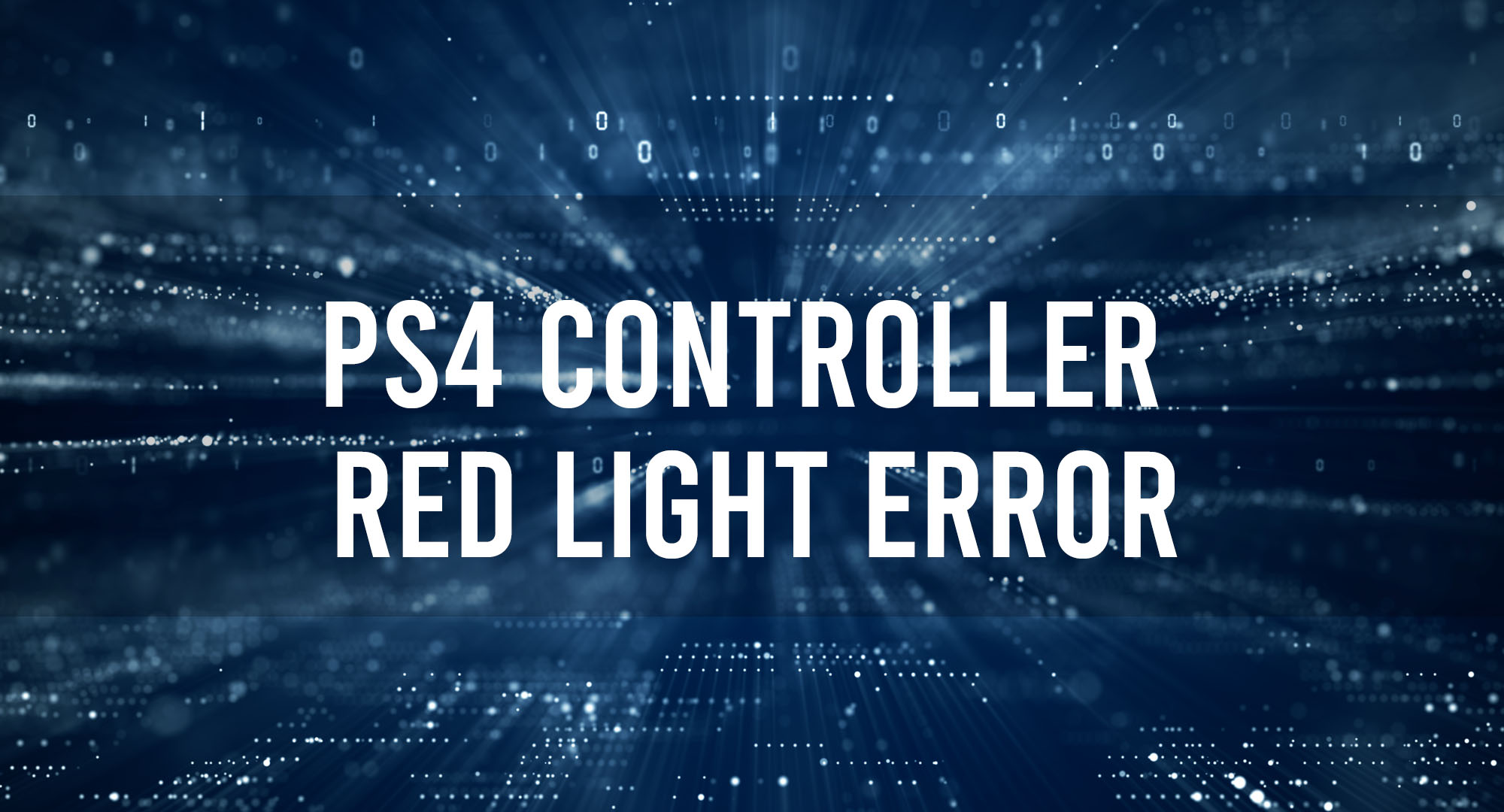In this article, we’ll dive into the mysterious world of the PS4 controller red light error, exploring its causes, solutions, and preventative measures. So grab your controller, and let’s get started!
What is the Red Light Error?
Table of Contents
The red light error, also known as the “red light of death,” is a common issue that many PS4 users encounter. It’s characterized by a flashing red light on the controller, often accompanied by disconnection from the console or unresponsiveness.
Common Causes of the PS4 Controller Red Light Issue
Low Battery
One of the most common causes of the red light error is a low battery. Ensure your controller is fully charged before use.
Overheating
Overheating can also cause the red light error. Make sure your controller and console are in a well-ventilated area and avoid covering them with any objects.
Hardware Issues
Sometimes, the red light error can be attributed to hardware issues within the controller itself. This can include damaged buttons, a faulty charging port, or even a broken battery.
How to Fix the PS4 Controller Red Light Error
- Reset your controller: Locate the small reset button on the back of the controller, near the L2 button. Use a small pin or paperclip to press and hold the button for a few seconds. This will reset the controller and may resolve the red light error.
- Reconnect your controller: Turn off your PS4 console and unplug it from the power source. Wait for a few minutes before plugging it back in and turning it on. Then, reconnect your controller using a USB cable and press the PS button.
- Charge your controller: Ensure your controller is fully charged by connecting it to the console with a USB cable and allowing it to charge for at least two hours.
Resolving the Red Light Error on Your PS4 Controller
Updating your PS4 controller’s firmware can sometimes resolve the red light error. To do this, connect your controller to the console using a USB cable and follow the on-screen prompts to update the firmware.
A Solution for the Persistent PS4 Controller Red Light
If the red light error persists even after trying the above solutions, it may be time to replace your controller’s battery. You can purchase a new battery online or at a local electronics store and follow a tutorial to replace it yourself, or you can contact PlayStation Support for assistance.
How to Overcome the Red Light Error on Your PS4 Controller
If your controller is still experiencing the red light error, it may be due to connectivity issues. Try moving closer to the console, ensuring there are no objects blocking the signal, and consider using a wired connection instead of a wireless one.
Preventing the PS4 Controller Red Light Error from Happening Again
- Keep your controller clean: Regularly clean your controller to prevent dust and debris from causing issues.
- Avoid extreme temperatures: Don’t expose your controller to extreme heat or cold, as this can damage the battery and other components.
- Store your controller properly: When not in use, store your controller in a cool, dry place away from direct sunlight.
What to Do When Your PS4 Controller Red Light Error Persists
If you’ve tried all of the above solutions and your controller is still experiencing the red light error, it may be time to consider purchasing a new controller or contacting PlayStation Support for further assistance.
Addressing Common Concerns About the PS4 Controller Red Light Error
- Is the red light error harmful to my controller or console? While the red light error can be frustrating, it’s generally not harmful to your controller or console. However, it’s essential to address the issue to prevent any potential damage.
- Can I still use my controller while it’s flashing the red light? In some cases, you may still be able to use your controller while it’s flashing the red light. However, it’s best to resolve the issue as soon as possible to avoid any disruptions to your gaming experience.
- How long does it take to fix the red light error? The time it takes to fix the red light error will depend on the cause and the solution you choose. Some fixes, like resetting the controller, can be done in a matter of minutes, while others, like replacing the battery, may take longer.
Conclusion
The PS4 controller red light error can be a frustrating issue for gamers, but with the right knowledge and troubleshooting techniques, you can quickly resolve the problem and get back to your gaming sessions. Remember to keep your controller clean, charged, and updated to prevent the red light error from happening again. Happy gaming!

Timothy is a tech enthusiast and has been working in the industry for the past 10 years. He has a vast knowledge when comes to technology and likes to help people with this knowledge.