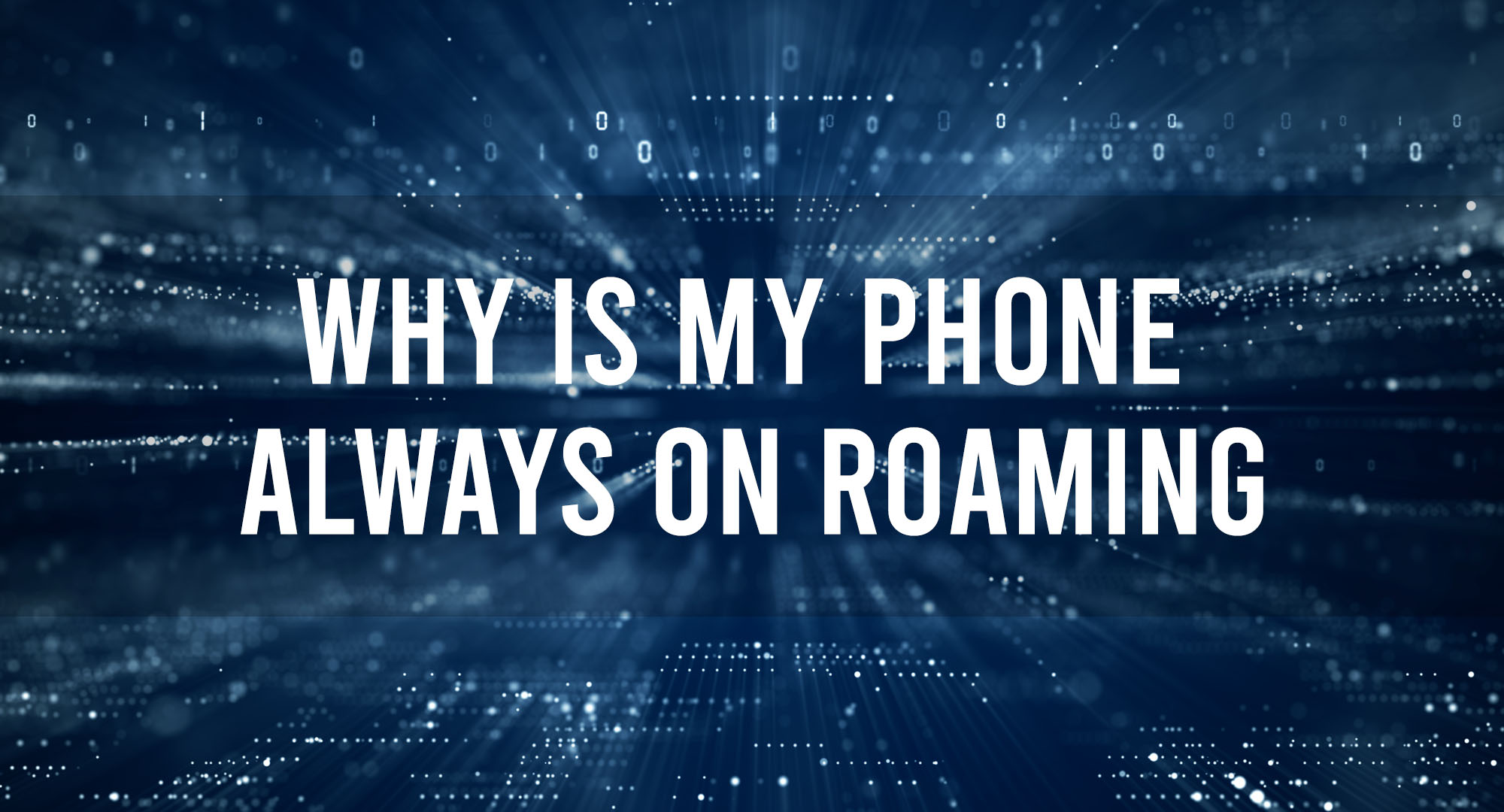Your phone is on roaming, again. But why? And more importantly, how can you stop it? Let’s dive in and unravel this mystery together.
How Does Roaming Work on Mobile Phones?
Table of Contents
When we talk about roaming in mobile phones, it’s all about using your mobile device outside the coverage area of your carrier. So here’s how it works. When you power up your mobile device, it first attempts to communicate with towers in your carrier’s network. However, if you’re out of range of your home network, your device will seek out a tower in a different network, one that has a roaming agreement with your home carrier. This is called “roaming.”
For the data geeks out there, it’s a bit like DHCP in a way, except instead of grabbing an IP from your home router, you’re reaching out for a cellular signal from a tower that isn’t part of your network. But the principle is the same. You’re getting access to a service from an outside source because your primary source isn’t available.
The key takeaway here is this: roaming is the result of your mobile phone forming a temporary network relationship with a different carrier to maintain service connectivity.
Common Causes of Constant Phone Roaming
Now, let’s get into the nitty-gritty. There are a few reasons why your phone might be stuck in constant roaming mode. First, it could be due to your location. If you’re at the edge of your carrier’s coverage area or if you’re traveling outside of it, your phone might go into roaming mode to maintain service.
Second, it could be a network issue. Your carrier’s network could be experiencing downtime or congestion, leading your phone to switch to a different network to maintain service.
Third, it might be due to your phone’s settings. Some phones have a “Force Roaming” or “Preferred Roaming” option that you might have activated inadvertently. Or, you might have deactivated your phone’s ability to connect to your home network, causing it to roam.
Lastly, there might be a problem with your phone’s hardware or software. Your phone’s radio might be malfunctioning, or there might be a software glitch causing your phone to remain in roaming mode.
How to Fix a Phone That’s Always on Roaming
Luckily, fixing a phone that’s always on roaming is usually pretty straightforward. If it’s a settings issue, all you need to do is dive into your phone’s settings, find the “Network & Internet” or “Cellular” option, and make sure your phone is set to connect to your home network. You might also need to disable any “Force Roaming” or “Preferred Roaming” options.
If it’s a network issue, your carrier should resolve it on their end. If the problem persists, consider reaching out to your carrier’s customer service.
In the case of hardware or software issues, you might need to get your phone repaired or replaced. Before doing that, though, try resetting your phone or updating its software. This can often resolve any glitches that might be causing the issue.
Preventive Measures to Avoid Constant Phone Roaming
To avoid constant phone roaming, consider taking the following preventive measures. First, make sure you’re within your carrier’s coverage area as much as possible. If you travel often or live near the edge of your carrier’s coverage area, consider switching to a carrier with better coverage.
Next, be mindful of your phone’s settings. Avoid enabling “Force Roaming” or “Preferred Roaming” unless you have a good reason to do so. Regularly check that your phone is set to connect to your home network.
Lastly, take good care of your phone. Protect it from damage, and keep its software up-to-date. Regular updates not only add new features and improve performance but also fix bugs and glitches that might be causing your phone to remain in roaming mode.
In conclusion, roaming is an essential feature of mobile phones that keeps us connected when we’re outside our carrier’s coverage area. However, it can also lead to headaches if it happens too often or at the wrong times. By understanding how roaming works, why it happens, and how to prevent it, we can ensure our phones stay connected without driving us crazy.
Frequently Asked Questions
Why is my phone always on roaming?
Your phone might be always on roaming due to weak network signals, outdated software, or incorrect network settings.
How can I stop my phone from always being on roaming?
You can stop your phone from always being on roaming by updating your software, checking your network settings, or contacting your network provider.
How does constant roaming affect my phone?
Constant roaming can drain your phone’s battery, slow down your data speeds, cause dropped calls, and lead to hefty roaming charges.
Conclusion
So there you have it. We’ve unraveled the mystery of why your phone might always be on roaming and how you can fix it. Remember, the key is to keep your software updated, check your network settings, and ensure you have a strong network signal. Happy troubleshooting!

Timothy is a tech enthusiast and has been working in the industry for the past 10 years. He has a vast knowledge when comes to technology and likes to help people with this knowledge.