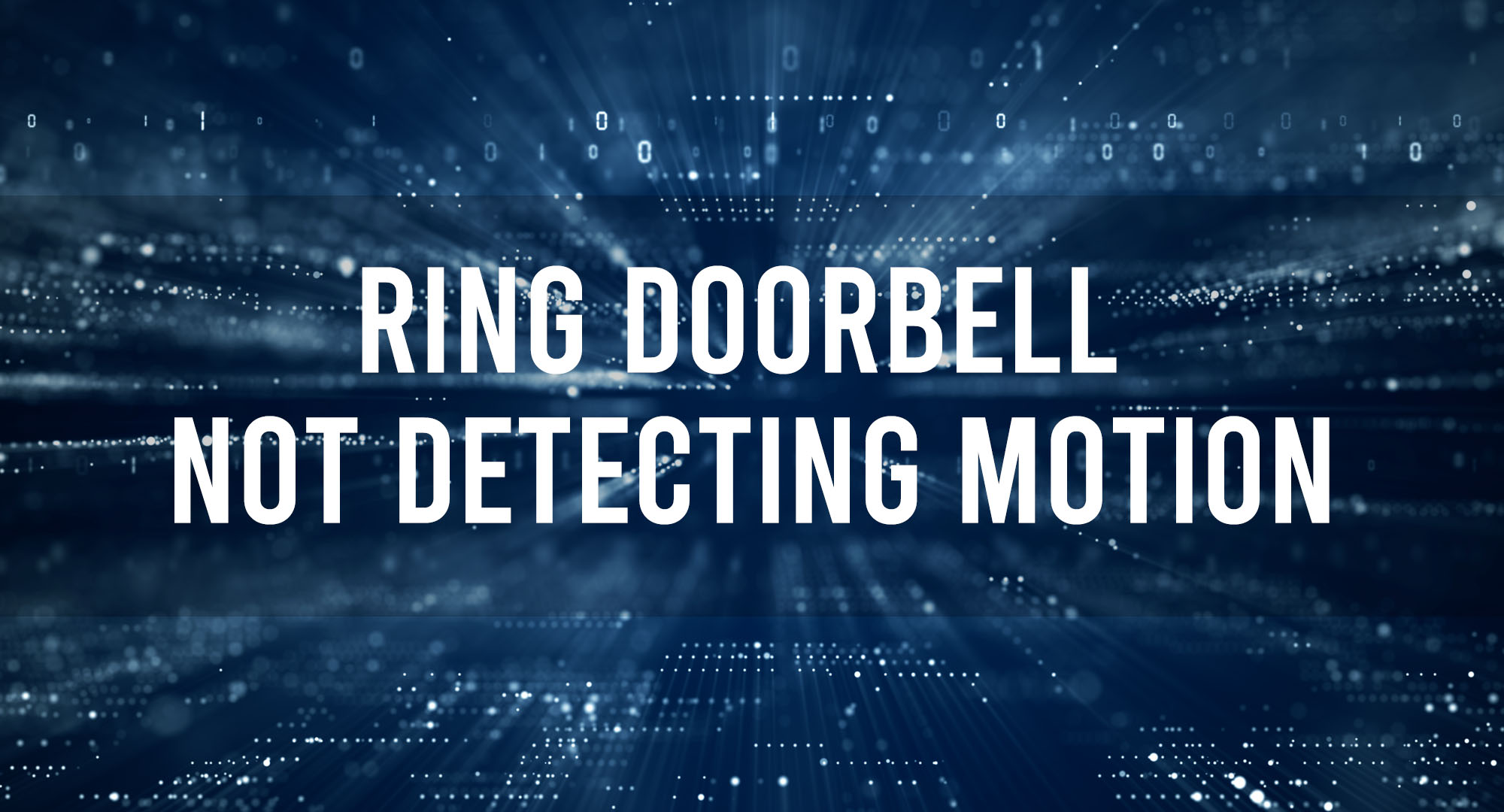Ever been in a situation where you’re expecting a delivery, but your Ring Doorbell doesn’t alert you? Or perhaps, you’ve been startled by a false alarm in the middle of the night? In this article, we’ll delve into the world of Ring Doorbell’s motion detection, how it works, and what you can do when it doesn’t. So, grab a cup of coffee, sit back, and let’s dive in.
How Does Ring Doorbell Detect Motion?
Table of Contents
The Ring Doorbell utilizes a technique called Passive Infrared (PIR) technology to identify heat energy moving across its field of view. Think of it as a device that sees heat signatures instead of light. Now, why is that important? Because humans, cars, pets, pretty much everything living or powered gives off heat energy. When that heat energy enters the Ring Doorbell’s detection zone, it triggers an alert. Essentially, it’s like a virtual tripwire that sends you a notification when anything warm passes through it.
Common Reasons Why Your Ring Doorbell Might Not Be Detecting Motion
Alright, so you’ve got this fancy doorbell that can detect motion. It’s great, but what happens when it suddenly stops detecting motion? There are several reasons why this might be the case.
The most common reason is power issues. This could mean your Ring Doorbell has drained its battery or, if it’s a hardwired model, there might be some problem with the power supply. If that’s the case, you’ll need to replace the battery or fix the power connection.
Another potential issue could be related to Wi-Fi connectivity. If your Ring Doorbell isn’t properly connected to your Wi-Fi network, it won’t be able to send alerts to your phone or other devices.
Finally, improper sensitivity settings or a poor installation position could also result in your Ring Doorbell failing to detect motion.
The Role of Sensitivity Settings in Ring Doorbell’s Motion Detection
So, we’ve mentioned sensitivity settings, but what exactly are they? Well, in the context of your Ring Doorbell, these settings allow you to determine how much motion is required before an alert is triggered. Set it too low, and you’ll miss out on alerts. Set it too high, and every passing leaf or small animal will trigger an alert. It’s about finding the sweet spot where you get relevant alerts without constant false alarms.
Troubleshooting Guide: When Your Ring Doorbell Fails to Detect Motion
If your Ring Doorbell isn’t detecting motion, there are a few steps you can take. First, check your power and Wi-Fi connection. If these are fine, you should look at your sensitivity settings. Remember, the Ring Doorbell uses heat to detect movement, so if it’s too sensitive, it could be triggered by the sun’s heat, for example.
If it’s still not working, consider the position of your Ring Doorbell. It might not be in the best place to detect movement. If that’s the case, you might need to adjust its position or angle.
How to Properly Position Your Ring Doorbell for Optimal Motion Detection?
When installing your Ring Doorbell, it’s critical to consider its position. Ideally, it should be placed at chest height (approximately 4 feet off the ground) and angled to cover the area you want to monitor. Also, try to avoid pointing it directly towards the sun or a heat source, as it could affect the motion detection.
Step-by-Step Guide: How to Reset Your Ring Doorbell to Fix Motion Detection Issues
If you’ve tried everything else and your Ring Doorbell still isn’t detecting motion, you might need to reset it. Here’s a simple step-by-step guide:
- Remove the security screw from the base of your Ring Doorbell and take off the faceplate.
- Press and hold the orange button for about 20 seconds. The light on the front will flash, indicating that the device is resetting.
- Once the light stops flashing, release the button.
- Put the faceplate back on and secure it with the security screw.
- Finally, set up your Ring Doorbell again using the Ring app.
And there you have it, guys. If you’re having issues with your Ring Doorbell not detecting motion, these tips should help you get it back up and running in no time. Stay safe, stay secure, and I’ll catch you in the next one.
Frequently Asked Questions
Why is my Ring Doorbell not detecting motion?
Your Ring Doorbell might not be detecting motion due to incorrect sensitivity settings, improper positioning, outdated firmware, or a need for a device reset.
How can I improve my Ring Doorbell’s motion detection?
You can improve your Ring Doorbell’s motion detection by adjusting the sensitivity settings, positioning the device correctly, updating the firmware, and exploring the advanced settings.
How do I reset my Ring Doorbell?
To reset your Ring Doorbell, press and hold the orange button at the back of the device for 20 seconds. After the device reboots, set it up again using the Ring app.
Conclusion
Ensuring reliable motion detection with your Ring Doorbell is a matter of understanding how it works and applying the right settings. By following the tips and guides in this article, you can enjoy peace of mind knowing your Ring Doorbell is working as it should.

Timothy is a tech enthusiast and has been working in the industry for the past 10 years. He has a vast knowledge when comes to technology and likes to help people with this knowledge.