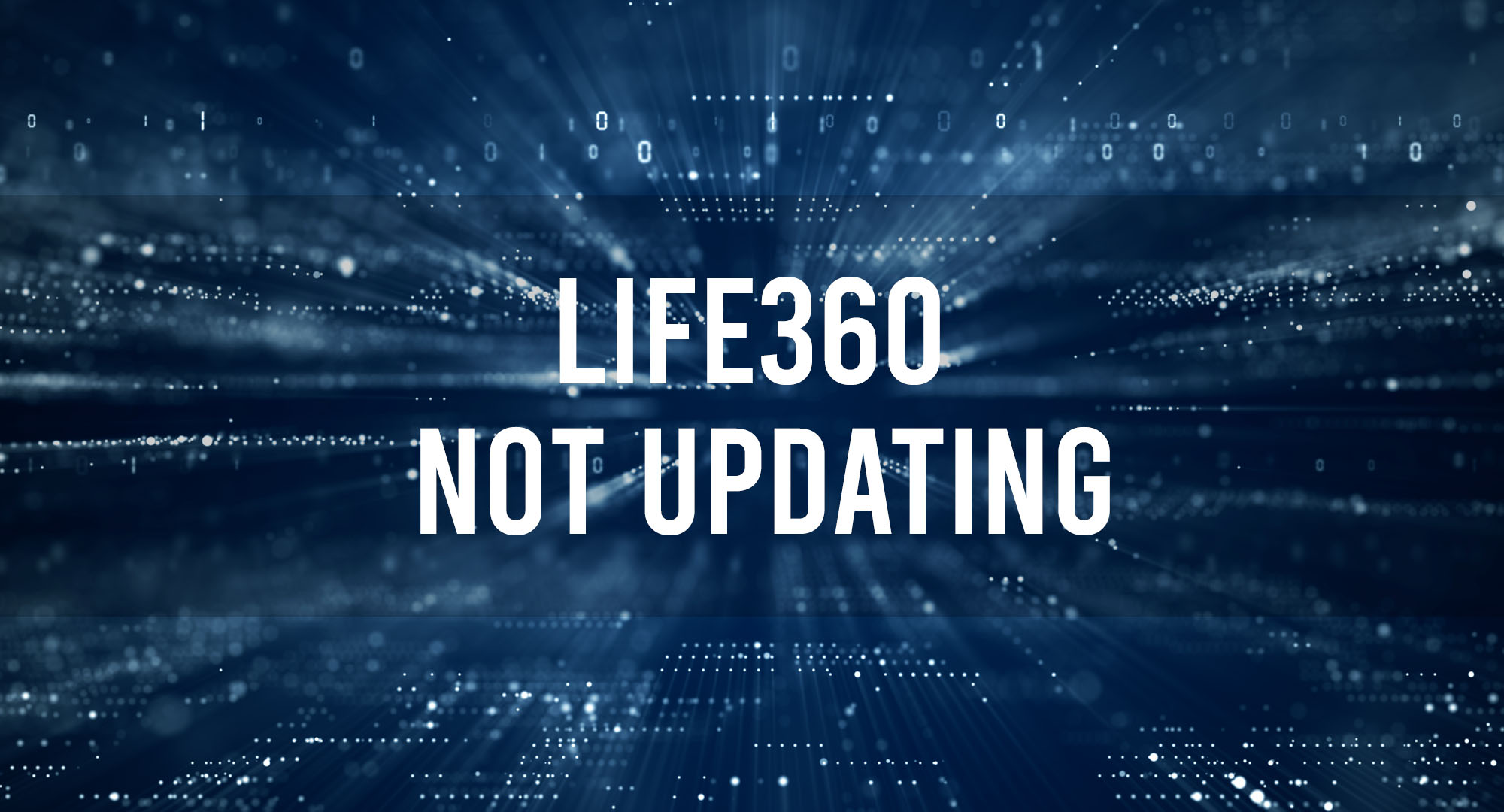Let’s face it, we’ve all been there. You’re trying to keep tabs on your family or friends using Life360, and suddenly, it stops updating. The frustration kicks in, and you’re left wondering what went wrong. Well, you’re not alone. This article is designed to help you understand the intricacies of Life360, its common issues, and how to troubleshoot them effectively. So, let’s dive in, shall we?
What is Life360 and How Does it Work?
Table of Contents
Life360 is a location-sharing app that allows families and friends to share their location with each other. It works by using the GPS feature on your smartphone to provide real-time location updates to the people you’ve chosen to share this information with. It’s a handy tool for ensuring the safety of your loved ones, but like any other tech, it can have its hiccups.
Why is Life360 Not Updating?
There could be several reasons why Life360 is not updating. It could be due to poor internet connection, outdated app version, GPS not functioning correctly, or even issues with your phone’s settings. Understanding these issues is the first step towards resolving them.
Steps to Fix Life360 Update Problems
Troubleshooting Life360 update problems can be as simple as checking your internet connection or as complex as reinstalling the app. Here are some steps you can take:
1. Check your internet connection: Ensure you have a stable internet connection, as Life360 requires this to update location data.
2. Update the app: Make sure you’re using the latest version of Life360. Outdated versions may have bugs that can cause update issues.
3. Check your GPS: Ensure your GPS is functioning correctly and that Life360 has permission to access it.
Tips to Prevent Life360 From Not Updating
Prevention is better than cure, right? Here are some expert tips to prevent Life360 from not updating:
1. Regularly update the app: This ensures you have the latest features and bug fixes.
2. Keep your GPS on: Life360 needs your GPS to provide location updates.
3. Maintain a stable internet connection: Without internet, Life360 cannot update.
Real-Life Scenarios of Life360 Not Updating
In one instance, a user found that Life360 was not updating due to a problem with their phone’s settings. After adjusting the settings to allow Life360 to always access their location, the issue was resolved.
Understanding the Software Behind Life360 Updates
Life360 uses GPS technology to provide location updates. It also uses internet connectivity to send these updates to other users. Understanding this can help you troubleshoot issues more effectively.
How to Ensure Regular Updates on Life360
To ensure regular updates on Life360, keep your app updated, maintain a stable internet connection, and ensure your GPS is functioning correctly. Also, check your phone’s settings to ensure Life360 has the necessary permissions.
Frequently Asked Questions
Why is Life360 not updating?
Life360 may not be updating due to issues with your internet connection, GPS, phone settings, or the app itself.
How can I fix Life360 update issues?
You can fix Life360 update issues by checking your internet connection, updating the app, ensuring your GPS is functioning correctly, and checking your phone’s settings.
How can I prevent Life360 from not updating?
You can prevent Life360 from not updating by regularly updating the app, keeping your GPS on, and maintaining a stable internet connection.
Conclusion
Life360 not updating can be a frustrating issue, but with a little understanding and troubleshooting, it can be resolved. Remember, the key is to keep your app updated, maintain a stable internet connection, and ensure your GPS is functioning correctly. Happy troubleshooting!

Timothy is a tech enthusiast and has been working in the industry for the past 10 years. He has a vast knowledge when comes to technology and likes to help people with this knowledge.