Understanding the Three Red Lights on Your Ring Doorbell: An Overview
Table of Contents
As a tech enthusiast, you’ve probably come across the Ring Doorbell, a popular home security device. But what happens when you notice three red lights on your Ring Doorbell? This article will help you understand the meaning behind these lights, their impact on your device’s performance, and how to fix them.
What are the Three Red Lights on Ring Doorbell?
What happens when your Ring Doorbell starts acting up and displaying three red lights? These lights, usually on the right-hand side of the device, aren’t there just for decoration; they’re telling you that something’s not quite right with your doorbell.
Common Causes of the Three Red Lights on Your Ring Doorbell
So, why is your Ring Doorbell giving you the three-red-light salute? The most common cause is a power issue. The device may not be receiving adequate power from the doorbell transformer, or perhaps the device’s internal battery is low or faulty. Another common cause could be related to your Wi-Fi network. If your doorbell can’t connect to Wi-Fi, it may display the three red lights. Lastly, the issue could be firmware-related. Sometimes, during an update, things can go awry causing your device to get stuck with the dreaded three red lights.
The Impact of the Three Red Lights on Your Ring Doorbell’s Performance
Now, you may be thinking, “Alright, I’ve got these three red lights. But everything seems fine. What’s the big deal?” Here’s the thing: those lights can significantly affect your Ring Doorbell’s performance. Power issues can cause your doorbell to miss events or not record video. Wi-Fi issues can lead to a laggy or non-existent live view, making real-time monitoring impossible. And firmware issues? They can bring your device to its knees, making it completely unusable.
How to Fix the Three Red Lights on Ring Doorbell
So now, the big question: how do you get rid of these three red lights? Here’s a step-by-step approach:
- Check Power: First things first. Make sure your doorbell transformer has the right voltage. For the Ring Doorbell, that’s typically between 16-24VAC. If you’re on battery power, ensure it’s fully charged.
- Wi-Fi Troubleshooting: Make sure your Wi-Fi network is up and running. Check that the signal strength is solid at your doorbell’s location.
- Firmware Update: Try a soft reset by holding the setup button for 15 seconds. If the issue persists, attempt a hard reset by removing power for a few minutes, then reconnecting it.
Expert Tips to Prevent the Three Red Lights on Your Ring Doorbell
Prevention is always better than cure. To prevent seeing these three red lights:
- Routine Check-ups: Regularly check your doorbell’s power status and Wi-Fi connection.
- Firmware Updates: Always update your Ring Doorbell to the latest firmware when available.
- Quality Wi-Fi: Ensure your home’s Wi-Fi network has strong coverage, especially where your doorbell is located.
Dealing with the Three Red Lights on Ring Doorbell
If you’ve followed the steps and tips above and you’re still seeing those pesky red lights, it’s time to get a little more hands-on. Try repositioning your Wi-Fi router or investing in a Wi-Fi extender to improve the signal at your doorbell’s location. If the power is the issue, you might need to replace the doorbell transformer or the device itself if it’s on battery power.
Contact Ring Doorbell Support
If all else fails, it’s time to contact Ring Doorbell Support. Ring has a dedicated support team available 24/7 to assist with technical issues. If your device is still under warranty, they may replace it for you. While it may be frustrating dealing with technical issues, remember, it’s all about ensuring your home is safe and secure.
And that’s it, folks! Remember, those three red lights are a signal, a cry for help from your Ring Doorbell. With these tips, I’m confident you’ll be able to get your doorbell back up and running in no time. Till next time, keep tinkering and troubleshooting!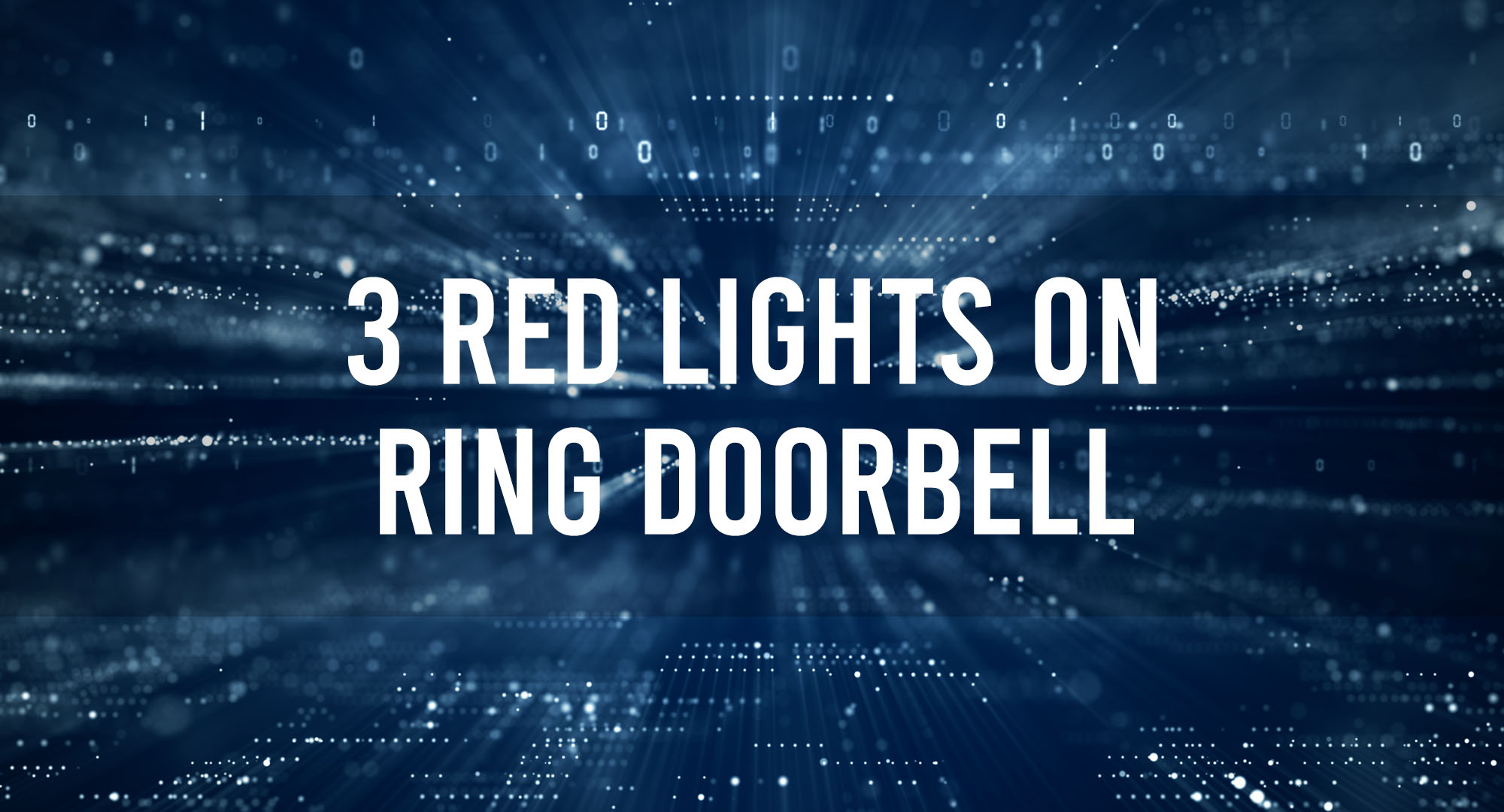
Frequently Asked Questions
What do the three red lights on Ring Doorbell mean?
The three red lights on Ring Doorbell usually signify a power issue, a connectivity problem, or a hardware malfunction.
How can I fix the three red lights on my Ring Doorbell?
You can fix this issue by checking the device’s power source, ensuring a stable Wi-Fi connection, updating the firmware, or contacting Ring Doorbell Support.
Can the three red lights on Ring Doorbell affect its performance?
Yes, the three red lights can cause the device to lose connectivity, fail to record videos, or even shut down completely.
Conclusion
In conclusion, the three red lights on your Ring Doorbell are more than just indicators. They are a call to action to ensure your device is functioning correctly. By understanding their meaning, addressing their causes, and implementing the necessary solutions, you can effectively manage this issue and ensure your home’s security.

Timothy is a tech enthusiast and has been working in the industry for the past 10 years. He has a vast knowledge when comes to technology and likes to help people with this knowledge.