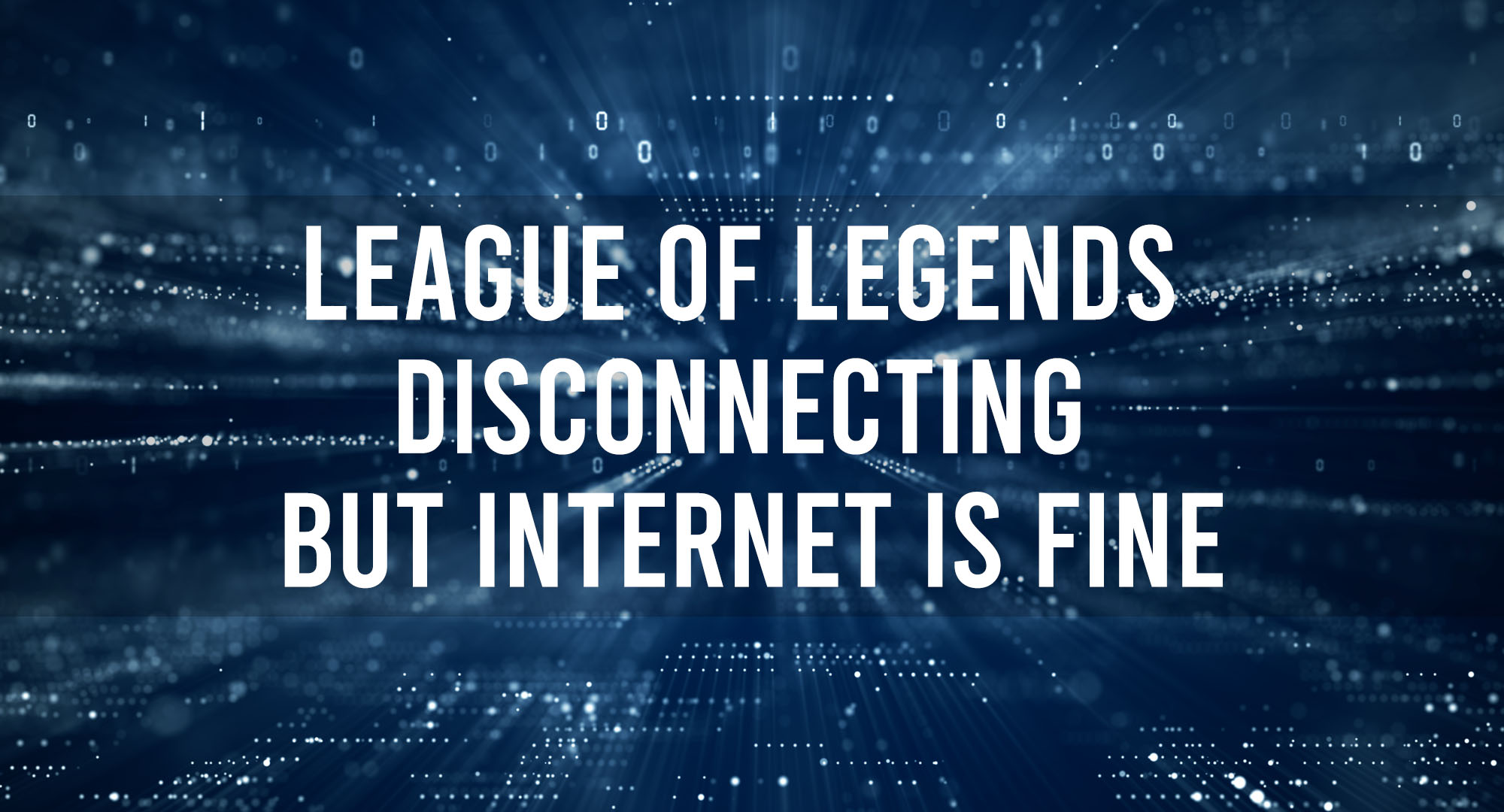You’re in the heat of a critical League of Legends match, your team is counting on you, and suddenly, you’re staring at a disconnect screen. The worst part? Your internet connection is stable. It’s enough to make you want to throw your keyboard across the room. But before you do that, let’s take a deep dive into this phenomenon and see if we can’t find a solution.
League of Legends Disconnecting with Stable Internet
Table of Contents
League of Legends (LoL) is a game that requires a constant, stable internet connection. However, even with a strong internet connection, players often face disconnection issues. This is a widespread problem that can be caused by various factors, including game server issues, ISP problems, or even your computer settings.
Common Reasons for League of Legends Disconnecting Despite Good Internet
League of Legends (LoL) is a fast-paced, strategy-heavy online game that relies heavily on stable internet connectivity. A single hiccup can disconnect you from your ongoing match, leaving you frustrated and disadvantaged. You might be experiencing this annoyance, wondering, “Why does LoL keep disconnecting even though I have good internet?” Let’s explore some common reasons:
- Firewall Issues: Your computer’s firewall acts as the first line of defense against potential cyber threats. Occasionally, it may misinterpret League of Legends game data as a threat, leading to disrupted communication with the game servers. Therefore, it’s important to check your firewall settings and make sure LoL is on the exceptions list.
- ISP Interruptions: Despite a strong internet connection, issues may arise between your Internet Service Provider (ISP) and the game servers. This can be due to network congestion, temporary ISP outages, or routing inefficiencies. In some cases, these issues can cause packet loss or high ping, both of which can lead to disconnects.
- Background Applications: Running bandwidth-intensive applications in the background, like streaming platforms, large downloads, or other online games, can limit the resources available for LoL. As a result, the game might not have enough bandwidth to maintain a stable connection, leading to disconnects.
- Router/Modem Problems: Your internet hardware, like routers and modems, could also be the culprits. Outdated firmware, overheating, or signal interference can cause unstable internet connectivity, affecting your LoL game.
- Game Client Issues: Sometimes, the problem lies within the game client itself. Bugs or glitches in LoL can lead to connectivity issues, causing the game to disconnect despite a strong internet connection.
- Operating System Updates: While not as common, some players have reported experiencing connectivity issues after updating their operating system. Certain updates may affect how your computer interacts with the game, leading to potential disconnects.
Exploring the Relationship Between League of Legends and Your Internet Service Provider
Even with the most robust internet connection, disconnects can occur due to issues between League of Legends servers and your Internet Service Provider (ISP). Factors like network congestion, routing inefficiencies, or temporary outages can lead to an unstable connection, causing your game to disconnect despite the speed of your internet.
How to Fix League of Legends Disconnecting Issues?
Don’t lose hope, summoners! Here are some simple fixes you can try:
- Restart your modem/router: Sometimes, a simple restart of your internet hardware can work wonders.
- Check for background applications: Make sure no other apps are hogging your internet bandwidth.
- Wired over wireless: If possible, connect your device directly to your modem/router via an Ethernet cable. Wired connections are generally more stable and faster than wireless.
The Impact of Firewall Settings on League of Legends Connectivity
Firewall settings can significantly impact your game connectivity. Sometimes, your firewall may mistakenly identify the League of Legends client as a security threat, blocking its access to the internet. Ensure your firewall is configured to allow the League of Legends client to connect to the internet.
Dealing with Persistent League of Legends Disconnects
If disconnects persist after trying all these fixes, don’t get disheartened. It might be time to contact your ISP or Riot Games support for help. Share your issues and any error messages you may be receiving. Detailed information will help them better assist you.
Preventing League of Legends Disconnects in the Future
To avoid future disconnects, consider the following:
- Regularly update your game: Game updates often include patches for known issues, which might fix your disconnect problem.
- Keep your hardware updated: Regularly update your network hardware’s firmware to ensure it’s working optimally.
- Schedule regular restarts: Regularly restarting your network devices can help maintain a stable connection.
What Other Players Say About League of Legends Disconnecting Issues?
I’ve seen many players share similar experiences of disconnecting despite good internet, with a variety of solutions ranging from adjusting firewall settings to switching ISPs. Some players have found success using Virtual Private Networks (VPNs) to stabilize their connections, but remember, this isn’t a one-size-fits-all solution.
In summary, while it can be immensely frustrating to face persistent disconnects in League of Legends, it’s essential to remember that solutions are available. Keep cool, keep trying, and most importantly, keep enjoying the game! After all, it’s all about having fun! Game on, folks!
Frequently Asked Questions
Why does my League of Legends game keep disconnecting even though my internet is stable?
This can be due to several reasons, including issues with the game servers, problems with your ISP, or settings on your computer that are interfering with the game.
What can I do to prevent League of Legends from disconnecting?
Keeping your game and network drivers up to date, regularly checking the official LoL server status page, and ensuring that your firewall is not blocking the game can help prevent disconnects.
What should I do if my game keeps disconnecting despite trying all the solutions?
If you’ve tried all the solutions and your game still keeps disconnecting, it might be time to contact Riot Games support for help.
Conclusion
Dealing with persistent disconnects in League of Legends can be frustrating, especially when your internet connection is stable. However, by understanding the potential causes and following the troubleshooting steps, you can overcome this challenge and get back to enjoying your game.

Timothy is a tech enthusiast and has been working in the industry for the past 10 years. He has a vast knowledge when comes to technology and likes to help people with this knowledge.