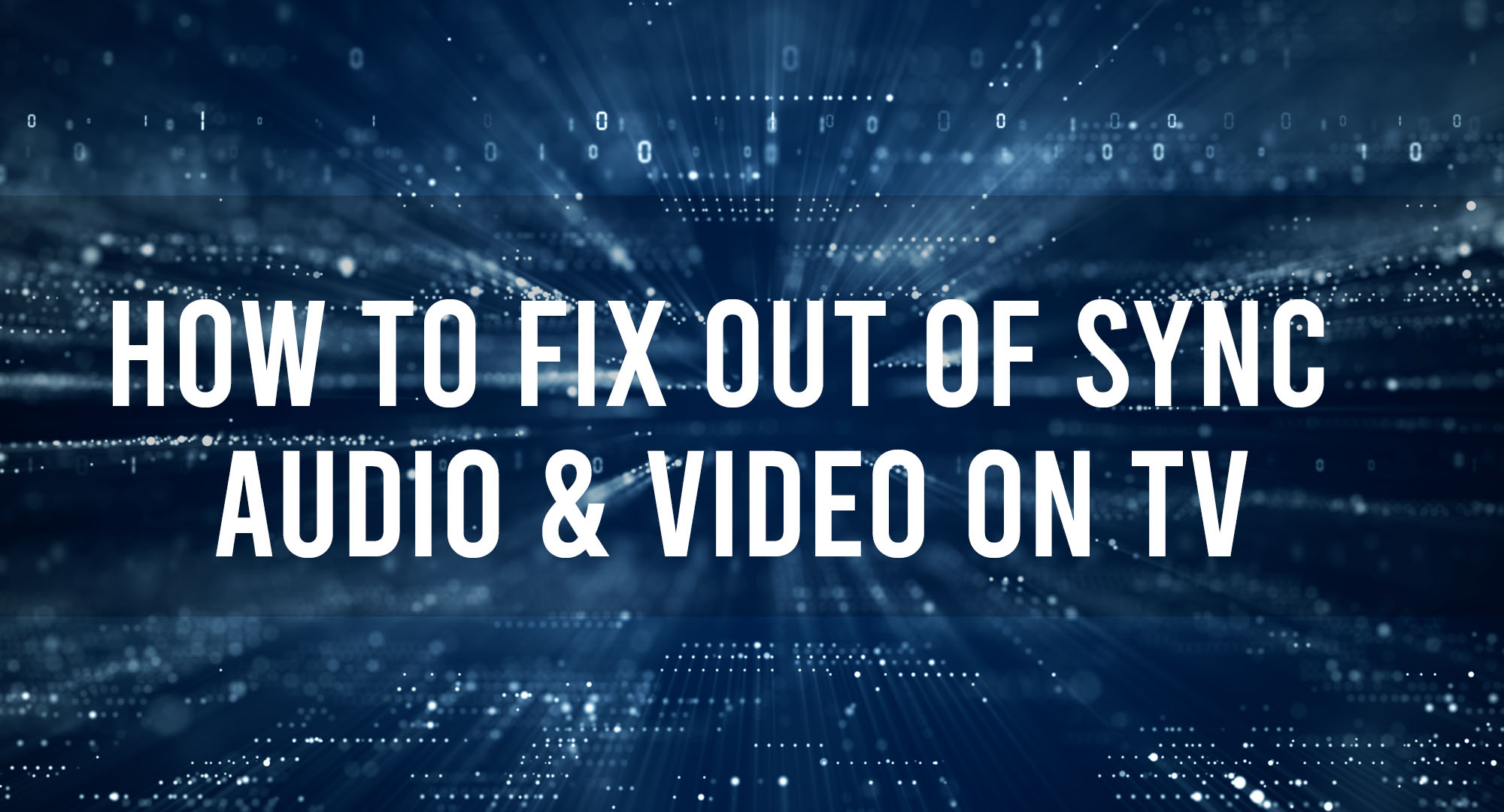You’re settled in for a movie night, popcorn in hand, only to find that the actors’ lips are moving out of sync with their dialogue. It’s a small detail, but it can significantly impact your viewing experience. This article aims to help you understand why this happens and how to fix it, so you can get back to enjoying your favorite shows and movies without any annoying audio lag.
Common Causes of Audio Delay in Television Sets
Table of Contents
Understanding the root of a problem is half the battle. When it comes to audio delays in television sets, there are several usual suspects:
1. Hardware differences:
- Details: Every piece of hardware, from TVs to speakers, comes with its own processing units. High-definition audio from premium speakers, for example, may require more processing time than a TV’s built-in speakers. This variance in processing times can lead to noticeable audio delays.
- Real-world scenario: Imagine you upgrade your old speakers to the latest Dolby Atmos ones. While the sound quality is astonishing, the processing might be a tad slower than your TV’s speakers, leading to a delay.
2. Digital audio processing:
- Details: The in-built sound settings of modern TVs aim to provide a better auditory experience. However, they can also introduce delays. When the TV processes audio to simulate effects like surround sound or enhance dialogue clarity, the processing time may increase.
- Example: Say you’re watching an action movie with the “virtual surround sound” feature enabled. While explosions feel lifelike, the sound might lag a fraction of a second behind the visual.
3. External devices:
- Details: Soundbars, gaming consoles, and AV receivers, among other devices, come with their own processing circuits. When these devices are connected, audio might have to travel through multiple processing units before reaching your ears.
- Case in point: Your PlayStation might be delivering stunning graphics in real-time. However, passing its audio through a soundbar might introduce a split-second delay.
4. Broadcasting issues:
- Details: Sometimes, the problem doesn’t originate from your living room but from the broadcasting end. Live shows, in particular, are susceptible to such issues due to the real-time nature of their transmission.
- For instance: During a live sports event, you might notice the crowd’s reaction is slightly out of sync with the action. This could be due to a minor delay in the broadcast feed.
Step-by-Step Guide: How to Fix Audio Sync Issues on Your TV
Sync issues can be a bummer. But fret not; here’s how you can tackle them head-on:
1. Restart your TV:
- Why it helps: Resetting any electronic device can clear temporary glitches or lags. This action can sometimes instantly resolve minor sync issues.
- How to: Usually, a simple power off, waiting a few seconds, and then powering on should suffice. For a more thorough reset, unplug the TV for a minute and then plug it back in.
2. Bypass external devices:
- Why it helps: By eliminating potential culprits, you can identify the device causing the delay.
- Steps: Disconnect devices like Blu-ray players or gaming consoles from the sound system and connect them directly to the TV. If the lag disappears, you’ve pinpointed the troublemaker.
3. Use built-in sync adjustment:
- Why it helps: Manufacturers are aware of potential sync issues and often provide settings to manually adjust audio timing.
- Procedure: Go to the sound settings of your TV. Look for options labeled “Audio Delay” or “Lip Sync” and tweak until the audio aligns with the video.
4. Update your firmware:
- Why it helps: Companies frequently release updates to fix known bugs, including audio sync problems.
- How to: Navigate to the settings or system menu, find the software/firmware update option, and follow the on-screen instructions.
5. Check cable connections:
- Why it matters: Damaged cables or loose connections can disrupt signal flow, leading to audio delays.
- Steps: Ensure all cables are snugly connected. Inspect for visible damage and consider upgrading to better-quality cables if you’re using older ones.
Exploring Advanced Techniques to Resolve Audio Lag
If the basics didn’t work, let’s get our hands a bit dirty.
1. External audio delay devices: These gadgets adjust the timing between the audio and video signals. They can be an absolute lifesaver if you’ve tried everything else.
2. Explore advanced settings: On many TVs, you can dive deeper into sound settings. Turn off digital sound enhancements, and see if that nails the issue.
3. AV receivers: If you’re using an AV receiver, it might come with its own sync settings. Check its manual (or a quick Google search) to adjust.
Expert Tips: How to Prevent Future Audio Sync Problems
Prevention is better than cure. So, let’s ensure that once you’ve fixed the issue, it doesn’t rear its ugly head again.
1. Keep it simple: The more devices between your content source and TV, the higher the chances of a sync issue. Streamline your setup.
2. Regular updates: Always ensure that all your devices are running the latest firmware/software versions.
3. Invest in quality cables: This might sound trivial, but high-quality, undamaged cables can make a world of difference.
4. Stay informed: Tech is ever-evolving. Subscribing to forums or channels (like mine, perhaps?) can keep you updated with common issues and their solutions.
5. Calibration: Some high-end home theaters offer professional calibration. If you’ve invested a lot in your setup, it might be worth getting everything professionally aligned.
Frequently Asked Questions
Can a soundbar fix audio sync issues?
A soundbar can potentially help with audio sync issues, especially if the problem is due to the TV’s built-in speakers. However, it’s not a guaranteed fix and it might require additional adjustments.
Can streaming services cause audio sync issues?
Yes, streaming services can sometimes cause audio sync issues, especially if your internet connection is slow or unstable. In such cases, reducing the streaming quality can often help.
Are certain types of TVs more prone to audio sync issues?
While any TV can potentially experience audio sync issues, older models and those with a lot of processing features are often more prone to this problem.
Conclusion
Audio sync issues can be frustrating, but with a little knowledge and some troubleshooting, they can often be easily resolved. By understanding the potential causes and knowing how to fix them, you can ensure a seamless audio-visual experience on your TV.

Timothy is a tech enthusiast and has been working in the industry for the past 10 years. He has a vast knowledge when comes to technology and likes to help people with this knowledge.