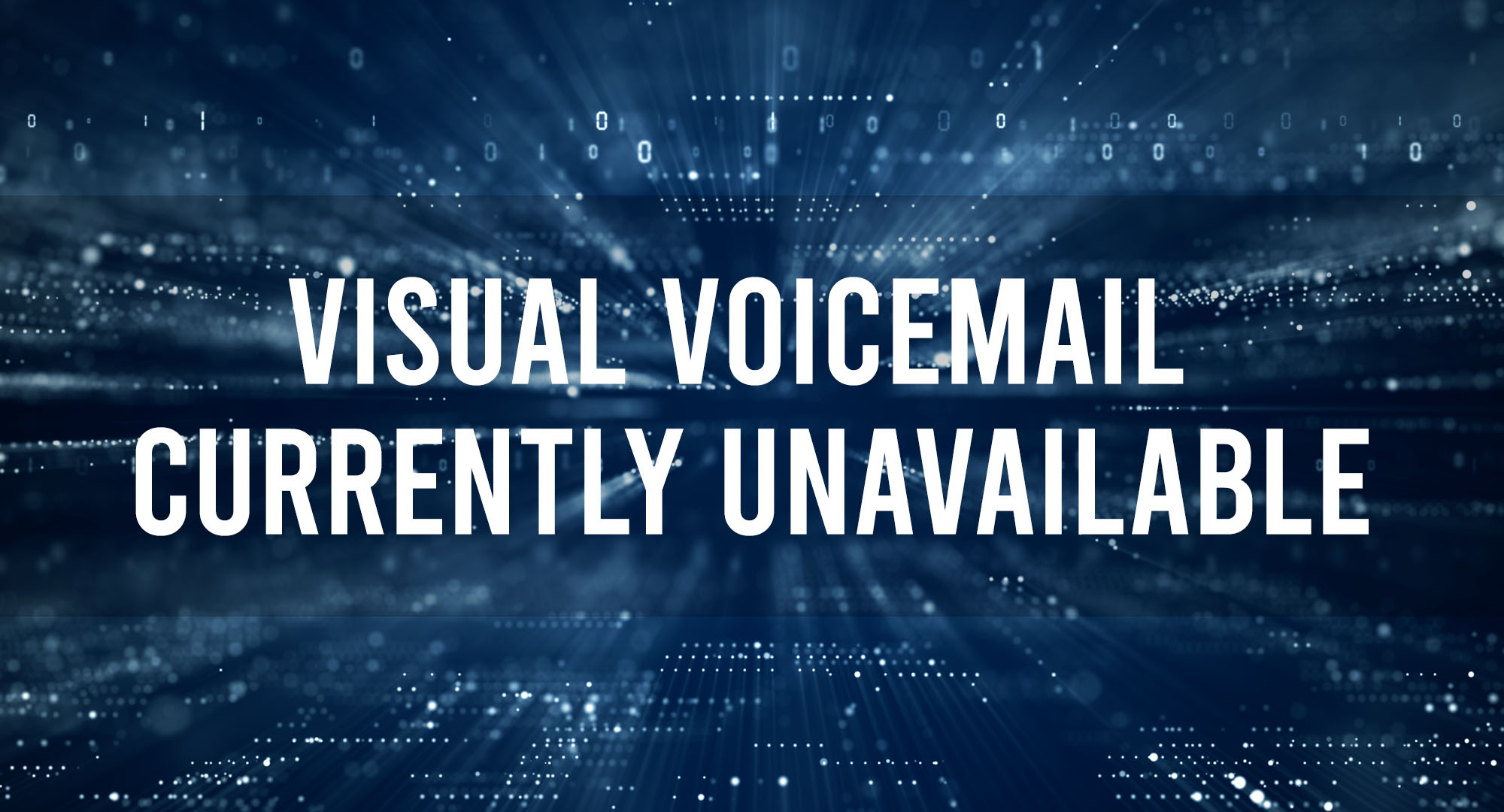In the age of instant messaging and video calls, voicemail might seem like an ancient relic to some. Yet, it has not become obsolete; rather, it has evolved. Visual voicemail is the modern incarnation of this service, allowing users to view a list of their voicemail messages, play them, and manage them directly from their devices. Instead of listening to messages in a sequential manner, users can now select specific messages, making the process more efficient.
Common Causes for Visual Voicemail Unavailability
Table of Contents
Visual voicemail has transformed the way users interact with traditional voicemail systems, offering a seamless experience that marries audio with a user-friendly visual interface. However, there are times when this service can falter, leading to user inconvenience. Understanding these causes can help in effective troubleshooting. Here’s a deeper dive into the common reasons behind visual voicemail unavailability:
1. Network Issues:
- Weak Signal: Being in areas with poor cellular coverage can affect the seamless downloading and syncing of visual voicemails.
- Data Restrictions: Some visual voicemail services might require a cellular data connection instead of a Wi-Fi connection to update. Ensure that your cellular data is turned on when trying to access visual voicemail.
- Roaming: If you’re traveling internationally or in areas outside of your service provider’s coverage, the service might be temporarily unavailable.
2. Software Glitches:
- Pending Updates: Sometimes, postponing regular software updates can lead to compatibility issues with visual voicemail functionality. Always ensure your device’s OS is current.
- App Conflicts: Third-party applications can sometimes interfere with native services. If you’ve recently downloaded a new app and the issue began soon after, consider checking the app’s compatibility or permissions.
- Cache Overload: Over time, cached data can become corrupt. Clearing the cache for your phone app might restore functionality.
3. Incorrect Settings:
- Changed Password: If you recently changed your voicemail password, you may need to update it in settings for visual voicemail to function.
- Call Forwarding: If call forwarding is activated on your device, it can interfere with voicemails being delivered to the visual voicemail system.
- Carrier Settings: Sometimes, an update to carrier settings is required. This can typically be found in the ‘About’ or ‘General’ section of your device’s settings.
4. Server Problems:
- Maintenance Downtime: Service providers might sometimes take down their servers for maintenance, leading to temporary unavailability.
- Outages: Unexpected issues or outages at the service provider’s end can hinder access for multiple users. It’s always good to check the service status or contact customer support to confirm any widespread issues.
5. Device Limitations:
- Hardware Compatibility: Not all mobile devices have the necessary hardware to support visual voicemail. Before buying a new phone, check its specifications and compatibility with visual voicemail features.
- Software Restrictions: Certain older operating system versions might not be compatible with the latest visual voicemail features. Regular OS updates can help mitigate this.
- Storage Issues: If your device is running low on storage, new voicemails might not be downloaded or displayed. Ensure you have ample free storage on your device.
Immediate Impacts on Users
The unavailability of visual voicemail can be more than a mere inconvenience. Users are accustomed to the ease it provides, so its absence can lead to:
- Missed Important Messages: Users might not prioritize listening to their messages sequentially, potentially missing crucial ones.
- Time Consumption: Without visual cues, users have to spend more time sorting through messages.
- Frustration: The inability to access an expected feature can lead to dissatisfaction among users.
Troubleshooting Steps and Solutions
Experiencing issues with visual voicemail can be frustrating, especially when you’re anticipating important messages. However, most issues can be resolved with some basic troubleshooting steps. Here’s a more detailed approach to tackling visual voicemail unavailability:
1. Check Network Connection:
- Cellular Data: Visual voicemail often requires a stable cellular data connection. Make sure your data is turned on, and you’re not solely relying on Wi-Fi.
- Wi-Fi Connection: If your provider supports visual voicemail over Wi-Fi, ensure your Wi-Fi connection is stable.
- Airplane Mode: Toggle airplane mode on and then off. This can help reset the network connection.
2. Restart the Device:
- Soft Reset: A basic restart can refresh the system and resolve minor software glitches.
- Hard Reset: For persistent issues, consider performing a hard reset. However, ensure you back up important data before doing this.
3. Verify Voicemail Settings:
- Password Verification: If you’ve recently changed your voicemail password, update it in your visual voicemail settings.
- Notifications: Ensure that voicemail notifications are turned on, so you’re alerted to new messages.
- Network Provider: Ensure that the voicemail settings correspond to your network provider’s requirements. This information is typically available on the provider’s support site.
4. Software Update:
- Check for Updates: Keeping your device’s operating system updated ensures compatibility with the latest features and fixes for known bugs. Navigate to the settings and check for software updates.
- App Update: If you use an app for visual voicemail, ensure it’s updated to the latest version. Visit the app store and check for updates.
- Factory Reset: As a last resort, and after backing up all data, consider restoring your device to factory settings. This often resolves issues stemming from software conflicts.
5. Contact Service Provider:
- Live Chat or Call: Get in touch with your service provider’s customer support. They have access to backend systems and can provide real-time status or known issues.
- Community Forums: Many providers have community forums where users discuss ongoing issues. This can be a good place to identify if others are experiencing similar problems and any potential solutions.
- Visit a Local Store: If your provider has physical stores or service centers, consider visiting. Sometimes, hands-on diagnostics by a technician can quickly pinpoint and resolve the issue.
Alternative Methods for Accessing Voicemails
When visual voicemail is unavailable, users can:
- Dial into Voicemail: The traditional way; calling a specific number (often your own) to access messages.
- Third-Party Apps: Some applications offer visual voicemail-like features and can be an alternative.
- Online Portals: Some service providers have online platforms where voicemails can be accessed and managed.
The Role of Service Providers in Addressing Issues
Service providers play a pivotal role in ensuring a seamless visual voicemail experience. Their responsibilities include:
- Regular Server Maintenance: To ensure uptime and reliability.
- User Support: Offering 24/7 helplines to assist users facing issues.
- Software Integrations: Collaborating with smartphone manufacturers to ensure compatibility.
- Timely Communication: Informing users about potential downtimes or issues can mitigate frustrations.
- Upgrading Infrastructure: To keep up with technological advancements and user demands.
Conclusion
In conclusion, visual voicemail has revolutionized the way we access and manage our voice messages. While occasional unavailability issues can be a hindrance, understanding the causes, solutions, and alternatives can empower users to navigate these challenges. As we look ahead, the blend of technological advancements and user feedback promises an even better and more efficient visual voicemail experience.

Timothy is a tech enthusiast and has been working in the industry for the past 10 years. He has a vast knowledge when comes to technology and likes to help people with this knowledge.