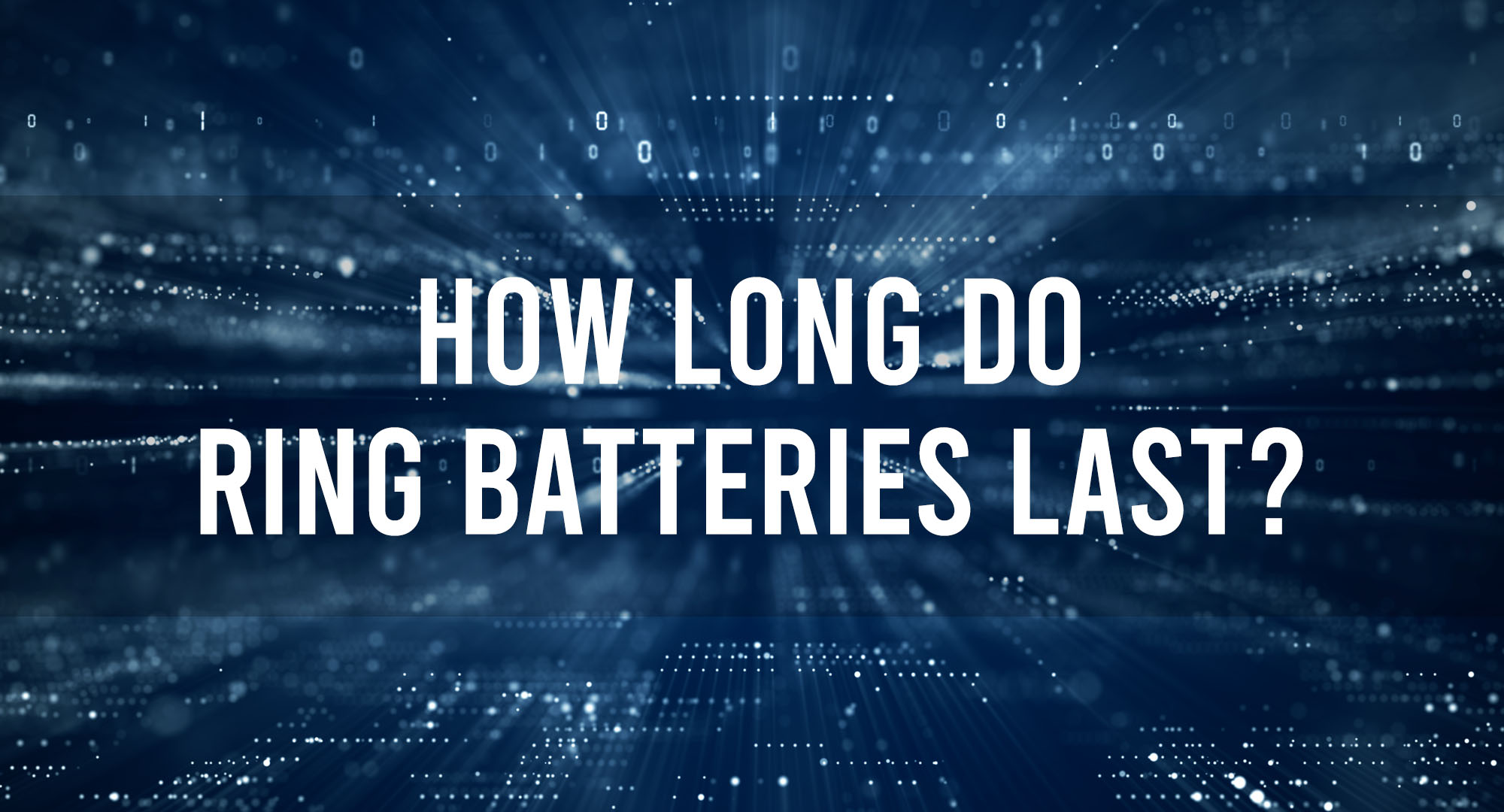If you’re proud of a Ring smart home security device or considering adding one to your arsenal, you’re curious about how long those nifty little batteries last. After all, knowing how often you’ll need to recharge or replace them is essential to keep your home safe and secure 24/7. In this article, we’ll delve into the lifespan of Ring batteries and offer some tips and tricks to maximize their performance.
Factors Affecting Ring Battery Life
Table of Contents
Battery Type and Capacity
There are various types of batteries used in Ring devices, including rechargeable lithium-ion and non-rechargeable alkaline batteries. The capacity, typically measured in milliampere-hours (mAh), affects the overall battery life. Larger-capacity batteries tend to last longer, but other factors also come into play.
Device Model and Features
Each Ring device has its own features that can impact battery life. For example, newer models with advanced features like higher-resolution cameras or additional sensors will consume more power, leading to shorter battery life.
Usage Patterns
How often your Ring device is triggered by motion, records video, or engages in two-way communication will significantly impact battery life. More frequent usage will naturally lead to a quicker battery drain.
Weather Conditions
Extreme temperatures, both hot and cold, can affect battery performance. Colder temperatures can cause a decrease in capacity, while hot temperatures can reduce the overall battery lifespan.
Wi-Fi Connectivity
A strong Wi-Fi connection is crucial for your Ring device to function optimally. Weak or intermittent connections can cause the device to work harder, draining the battery faster.
How long do Ring Batteries last?
Ring Video Doorbells
Depending on the model, the battery life for Ring Video Doorbells can range from six months to over a year. For example, the Ring Video Doorbell 2 lasts about six to twelve months on a single charge, while the Ring Video Doorbell 3 can last up to a year with average use.
Ring Stick-Up Cams
The battery life of Ring Stick Up Cams is similar to that of Ring Video Doorbells, with a single charge lasting between six months to a year, depending on usage patterns and other factors.
Ring Spotlight Cams
Ring Spotlight Cams have an average battery life of about three to six months. However, if you’re using the optional solar panel, you might only need to recharge the battery sometimes, provided there’s enough sunlight.
Ring Floodlight Cams
Ring Floodlight Cams are typically hardwired and do not rely on batteries. However, if you’re using a battery-powered version, you can expect a battery life similar to that of the Ring Spotlight Cam.
Tips for Maximizing Ring Battery Life
Adjusting Motion Detection Settings
By fine-tuning your motion detection settings, you can reduce the number of unnecessary alerts and save battery life.
Optimizing Video Quality
Lowering the video quality settings can help conserve battery life, especially if your Wi-Fi connection isn’t the strongest.
Limiting Live View Usage
Frequent use of the Live View feature can quickly drain your battery. Use it sparingly to maximize battery life.
Proper Charging Techniques
When recharging your Ring device’s battery, make sure to follow the manufacturer’s guidelines to avoid damaging the battery and ensure optimal performance.
Rechargeable vs. Non-rechargeable Ring Batteries
While most Ring devices use rechargeable lithium-ion batteries, some models may require non-rechargeable batteries. It’s crucial to understand the differences and choose the appropriate battery type for your device. Rechargeable batteries are generally more cost-effective and environmentally friendly, while non-rechargeable batteries can offer a longer shelf life and may provide a more extended runtime.
Troubleshooting Common Ring Battery Issues
If you notice a sudden drop in battery life or any other issues related to your Ring device’s battery, consider the following troubleshooting steps:
- Check your Wi-Fi connection and signal strength.
- Verify that your device’s firmware is up-to-date.
- Inspect the battery contacts for dirt or corrosion and clean them if necessary.
- Make sure your device’s settings, such as motion detection and video quality, are optimized for battery life.
- Contact Ring customer support if problems persist.
Frequently Asked Questions
Can I use a third-party battery for my Ring device?
It’s generally recommended to use the manufacturer’s batteries for optimal performance and to avoid voiding the warranty.
Do Ring solar panels eliminate the need to recharge the battery?
While solar panels can help extend the time between charges, they may only partially eliminate the need to recharge, especially in areas with limited sunlight or during periods of heavy usage.
What are the signs that my Ring battery needs replacement?
Reduced battery life, poor performance, or the device not holding a charge are common indicators that replacing the battery is time.
Conclusion
By understanding the factors affecting Ring battery life and implementing the tips and tricks we’ve covered, you can ensure your smart home security devices remain powered and operational, keeping your home safe and secure. Happy monitoring!

Timothy is a tech enthusiast and has been working in the industry for the past 10 years. He has a vast knowledge when comes to technology and likes to help people with this knowledge.