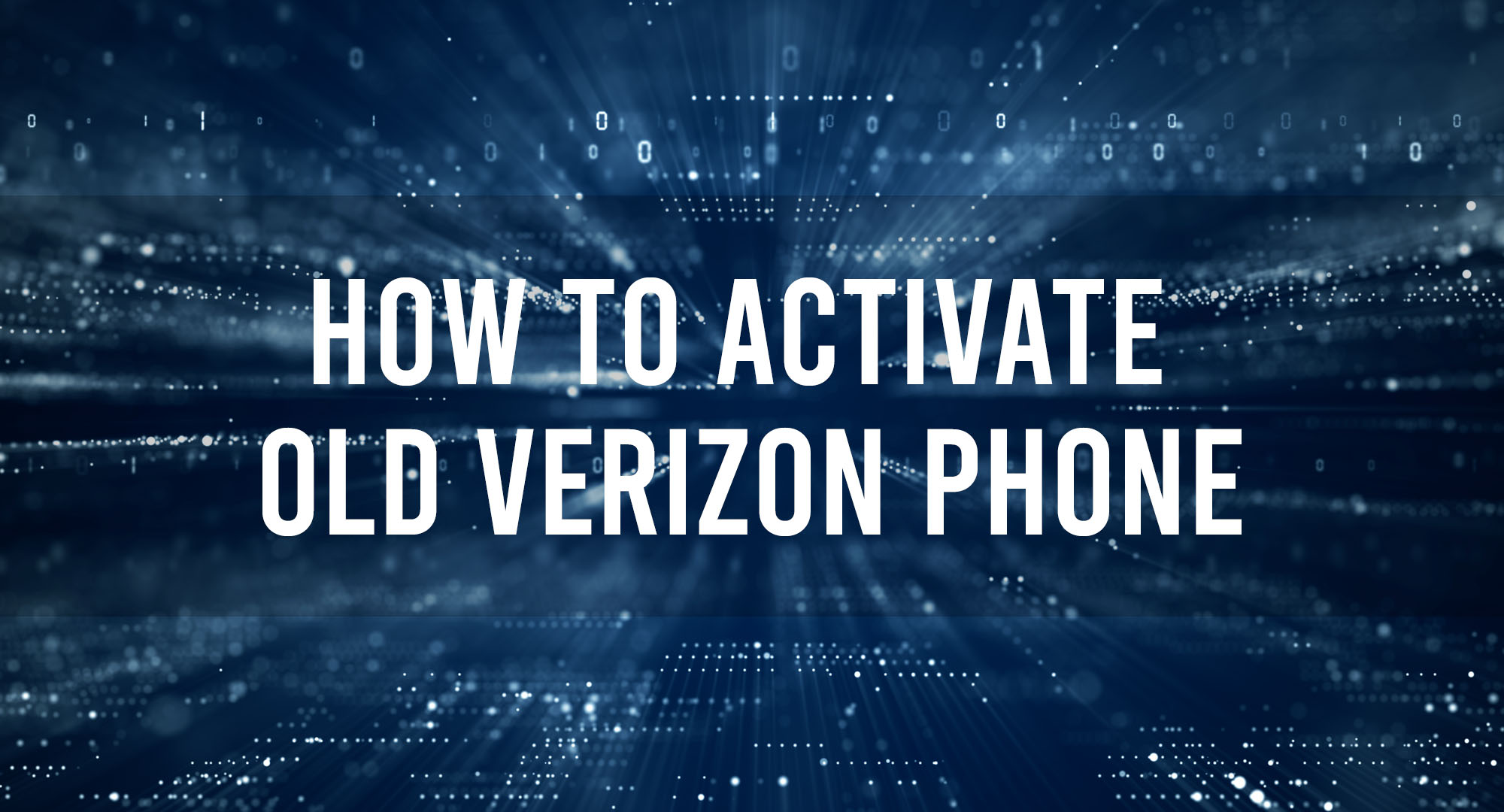In an age where technology seems to have a very short life cycle, you may find yourself with an older Verizon phone that you wish to activate either as a backup device or perhaps to hand it down to someone. Fortunately, Verizon makes this process quite straightforward. This article will guide you through the process of activating your old Verizon phone and then delve into common issues faced during this process. Lastly, we’ll touch upon the benefits of activating an old device.
Step-by-Step Activation Process:
Table of Contents
- Prepare Your Device:
- Fully charge your old Verizon phone.
- Ensure that you’ve backed up any essential data.
- If you’re planning to use the old SIM card, ensure it’s compatible and functional. Otherwise, you might need a new SIM.
- Access your My Verizon Account:
- Visit the official Verizon website and log in to your ‘My Verizon’ account.
- If you don’t have an account, you’ll need to create one.
- Navigate to the Activation Page:
- Once logged in, head over to the “Devices” section.
- Select “Activate or Switch Device”.
- Enter Device Details:
- Follow the on-screen instructions. You’ll be asked to provide the old phone’s IMEI or MEID number. This is usually found in the ‘Settings’ section of your phone or at the back of your device.
- SIM Card Information:
- If prompted, input your SIM card number.
- Choose a Plan:
- If the phone isn’t linked to a current plan, you’ll be asked to select a new one.
- Complete the Activation:
- Follow the remaining prompts and finish the activation process.
- Restart Your Phone:
- Once activation is complete, power off and restart your phone. It should now be activated with Verizon services.
Troubleshooting Tips: Common Issues When Activating an Old Verizon Phone:
Invalid IMEI/MEID Number:
- Problem: The system doesn’t recognize the IMEI/MEID number you’ve entered.
- Solution: Double-check the IMEI/MEID number on your device. Usually, this number is found in the ‘About’ section of your settings, underneath the battery, or on the original box of the device. The number should be 14-16 digits long. If you’re entering the number correctly and still facing issues, it might be worthwhile to contact Verizon customer support for clarification.
SIM Card Issues:
- Problem: Your phone displays an error like “SIM not recognized” or “Invalid SIM.”
- Solution: There are a few steps you can take:
- Reinsert the SIM: Sometimes, removing the SIM card and carefully reinserting it can solve the problem.
- Test the SIM in another phone: Insert the SIM card into another device. If it works, the issue might be with your old phone. If it doesn’t, the SIM card could be damaged or inactive.
- Acquire a new SIM: If you determine the SIM card is the problem, you may need to get a new one from a Verizon store.
Network Connection Error:
- Problem: Your device can’t connect to the Verizon network.
- Solution:
- Check your location: Ensure you’re in an area with good Verizon coverage. Buildings, basements, or remote areas might have weak signals.
- Restart your device: Sometimes, simply rebooting the phone can help it find and connect to the network.
- Manual Network Selection: Dive into your phone’s settings and try to manually select the Verizon network.
- Contact Verizon: If you’re in a known good coverage area and still can’t connect, there could be an issue with your account or the local network towers. Reaching out to Verizon support can provide more information.
Phone Locked:
- Problem: Your device is locked to another carrier.
- Solution:
- Contact Previous Carrier: The quickest way to get your phone unlocked is by reaching out to the carrier the phone was initially associated with. They can provide you with an unlock code or process.
- Third-party Services: There are third-party services available, both online and offline, that can unlock phones. However, be cautious and choose reputable providers to avoid scams.
- Check Device Compatibility: Even if unlocked, some phones might not be fully compatible with Verizon’s network due to hardware limitations. It’s good to check compatibility on Verizon’s website.
Software Issues:
- Problem: The phone software is outdated or corrupted, leading to activation issues.
- Solution:
- Update the Software: Ensure that you’re running the latest software version. Navigate to your phone’s settings and check for software updates.
- Factory Reset: As a last resort, if you suspect the software is corrupted, consider doing a factory reset. This will erase all data on your device, so ensure you have a backup.
- Seek Expert Help: If you’re uncomfortable updating or resetting your phone, or if the issue persists, consider seeking help from a Verizon store or a technician familiar with your phone model.
Maximizing Your Device: The Benefits of Activating an Old Verizon Phone:
- Cost Savings: Reusing an old phone saves you the expense of purchasing a new device. Plus, with Verizon’s flexible plans, you can choose a package that fits your budget.
- Environmentally Friendly: By reactivating and reusing old phones, you’re reducing e-waste and promoting sustainability.
- Backup Device: An activated old phone can serve as a backup in case your primary phone gets lost, stolen, or damaged.
- Perfect for Kids or Elders: If you’re not keen on buying a new, expensive device for your children or elderly family members, activating an old phone is an ideal solution.
- Travel or Outdoor Adventures: Instead of risking your brand-new smartphone, take your old activated phone on trips or adventures. It’s a safer and more sensible choice.
Frequently Asked Questions
1. Can I activate an old Verizon phone without visiting a store?
Yes, you can activate your old Verizon phone online by signing into your Verizon account and following the activation process.
2. What if my old Verizon phone is locked to another carrier?
If your old Verizon phone is locked to another carrier, you’ll need to contact that carrier to unlock the device before you can activate it on the Verizon network.
3. Can I use my old Verizon phone while traveling abroad?
Yes, you can use your old Verizon phone while traveling abroad, but you’ll need to ensure it’s compatible with the network in the country you’re visiting and that you have an appropriate travel plan.
Conclusion
Activating an old Verizon phone can be a smart and eco-friendly move. Not only does it provide a backup device, but it also allows you to maximize the use of a device that would otherwise gather dust. So, why not give your old Verizon phone a new lease on life?

Timothy is a tech enthusiast and has been working in the industry for the past 10 years. He has a vast knowledge when comes to technology and likes to help people with this knowledge.