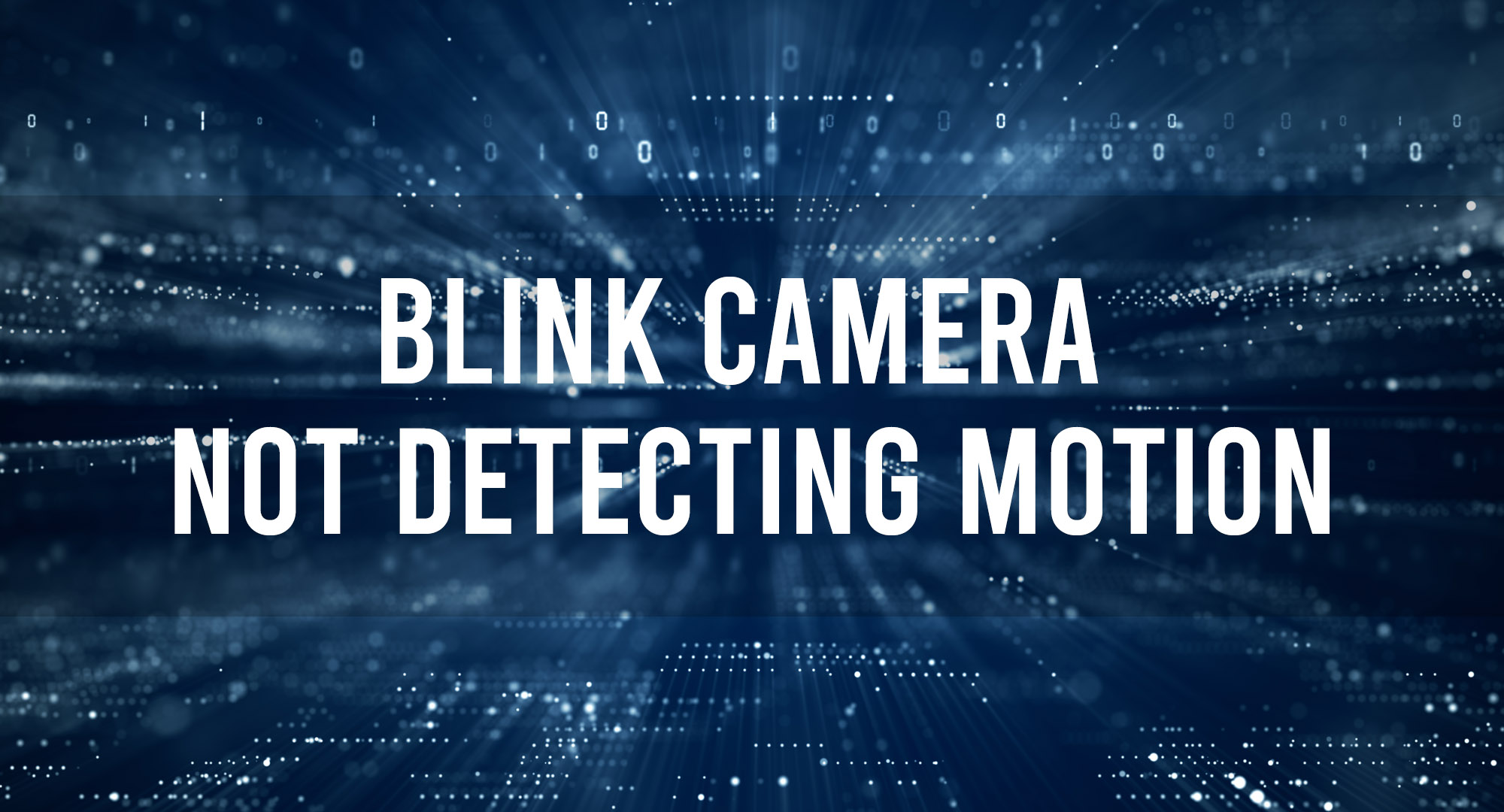Are you having trouble with your Blink Camera not detecting motion? Don’t worry, you’re not alone! Many Blink Camera users have reported this issue, but fear not, for we have some solutions that might help you! Whether it’s a simple tweak in the settings or a more complex solution, we’ll cover all the bases to help you get your Blink Camera up and running again in no time.
Why is my Blink camera not picking up motion?
Table of Contents
Placement and Positioning
Is your Blink camera positioned in the best location to pick up motion? Are there any physical obstructions or environmental factors, such as glare or shadows, that could be interfering with the camera’s ability to detect motion?
Motion Sensitivity
Have you adjusted the motion sensitivity settings on your Blink camera? If the sensitivity is too low, it may not detect motion, but if it’s too high, it may be triggered by false alarms such as moving trees or passing cars.
Batteries and Power Source
Is your Blink camera properly powered? If the batteries are low, they may not pick up motion, or the camera may shut down completely. If your camera is plugged into an outlet, make sure the power source is functioning correctly.
Camera Software and Firmware
Have you updated your Blink camera’s software and firmware to the latest version? Outdated software or firmware can cause issues with motion detection, and updating them may fix the problem.
How to fix Blink Camera Not Detecting Motion?
Blink Camera Placement and Positioning
The first thing to check when your Blink camera isn’t detecting motion is the camera’s placement and positioning. Ensure the camera is installed in an appropriate location with a clear view of the area you want to monitor. Check for any obstructions, such as trees, bushes, or other objects that might be blocking the camera’s view. Ensure that the camera is pointed in the right direction and that the angle is appropriate for the area you want to monitor.
Camera Settings and Network Connection
The next step is to check the camera’s settings and network connection. Ensure the camera’s motion detection settings are configured correctly and set to detect motion. Verify that the camera is properly connected to your home Wi-Fi network and that the network connection is stable and strong enough to transmit data. Check for any issues with your router or network equipment that might be causing connection problems.
Firmware or Software Updates
If the camera placement, positioning, and settings appear to be in order, the next step is to check for any available firmware or software updates. Make sure the Blink app on your phone is up to date and that you’ve installed any available updates for your Blink camera’s firmware. Firmware and software updates often include bug fixes and improvements that can help resolve issues with motion detection.
Frequently Asked Questions
Why does my Blink camera sometimes not work?
There could be several reasons your Blink camera sometimes does not work, including low battery or power supply issues, poor Wi-Fi connectivity, incorrect camera positioning, outdated firmware, or a malfunctioning camera. Try troubleshooting these potential issues or contacting Blink support for further assistance.
How can I improve my Blink Motion Detection?
To improve your Blink motion detection, try adjusting the sensitivity settings of the camera, ensuring that the camera is positioned correctly and has a clear line of sight, and avoid placing the camera in areas with high levels of activity or movement, such as near trees or plants that may sway in the wind. Additionally, consider adding a Blink Sync Module to your setup, which can improve the reliability and range of your camera.
How far away will a Blink camera detect motion?
Blink cameras have different ranges depending on the model, but generally, they can detect motion up to 20-30 feet away. The exact range may be affected by factors such as the camera’s location, the level of activity in the area, and the camera’s sensitivity settings.
Conclusion
We hope this article provided insight into why your Blink Camera is not detecting motion. If your still having issues with the device, we highly recommend contacting the Blink support team.

Timothy is a tech enthusiast and has been working in the industry for the past 10 years. He has a vast knowledge when comes to technology and likes to help people with this knowledge.