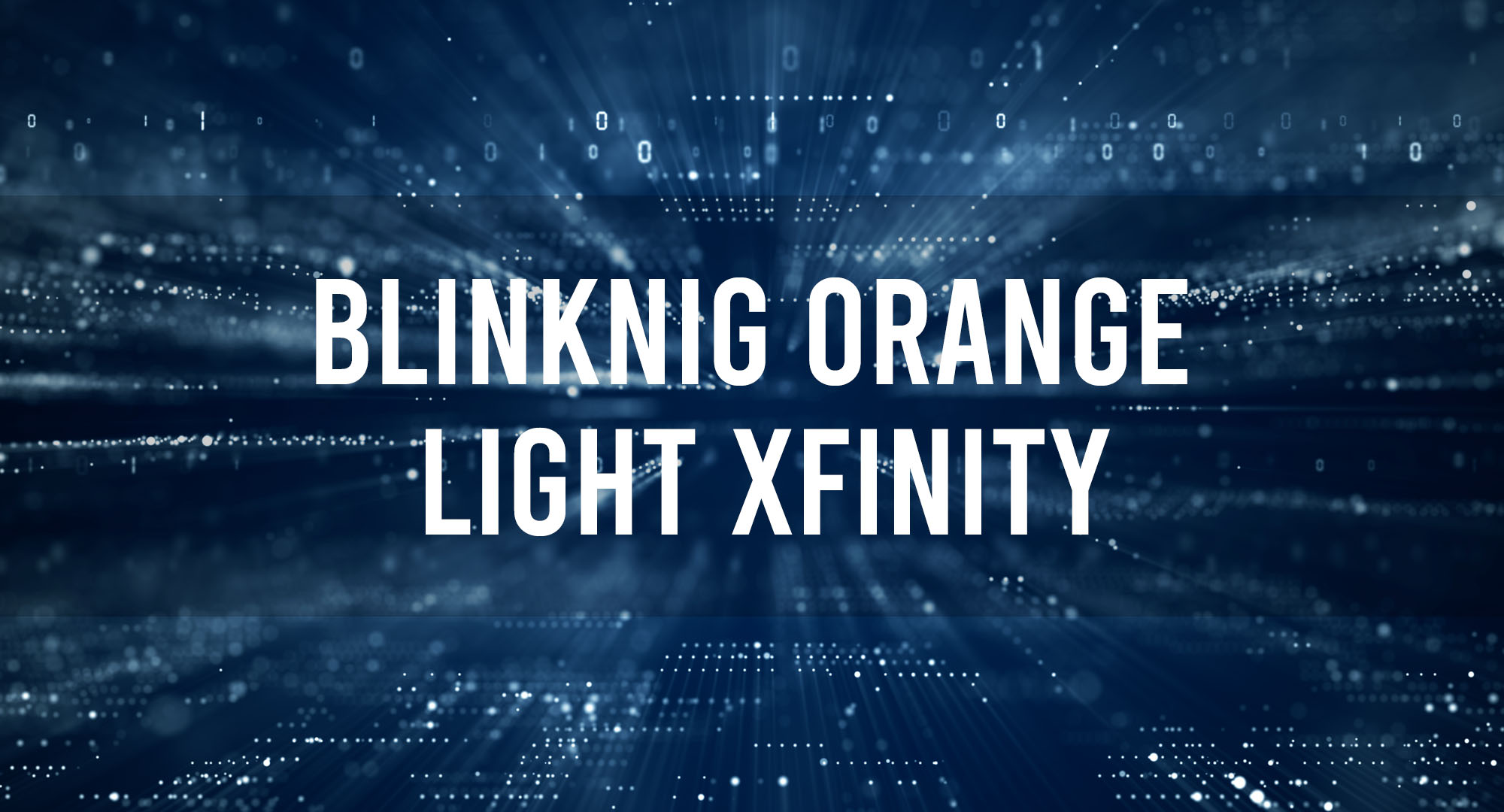Welcome to our guide on the blinking orange light on your Xfinity router! If you’ve ever noticed that the light on your router is flashing orange and you’re not quite sure what it means, you’ve come to the right place. In this article, we will explore the various reasons why the orange light may be blinking and what steps you can take to resolve the issue.
Understanding the Xfinity Router Indicator Lights
Table of Contents
Before we dive into the reasons behind the blinking orange light, let’s take a moment to understand the indicator lights on your Xfinity router. These lights provide valuable information about the status of your connection and help troubleshoot any issues that may arise. The most common indicator lights on an Xfinity router include the power light, the online light, the upstream light, the downstream light, and the Ethernet light.
The Power Light
The power light on your Xfinity router indicates whether or not the device is receiving power. If the power light is solid green, it means the router is powered on and functioning properly. However, if you notice that the power light is blinking orange, it could indicate a power related issue. This could be due to a faulty power source, a loose power cable, or a problem with the router itself.
To troubleshoot this issue, start by checking the power cable and ensure that it is securely connected to both the router and the power source. If the cable appears to be in good condition, try plugging the router into a different power outlet. If none of these steps resolve the issue, it may be time to contact Xfinity customer support for further assistance.
The Online Light
When the online light on your Xfinity router is solid green, it means that you have successfully connected to the internet. However, if the online light is blinking orange, it indicates that there is a problem with your internet connection. This could be due to a variety of reasons, such as a disruption in the Xfinity network, a configuration issue with your equipment, or a problem with your modem or router.
To troubleshoot this issue, start by checking the physical connections between your modem, router, and computer. Ensure that all cables are securely plugged in and that there are no visible signs of damage. If everything appears to be connected properly, try power cycling your modem and router. This involves turning off both devices, waiting for a few minutes, and then turning them back on. If the blinking orange light persists, it is recommended to contact Xfinity customer support for further assistance.
Common Causes of the Blinking Orange Light
Now that we have covered the basics of the Xfinity router indicator lights, let’s explore some common causes of the blinking orange light and what you can do to address them.
1. Internet Service Disruption
One of the most common reasons for the blinking orange light on an Xfinity router is a disruption in the internet service. This could be caused by an outage in your area or maintenance work being carried out by Xfinity. In such cases, it is recommended to wait for a few minutes and monitor the situation. If the issue persists for an extended period, it is advisable to contact Xfinity customer support for further information.
2. Router Firmware Update
Another possible cause for the blinking orange light is a router firmware update. Router manufacturers regularly release firmware updates to improve performance, fix bugs, and enhance security. During the update process, the router may temporarily display a blinking orange light. This is normal and should resolve itself once the update is complete. It is best to allow the update to run its course without interruption or restarting the router.
3. Configuration Issues
Configuration issues can also lead to the blinking orange light on your Xfinity router. If there has been a recent change in your network setup or settings, it is possible that some configurations are no longer compatible, causing the router to display the orange light. To resolve this, try resetting your router to its factory settings and reconfigure it according to your network requirements. Alternatively, contact Xfinity customer support for assistance in troubleshooting the configuration issues.
In conclusion, the blinking orange light on your Xfinity router can be a cause for concern, but it doesn’t have to be. By understanding the indicator lights and common causes of the issue, you can take the necessary steps to resolve the problem. Whether it’s a simple power or internet connection issue, a firmware update, or a configuration problem, this guide has equipped you with the knowledge to address the blinking orange light on your Xfinity router.
Key Takeaways:
- A blinking orange light on your Xfinity router usually indicates a problem with the internet connection.
- This could be due to a variety of reasons, such as an issue with the modem or a temporary outage in your area.
- First, try restarting your router by unplugging it, waiting for a few seconds, and then plugging it back in.
- If the orange light continues to blink after restarting, check the cables to ensure they are securely connected.
- If the issue persists, it’s best to contact your internet service provider for further assistance.
Frequently Asked Questions
Why does the orange light on my Xfinity router sometimes go away?
The orange light on your Xfinity router may go away after a certain period if the underlying issue causing it has been resolved. For example, if there was a temporary network congestion or a service disruption in your area, the light may disappear once the problem is resolved.
However, if the orange light comes back or persists for an extended period, it’s advisable to further investigate the cause or contact your ISP for assistance as there may be an underlying issue that needs to be addressed.
Can a blinking orange light affect my internet connection?
A blinking orange light on your Xfinity router can indicate a problem with the internet connection, which can potentially affect your internet speed and reliability. It’s essential to address the underlying issue causing the blinking light to ensure a stable internet connection.
If you’re experiencing slow speeds or frequent disruptions, troubleshooting the blinking orange light is recommended. By resolving the problem, you can improve your internet connection’s performance and overall browsing experience.
Conclusion
So, to sum it all up, if you see a blinking orange light on your Xfinity router, it means that there’s something not quite right. It could be a sign of a problem with your internet connection or the router itself. Remember, technology can be a bit tricky sometimes, but with a little patience and some troubleshooting, you can get your internet connection up and running smoothly again. So, don’t panic when you see that blinking orange light – stay calm and try out these solutions. Happy internet surfing, my friend!

Timothy is a tech enthusiast and has been working in the industry for the past 10 years. He has a vast knowledge when comes to technology and likes to help people with this knowledge.