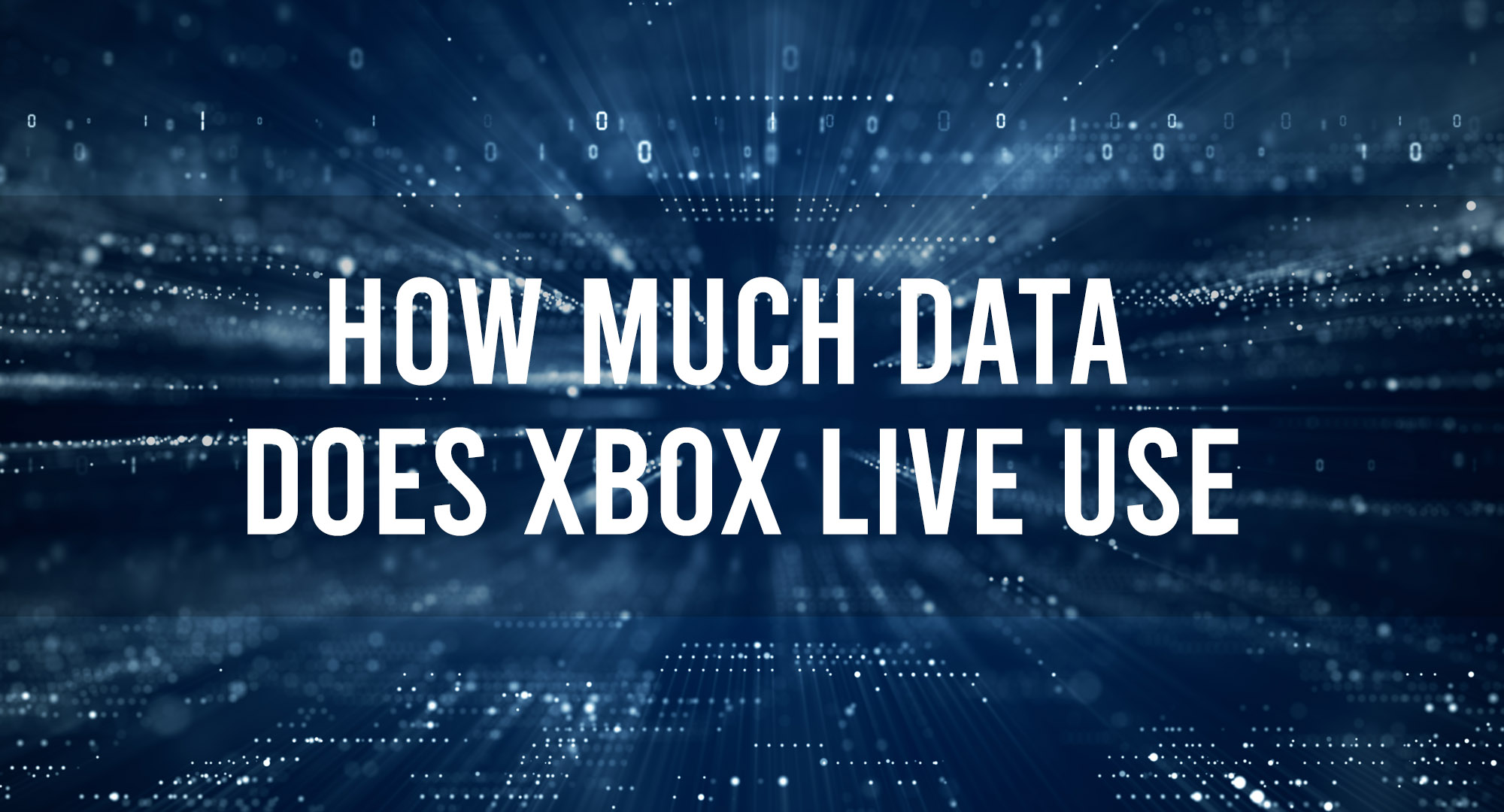Xbox Live is the online service for Xbox game consoles, and like any other online service, it consumes data when connected to the Internet. This consumption is dependent on various factors, including but not limited to the type of activity, the game being played, and the specific features in use. This article dives into the data consumption of Xbox Live, providing a breakdown of the different activities and their associated data usage.
General Online Gameplay
Table of Contents
Typically, online multiplayer games on Xbox Live use between 40MB to 300MB per hour. This range varies depending on the complexity of the game, the number of players involved, and the real-time updates the game requires.
Factors that can increase data usage:
- High Player Count: Games with many players in the same match, like battle royales.
- Complex Environments: Detailed virtual environments where many elements change in real-time.
- Real-time Physics: Games that require frequent updates due to real-time physics interactions.
Streaming and Broadcasting
If you’re broadcasting your gameplay using platforms like Twitch through Xbox Live or using the console’s game streaming features, your data usage can increase significantly.
- Low Quality (720p at 30fps): Uses roughly 1.5GB to 2.5GB per hour.
- High Quality (1080p at 60fps): Uses about 3GB to 6GB per hour.
Voice Chat
Voice chat on Xbox Live generally consumes a small amount of data. On average, it uses about 60MB to 100MB per hour. However, this can vary based on the codec used and the number of participants in the chat.
Updates and Downloads
One of the primary data consumers on Xbox Live is downloading game updates, additional content, or entirely new games. A single AAA game can range anywhere from 30GB to 100GB or even more. It’s essential to keep this in mind, especially if you have data caps.
Miscellaneous Activities
Activities like browsing the Xbox Store, watching game clips, or using apps (like Netflix, YouTube, or Spotify) on Xbox will also consume data. The usage here will be similar to the consumption of these activities on other devices.
Tips to Manage Data Usage:
- Monitor Usage: Use the built-in network settings on Xbox to monitor your monthly data usage.
- Limit Background Data: Adjust settings to limit automatic updates or downloads during peak usage hours.
- Optimize Streaming: If broadcasting, try to find the right balance between stream quality and data usage.
Conclusion:
The data consumed by Xbox Live can vary widely based on the activities undertaken. Regular online gaming doesn’t use a tremendous amount of data, but downloads, updates, and broadcasting can quickly eat into your monthly data allocation. Being mindful of these aspects, especially if you have data limits, will ensure a smooth gaming experience without unexpected overages.

Timothy is a tech enthusiast and has been working in the industry for the past 10 years. He has a vast knowledge when comes to technology and likes to help people with this knowledge.