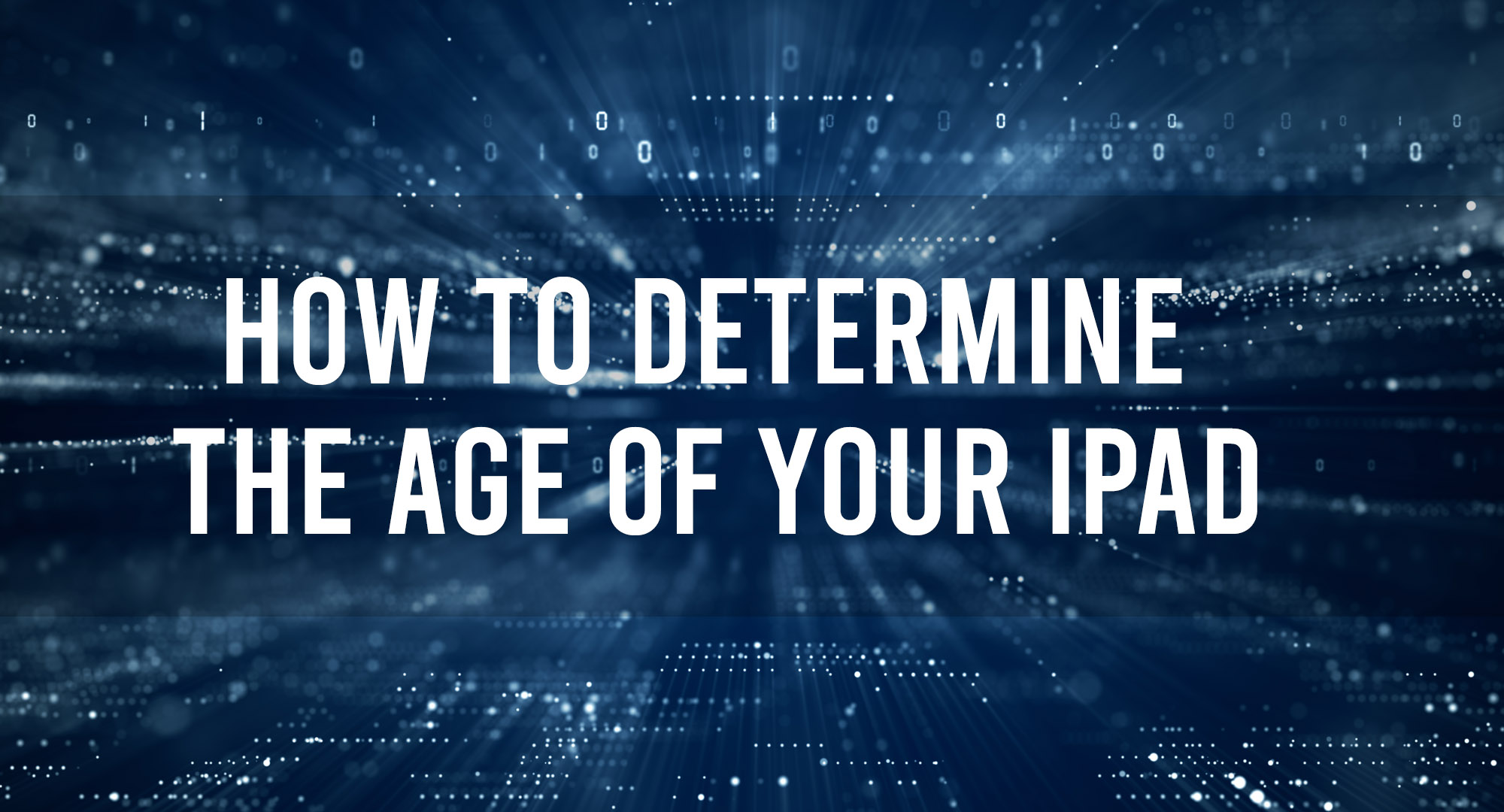iPads have been a staple in Apple’s product line since they were introduced in 2010. For those who have inherited, bought second-hand, or simply lost track of when they purchased their iPad, determining its age can be essential for various reasons, from troubleshooting to resale value. Here’s a guide on how to find out the age of your iPad.
1. Serial Number Lookup
Table of Contents
The most accurate way to determine the manufacture date of an iPad is by its serial number.
- Step 1: Navigate to “Settings” > “General” > “About”.
- Step 2: Locate the “Serial Number” and note it down.
- Step 3: Visit Apple’s official “Check Coverage” page: https://checkcoverage.apple.com.
- Step 4: Enter your iPad’s serial number and fill out the CAPTCHA. This page primarily checks warranty status, but it will also give you the exact purchase date, provided the device was activated near the time of purchase.
2. Model Number
Using the model number can give you a rough estimate of the age, based on when the particular model was introduced to the market.
- Step 1: Go to “Settings” > “General” > “About”.
- Step 2: Find the “Model Number” which starts with the letter ‘A’ followed by four numbers (e.g., A1822).
- Step 3: Search the model number online. Websites dedicated to Apple products will often provide launch dates for specific model numbers.
3. App Store Purchase Date
If you’ve never done a factory reset or have always used the same Apple ID with your device:
- Step 1: Open the App Store and tap on your profile picture in the top right.
- Step 2: Go to “Purchased”.
- Step 3: Scroll to the very bottom of the list. The oldest apps (often the built-in apps like ‘Pages’ or ‘Keynote’) will show the initial download date, which is close to the activation date of your iPad.
4. Physical Characteristics
Over the years, design changes can also help you ballpark the age:
- Original iPad (2010): Thick, first of its kind, no camera.
- iPad 2 (2011): First to have a camera. Thinner design.
- iPad Air (2013): Noticeably thinner, reduced bezel.
- iPad Pro (2015 onwards): Featured a smart connector, came in 12.9-inch initially.
- iPad Pro 3rd Gen (2018): No home button, Face ID introduced, squared edges.
… And so forth. Keep in mind that while this method isn’t exact, significant design changes can help give a general idea.
5. Software Version
Older iPads may not support the latest iOS versions. By checking which iOS version your iPad runs, you can determine the latest possible manufacturing year. For instance, if your iPad cannot upgrade past iOS 12, it’s likely made before 2018.
Frequently Asked Questions
How do you tell what year and model your iPad is?
To determine the year and model of your iPad, go to “Settings” > “General” > “About” and find the “Model Number” starting with an ‘A’ followed by four digits. Searching this model number online will provide you with the exact model and its release year.
What years are iPad models?
iPads have been released annually since their debut in 2010. Each year may see the introduction of different versions, such as the standard iPad, iPad Air, iPad mini, and iPad Pro, each having distinct release dates and model numbers.
What is the oldest iPad you can still use?
The oldest iPad you can still use is the original iPad released in 2010. However, its functionality is limited due to outdated hardware and software, as it only supports up to iOS 5.1.1, restricting access to newer apps and features.
How long do iPads last?
Typically, iPads have a usable life span of 4-6 years, after which they may experience slower performance due to outdated hardware or lack of software updates. However, with good care and for basic tasks, many users find that their iPads can last longer.
Conclusion
Whether you’re troubleshooting, curious, or looking to sell your device, knowing the age of your iPad can be invaluable. Using the methods above, from serial numbers to physical traits, you can pinpoint or at least estimate the age of your device. Remember to keep your device’s details confidential and avoid sharing your serial number or other sensitive information online.

Timothy is a tech enthusiast and has been working in the industry for the past 10 years. He has a vast knowledge when comes to technology and likes to help people with this knowledge.