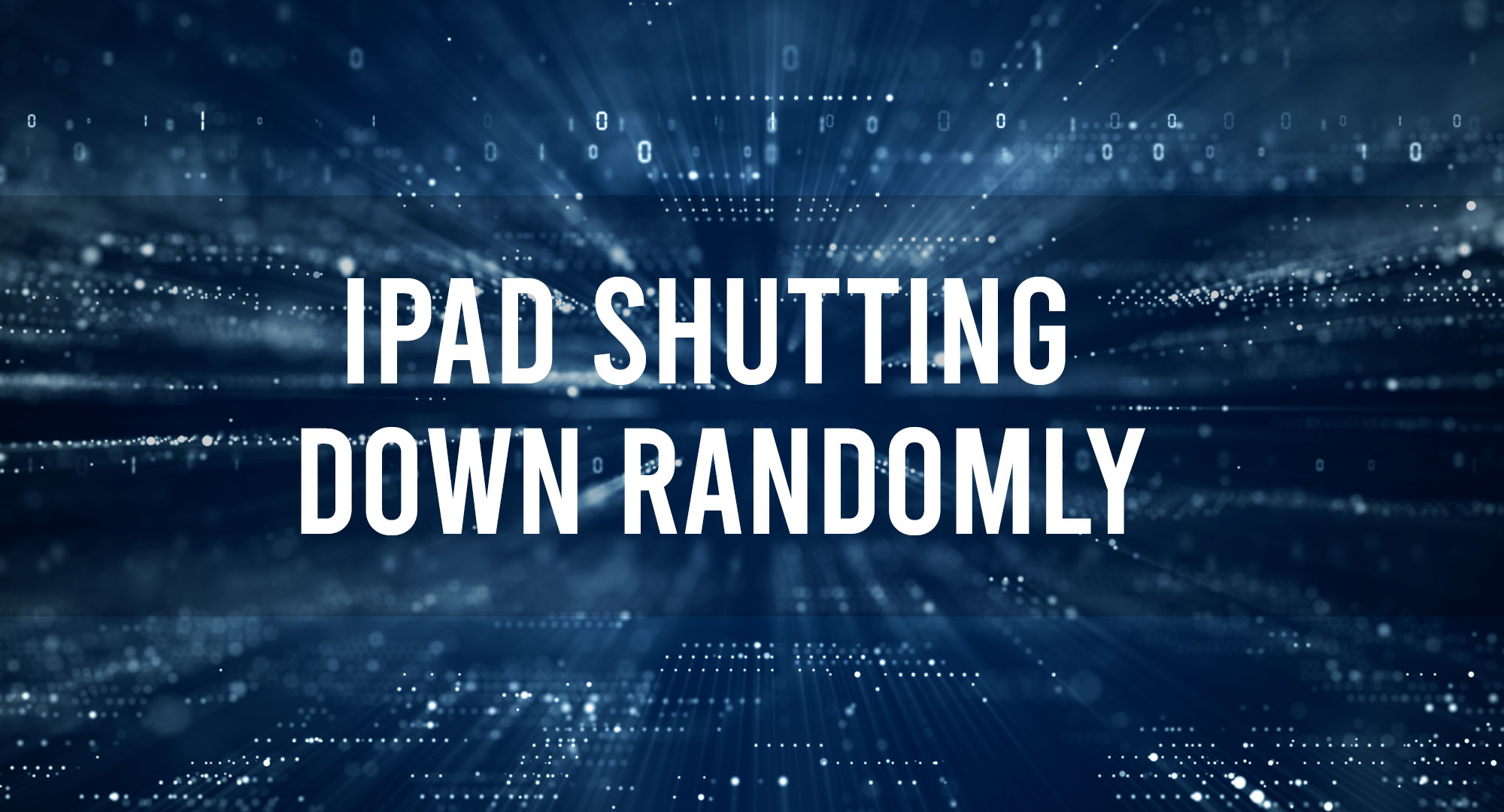Welcome to our comprehensive guide on troubleshooting and finding solutions for your iPad that keeps shutting down randomly. It’s frustrating when your device unexpectedly powers off, interrupting your work, entertainment, or other activities. In this article, we will delve into the potential causes of this issue and provide you with step-by-step solutions to resolve it. Whether you own an iPad Air, iPad Pro, or any other model, the techniques discussed here can help you get to the bottom of the problem.
Main Causes of iPad Random Shutdowns
Table of Contents
Before we jump into the troubleshooting process, it’s essential to understand some of the common causes behind random shutdowns on an iPad. There can be various factors contributing to this issue, including software glitches, overheating, battery problems, and more. Let’s explore each of these causes in detail.
1. Software Glitches
One of the primary reasons for unexpected shutdowns on an iPad is software glitches. Apps can sometimes crash, overload the system, or have compatibility issues with the device, causing it to shut down. In some cases, the overall performance of the iPad may be affected due to outdated software or insufficient memory. Luckily, there are several troubleshooting steps you can take to address software-related issues.
If your iPad shuts down randomly, start by checking for any available software updates. Apple frequently releases updates to fix bugs and improve performance. To check for updates, go to Settings > General > Software Update, and if an update is available, follow the instructions to install it. Updating the software can often resolve software-related glitches and improve the stability of your iPad.
If updating the software doesn’t resolve the issue, you can try force quitting problematic apps. Double-click the Home button (or swipe up from the bottom on iPads without a Home button) to access the app switcher. Swipe left or right to find the troublesome app, then swipe it up and off the screen to close it. Restart your iPad and check if the random shutdowns persist.
2. Overheating
iPads, like any electronic device, can overheat if they are exposed to excessive heat or used for extended periods without a break. Overheating can trigger an automatic shutdown mechanism to protect the device from damage. If you notice that your iPad tends to shut down randomly when it gets hot or if you’ve been using it for a while, overheating may be the culprit.
To prevent overheating, make sure your iPad is not exposed to direct sunlight or placed near a heat source. If you’re using your iPad while it charges, remove any protective case as it may contribute to heat build-up. Consider taking breaks during prolonged usage to allow the device to cool down. Also, ensure that the iPad’s vents or speakers are not blocked, as this can impede airflow and contribute to overheating.
If your iPad continues to shut down randomly due to overheating, it may be worth contacting Apple Support or visiting an Apple Store for further assistance. It’s possible that there could be a hardware issue causing the device to overheat, and professionals can diagnose and rectify the problem.
3. Battery Problems
Faulty or degraded batteries can also lead to random shutdowns on an iPad. Over time, the battery capacity diminishes, and it may struggle to provide sufficient power to the device, resulting in unexpected shutdowns. This is especially common on older iPads or those that have been heavily used for an extended period.
If you suspect that battery issues are causing your iPad to shut down randomly, there are a few steps you can take to troubleshoot. Start by checking the battery health of your iPad. Go to Settings > Battery > Battery Health and see if the Maximum Capacity percentage is significantly lower than when you first purchased the device.
If the battery health is below optimal levels, you may need to replace the battery. Apple offers battery replacement services at their authorized service providers or Apple Stores. Alternatively, you can schedule an appointment with the Apple Genius Bar for professional assistance and guidance on battery replacement options.
How to fix Ipad Shutting Down Randomly?
When your iPad starts shutting down randomly, it can be a cause for concern. This unexpected behavior can disrupt your work, entertainment, or other tasks. Here’s a step-by-step guide on how to troubleshoot and resolve the issue:
1. Force Restart Your iPad
Before diving into more complex solutions, try a force restart:
- For iPads with a Home button: Hold the Home button and the Power button simultaneously until you see the Apple logo, then release.
- For iPads without a Home button (like iPad Pro): Quickly press and release the Volume Up button, then the Volume Down button, and then press and hold the Power button until you see the Apple logo.
2. Check for Software Updates
Ensure your iPad’s operating system is up to date, as software bugs can cause random shutdowns:
- Go to Settings > General > Software Update.
- If there’s an update available, tap “Download and Install.”
3. Inspect Battery Health
Degraded batteries might be the cause of the shutdowns, especially in older devices.
- Unfortunately, unlike iPhones, iPads do not have a built-in battery health checker. However, you can visit an Apple Store or an authorized service provider for a battery check.
- If the battery is found to be faulty, consider replacing it.
4. Check for Faulty Apps
Some apps can cause system instability.
- Pay attention if the shutdowns occur when using a specific app.
- Update all your apps via the App Store to ensure you have the latest versions. Outdated apps can have bugs that may cause issues.
- If you suspect an app is the problem, try uninstalling it to see if the issue resolves.
5. Reset All Settings
This won’t delete your data, but it will reset system settings:
- Go to Settings > General > Reset > Reset All Settings.
- This will revert all system settings to their defaults. You’ll need to reconfigure Wi-Fi networks, Bluetooth devices, etc.
6. Factory Reset
If none of the above solutions work, consider a factory reset. Backup your data first using iCloud or iTunes because this step will erase everything on your iPad.
- Go to Settings > General > Reset > Erase All Content and Settings.
- Once reset, you can either set it up as a new device or restore from a backup.
7. Inspect for Physical Damage
If the iPad has been dropped or exposed to water, it might be causing the shutdowns. Look for any signs of physical damage.
- Check the charging port for debris or damage. A clean, lint-free cloth can be used to gently clean the port.
- Consider visiting an Apple Store or authorized service provider for a professional inspection.
8. Update Apps Regularly
Always keep your apps updated. Developers frequently release updates to fix bugs and improve compatibility with the latest iOS version.
- Open the App Store and tap on your profile icon in the top right.
- Scroll down to see available app updates and tap “Update All.”
9. Check Environmental Factors
iPads have temperature thresholds for operation. Avoid using the device in extreme temperatures, both hot and cold. If the device gets too hot or too cold, it might shut down to protect the internal components.
10. Seek Professional Help
If you’ve tried the above steps and your iPad still shuts down randomly, it might be time to get professional assistance.
- Visit an Apple Store or an authorized service provider.
- It might be a hardware issue that needs expert attention.
Remember, regular backups are essential. Always have a recent backup of your data, so if issues arise, you can restore your device without data loss.
Key Takeaways: iPad Shutting Down Randomly? Troubleshooting and Solutions
- Your iPad might be shutting down randomly due to a software glitch.
- Try force restarting your iPad by pressing the Home button and the Power button together.
- If the issue persists, check for software updates and install them.
- Disable unnecessary background apps and widgets to conserve battery power.
- If all else fails, consider contacting Apple Support for further assistance.
Frequently Asked Questions
Why does my iPad shut down randomly?
If your iPad is shutting down randomly, it could be due to a variety of reasons. One common cause is a software issue. Outdated apps or an outdated iOS can cause conflicts that lead to unexpected shutdowns.
Another possibility is a hardware problem. Overheating may cause your iPad to shut down to protect itself. Additionally, a faulty battery or power button can also trigger random shutdowns. It’s important to identify the root cause to find an appropriate solution.
How can I troubleshoot my iPad shutting down randomly?
A: To troubleshoot your iPad shutting down randomly, start with updating your software. Go to “Settings,” then “General,” and finally “Software Update.” Install any available updates for both your apps and iOS.
If the issue persists, try a force restart by pressing and holding the Home button and the Sleep/Wake button (or the volume down button for iPads without a Home button) simultaneously until the Apple logo appears. This can resolve software glitches causing the random shutdowns.
What should I do if my iPad continues to shut down randomly after troubleshooting?
A: If your iPad continues to shut down randomly after attempting troubleshooting steps, it’s recommended to make an appointment at an Apple Store or contact Apple Support. They can further diagnose and resolve the issue.
Before seeking assistance, ensure you have a backup of your important data to prevent any potential data loss during the repair process. Apple technicians can provide specialized help and offer solutions tailored to your specific iPad model and situation.
How do I prevent my iPad from overheating and shutting down randomly?
To prevent your iPad from overheating and shutting down randomly, make sure it is stored in a well-ventilated area and not exposed to direct sunlight for extended periods. Avoid using your iPad while it is charging, as this can generate additional heat.
Consider removing any cases or covers that may be trapping heat. If you frequently use resource-heavy apps or games, give your iPad occasional breaks to cool down. These preventive measures can help maintain optimal temperature and reduce the likelihood of random shutdowns due to overheating.
Is it possible to replace the battery or power button myself to fix the random shutdown issue?
While it is technically possible to replace the battery or power button yourself, it is not recommended unless you have experience and the necessary tools. iPad components are delicate, and incorrect replacement may cause further damage.
For optimal safety and to avoid warranty voiding, it is best to have your iPad serviced by professionals at an authorized Apple service center or consult with Apple Support. They have the expertise to handle repairs properly and provide genuine and compatible replacement parts if needed.
Conclusion
Remember, technology can be tricky sometimes, but with these troubleshooting steps, you can tackle the issue of your iPad shutting down randomly like a pro. Happy troubleshooting, and enjoy using your iPad without any unexpected interruptions!

Timothy is a tech enthusiast and has been working in the industry for the past 10 years. He has a vast knowledge when comes to technology and likes to help people with this knowledge.