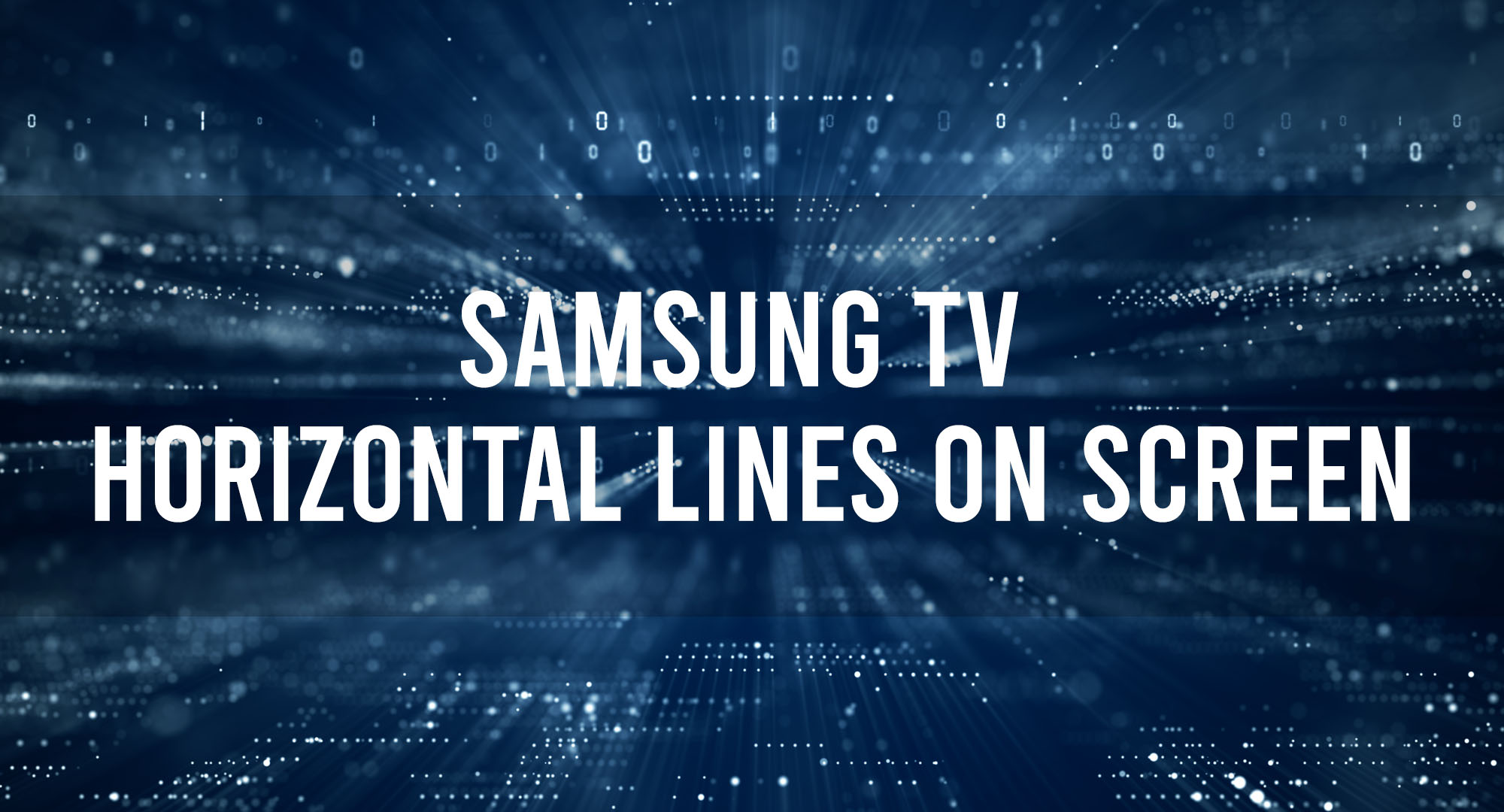Are you experiencing horizontal lines on your Samsung TV screen? Don’t panic! This common issue can be frustrating, but it’s usually fixable. In this article, we will explore the reasons why horizontal lines appear on Samsung TV screens and provide you with step-by-step solutions to get your TV back to its optimal performance. Whether you’re a tech-savvy individual or just a regular TV owner, this guide will help you troubleshoot and resolve the issue without the need for professional assistance. Read on to learn more!
Why are there horizontal lines on my Samsung TV screen?
Table of Contents
Horizontal lines on a Samsung TV screen are often caused by a loose connection or a faulty cable. Check that all cables are securely plugged in at both ends and ensure there aren’t any visible damages. If the lines persist, it could be due to a software issue, in which case, a factory reset may resolve the problem. However, if these steps don’t work, it’s recommended to contact Samsung customer support for further assistance.
1. Loose Connection to the External Device
One of the common causes of horizontal lines on a Samsung TV screen is a loose connection to an external device. Check the HDMI or other cables connecting your TV to devices like cable boxes, DVD players, or gaming consoles. Ensure that each cable is securely plugged into the correct ports on both the TV and the external device. Sometimes, a loose or damaged cable can cause signal interference and result in horizontal lines. If you find any loose connections, simply reconnect them properly and see if the lines disappear.
Pro tip: For a clean and organized setup, consider using cable ties or cable management solutions to keep the cables secured and neatly arranged behind your TV.
If the problem persists after checking the connections, move on to the next troubleshooting step.
2. Signal Interference from Nearby Electronic Devices
Electromagnetic interference from nearby electronic devices can cause horizontal lines on your Samsung TV screen. Common sources of interference include speakers, routers, and even fluorescent lights. To determine if a nearby electronic device is causing the issue, try turning off or moving these devices away from the TV one by one while observing the screen. If the lines disappear or decrease in intensity when a specific device is turned off or moved, then that device is likely causing the signal interference.
To resolve this, you can try relocating the interfering device to a different location or using an HDMI signal booster or shielded cables to minimize the impact of electromagnetic interference. It’s also important to ensure that your TV is not placed too close to these devices.
Pro tip: If you’re unable to move the interfering device or relocate your TV, consider using ferrite beads or ferrite cores, which are small magnetic devices used to suppress high-frequency noise and interference.
3. Incorrect Picture Settings
Another factor that can contribute to horizontal lines on your Samsung TV screen is incorrect picture settings. It’s possible that the default settings or the settings you previously adjusted are not optimized for your particular viewing environment. To fix this, you can manually adjust the picture settings on your TV.
- Press the Menu button on your TV remote to access the settings menu.
- Navigate to the Picture or Display settings and enter the submenu.
- Adjust the following settings based on your preference: Contrast, Brightness, Sharpness, and Color.
- If available, enable the Picture Reset or Factory Reset option to restore the default settings.
- Exit the menu and observe if the horizontal lines are still present. If so, proceed to the next troubleshooting step.
4. Software Update
Outdated software can also cause horizontal lines on a Samsung TV screen. To rule out this possibility, check for any available software updates for your TV model and install them.
- Press the Menu button on your TV remote to access the settings menu.
- Navigate to Support or System and enter the submenu.
- Look for the Software Update option and select it.
- If an update is available, follow the on-screen prompts to download and install it.
- After the update is complete, restart your TV and check if the horizontal lines have disappeared.
5. Faulty Display Panel
If none of the previous steps resolved the issue, it’s possible that your Samsung TV’s display panel is faulty. This can happen due to physical damage or internal component failure. Unfortunately, repairing or replacing a faulty display panel is a complex process that requires professional assistance. Contact Samsung customer support or a certified technician to diagnose the issue and recommend the appropriate solution.
Note: If your TV is still under warranty, check the warranty terms and conditions to see if display panel issues are covered. You may be eligible for a free repair or replacement.
6. External Factors: Weather Conditions or Power Surges
In some cases, external factors beyond your control can cause horizontal lines on your Samsung TV screen. Weather conditions such as lightning storms or power surges in your area can disrupt the power supply to your TV and affect its performance. These factors can cause temporary issues that resolve on their own once the external factors subside.
If you suspect that weather conditions or a power surge is the cause, you can try unplugging your TV from the power source and waiting for a few minutes before plugging it back in. This can help reset the TV’s internal circuits and potentially resolve any temporary issues.
If the horizontal lines persist even after trying the above troubleshooting steps, it’s best to consult a professional technician for further diagnosis and repair.
Tips and Preventive Measures
Now that you know how to fix horizontal lines on your Samsung TV screen, here are some additional tips and preventive measures to help you maintain the optimal performance of your TV:
1. Regularly Clean Your TV
Dust and dirt can accumulate on your TV screen and affect its picture quality. To prevent this, gently clean the screen using a microfiber cloth or an LCD screen cleaner. Avoid using abrasive materials or strong cleaning solutions that may damage the screen.
2. Avoid Placing Magnetic Objects Near the TV
Magnetic objects can interfere with the TV’s magnetic field and affect its performance. Keep magnets, speakers, and other magnetic objects away from your TV to prevent any potential issues.
3. Use a Surge Protector
Protect your TV from power surges by using a surge protector. This device helps regulate the power supply to your TV and shields it from sudden voltage spikes.
4. Optimize Room Lighting
Excessive ambient light or direct sunlight can cause glare and affect your TV viewing experience. Position your TV in a way that minimizes glare and consider using curtains or blinds to control the amount of light entering the room.
5. Properly Ventilate Your TV
Ensure that your TV has proper ventilation to prevent overheating. Avoid placing it in enclosed spaces or covering the ventilation slots, as this can affect its performance and longevity.
6. Schedule Regular Software Updates
To keep your TV up to date with the latest features and performance enhancements, schedule regular software updates. This ensures that your TV operates smoothly and minimizes the risk of software-related issues.
7. Handle Your TV with Care
When moving or installing your TV, handle it with care to avoid any physical damage. Follow the manufacturer’s guidelines for installation, and if possible, seek professional assistance.
By following these tips and taking preventive measures, you can prolong the lifespan of your Samsung TV and minimize the chances of encountering horizontal lines or other issues in the future.
Frequently Asked Questions
Can I fix horizontal lines on my Samsung TV screen at home?
Yes, you can try to fix horizontal lines on your Samsung TV screen at home. Start by checking all cables and connections to ensure they are securely plugged in. If the lines are still there, try performing a factory reset on your TV to rule out any software issues. Additionally, make sure your TV’s firmware is up to date. However, if the lines persist after trying these steps, it’s advisable to seek professional help to avoid further damage to your TV.
What should I do if restarting the TV doesn’t fix the horizontal lines?
If restarting your Samsung TV doesn’t fix the horizontal lines, there are a few other troubleshooting steps you can try. First, check the external devices connected to your TV. Unplug them one by one to see if any of them are causing the problem. Additionally, adjusting the picture settings on your TV, such as the brightness and contrast, may help eliminate the lines. If none of these steps work, it’s recommended to contact Samsung customer support or consult a professional technician for further assistance.
Can a faulty power supply cause horizontal lines on my Samsung TV screen?
Yes, a faulty power supply can potentially cause horizontal lines on your Samsung TV screen. If the power supply is not providing a stable and consistent voltage, it can lead to display issues, such as horizontal lines. To troubleshoot this, try connecting your TV to a different power outlet or using a different power cable. If the lines disappear when using a different power source, it may indicate a problem with the power supply. In this case, it’s recommended to consult a professional technician to inspect and repair the power supply.
Is it possible to prevent horizontal lines from appearing on my Samsung TV screen?
While it’s not always possible to prevent horizontal lines from appearing on your Samsung TV screen, there are some preventive measures you can take. First, ensure that all cables and connections are properly secured and undamaged. Regularly clean the screen using a soft, lint-free cloth to avoid dust accumulation. It’s also important to keep your TV in a well-ventilated area to prevent overheating. Additionally, avoid exposing the TV to extreme temperatures or humidity. By following these precautions and performing regular maintenance, you may be able to minimize the chances of horizontal lines appearing on your Samsung TV screen.
Conclusion
In conclusion, encountering horizontal lines on your Samsung TV screen can be frustrating, but it’s usually fixable. By checking for loose connections, minimizing signal interference, adjusting picture settings, updating software, and taking appropriate preventive measures, you can troubleshoot and resolve the issue without professional assistance. However, if the problem persists after attempting these steps, it’s advisable to seek the help of a certified technician or contact Samsung customer support for further assistance. Remember to clean your TV regularly, avoid placing magnetic objects nearby, use a surge protector, optimize room lighting, ensure proper ventilation, schedule software updates, and handle your TV with care to maintain its optimal performance. By doing so, you can enjoy a seamless and immersive viewing experience on your Samsung TV for years to come.

Timothy is a tech enthusiast and has been working in the industry for the past 10 years. He has a vast knowledge when comes to technology and likes to help people with this knowledge.