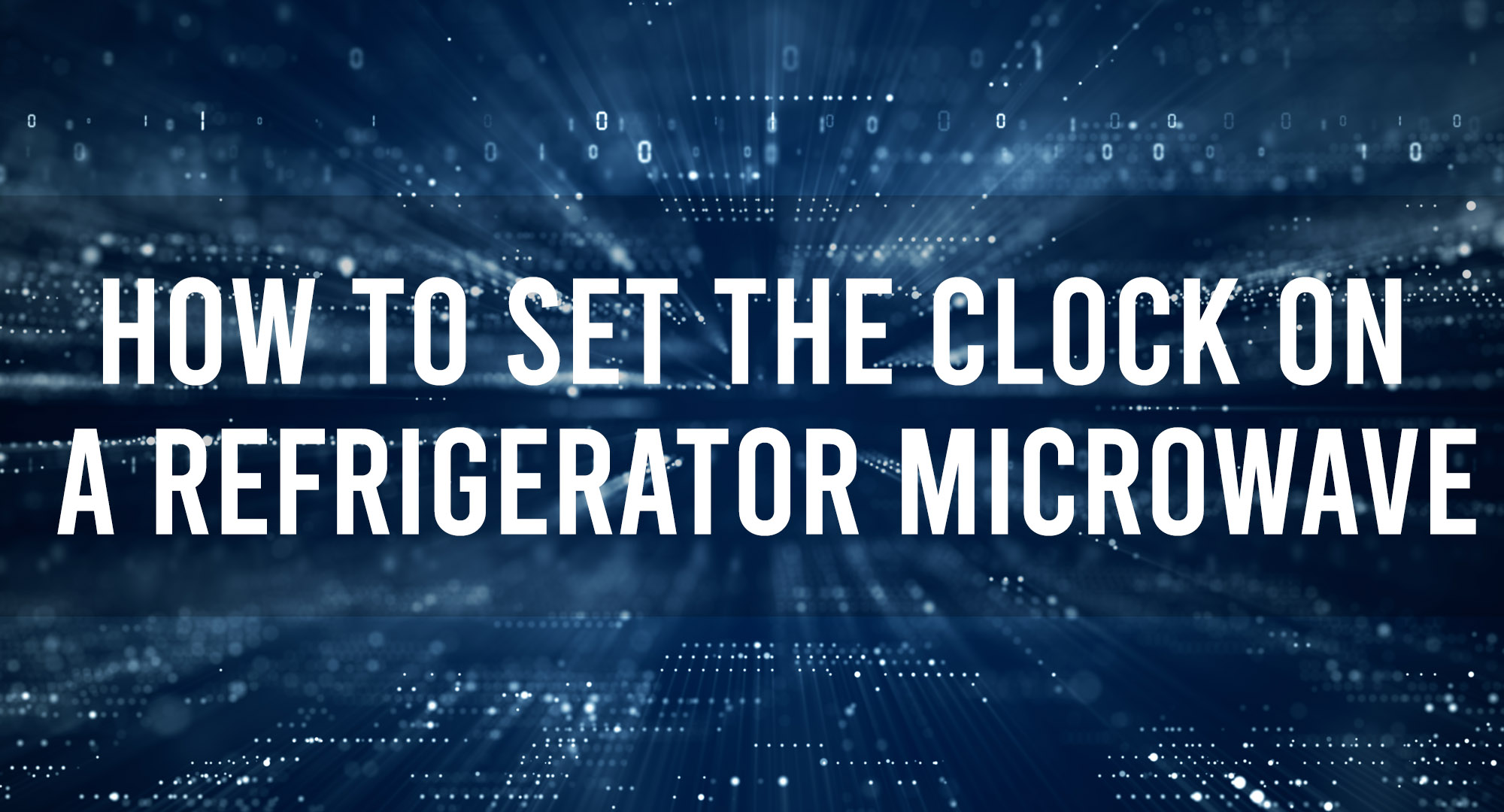Microwaves have become an essential appliance in the modern kitchen, providing quick heating solutions for our culinary delights. Among the popular brands, Frigidaire is a name that stands out for its quality and durability. However, like all electronic appliances, setting them up (including adjusting the clock) can be a challenge if you’re unfamiliar with the model. This guide is here to help you set the clock on your Frigidaire microwave.
Step-by-Step Guide:
Table of Contents
- Ensure Power Supply:
- Ensure that your microwave is plugged into a power outlet and is switched on. If you’ve recently experienced a power outage, your microwave clock may need resetting.
- Locate the Clock Button:
- On most Frigidaire microwave models, there will be a button labeled ‘Clock’ or ‘Clock Set/Start.’ This button is usually situated on the microwave’s control panel.
- Enter the Time:
- Press the ‘Clock’ or ‘Clock Set/Start’ button. The microwave’s display will often flash “00:00” or simply “12:00,” indicating that you can now set the time.
- Using the number pad, enter the current time. For instance, if the current time is 5:30, you’d press 5, 3, 0.
- Select AM or PM (if applicable):
- Some models of Frigidaire microwaves have a 12-hour format instead of a 24-hour format. If yours does, you’ll need to choose either AM or PM after entering the time. Typically, there will be a button labeled ‘AM/PM’ or the option will appear on the display once you’ve entered the time.
- Confirm the Time:
- Press the ‘Clock’ or ‘Clock Set/Start’ button again to set the time. Alternatively, some models might have a ‘Start’ or ‘Enter’ button that you need to press to confirm.
- Check Display:
- Look at the microwave’s digital display to ensure the time you set is now reflected there.
- Adjusting Time:
- If you ever need to adjust the time, perhaps because of daylight savings, repeat the above steps.
Additional Tips:
- Consult the User Manual: Different Frigidaire microwave models may have slightly different button labels or procedures. It’s always a good idea to refer to your specific model’s user manual for exact instructions.
- Safety First: Never attempt to set the clock or make any adjustments to your microwave with wet hands, as this can be a safety hazard.
- Microwave Placement: Make sure your microwave is placed on a flat, stable surface and that the power cable is not in a position where it can be tripped over.
Frequently Asked Questions
Why is my microwave clock wrong?
A microwave clock might be wrong due to power outages, surges, or if it was not set correctly in the first place. Occasionally, internal components or software glitches can also cause the clock to display incorrect times, but most often, manual re-setting after a power interruption is the cause.
What causes a Frigidaire microwave to stop working?
A Frigidaire microwave can stop working due to several reasons, including blown fuses, faulty door switches, or malfunctioning electronic control boards. Over time, wear and tear, power surges, or improper use can also lead to component failures and operational issues.
How long do microwaves last?
On average, microwaves last between 7 to 10 years with regular use. However, lifespan can vary based on the brand, frequency of use, and how well the appliance is maintained.
In conclusion, setting the clock on your Frigidaire microwave is a straightforward process once you know the steps. It’s one of the basic functions you should familiarize yourself with to get the most out of your appliance. Once set, the clock can be a handy reference in your kitchen, ensuring that you’re always on time with your culinary endeavors

Timothy is a tech enthusiast and has been working in the industry for the past 10 years. He has a vast knowledge when comes to technology and likes to help people with this knowledge.