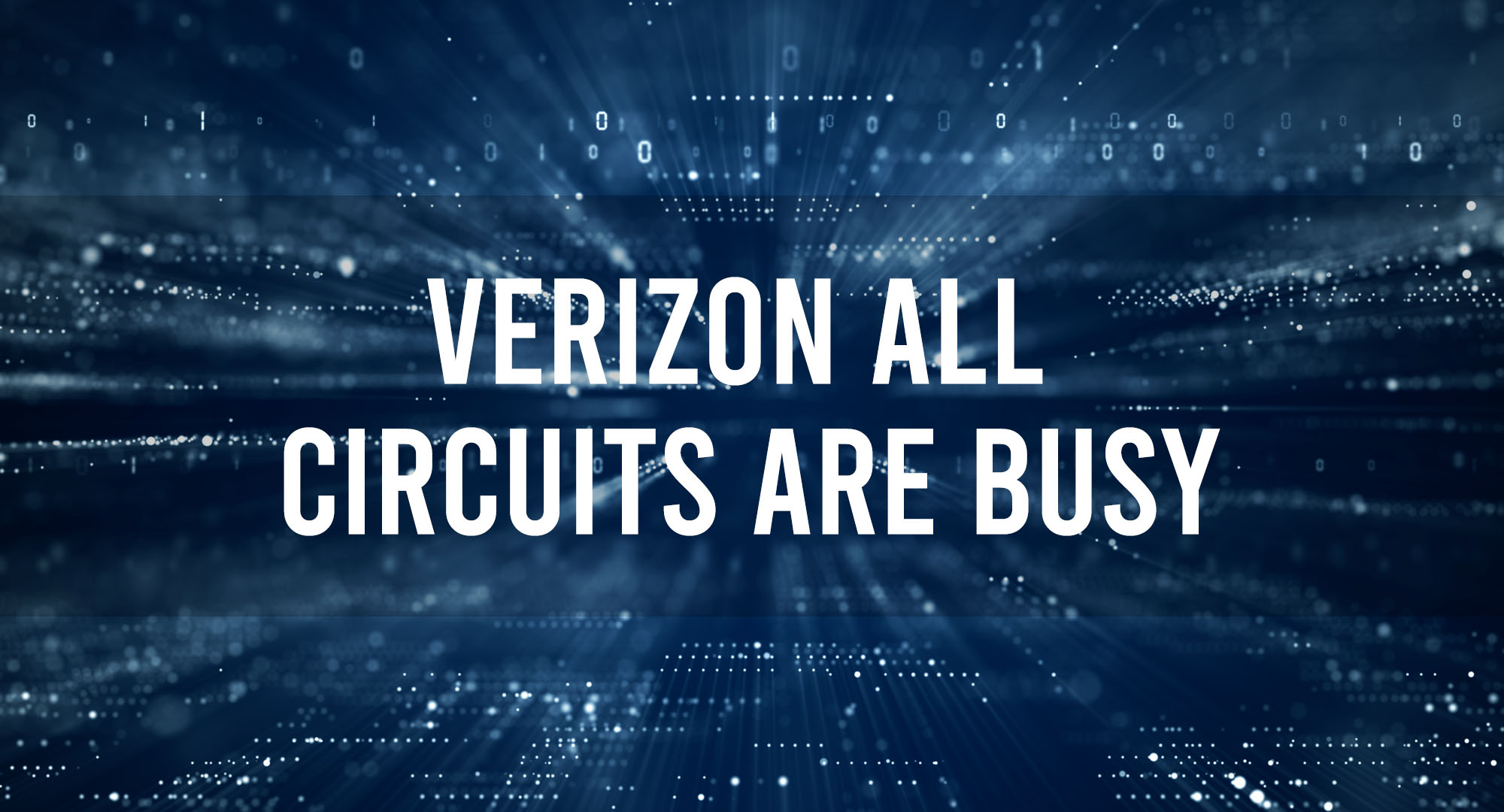Have you ever tried to make a call or send a text, only to be met with the frustrating message, “Verizon All Circuits Are Busy”? If so, you’re not alone. This common issue has left many Verizon users scratching their heads and asking, “Why is this happening, and what can I do about it?” Let’s dive into the technical aspects of this issue and explore some potential solutions.
What does “Verizon All Circuits Are Busy” Mean?
Table of Contents
When you attempt to make a call and are met with a message saying “Verizon All Circuits Are Busy”, you are essentially being told that your call cannot be connected at the moment due to network congestion. This means that there’s too much traffic on the network and all available circuits are in use, hence the term “all circuits are busy”.
This phrase might seem a bit old-fashioned in the digital age, but it’s a hangover from the era of telephony when calls were routed over physical circuit-switched networks. Each call required a dedicated circuit to be established between the caller and the recipient. If all circuits were in use, new calls couldn’t be connected. The same principle applies today, even though our networks are now packet-switched and digital.
Technical Breakdown: Why Are All Verizon Circuits Busy?
Now let’s get into the nitty-gritty of why you may be hearing the “Verizon All Circuits Are Busy” message. The major cause is network congestion. When too many users attempt to make calls at the same time, the network gets overwhelmed. Just as a highway gets jammed with too many cars, the network gets jammed with too much call data.
When you make a call, your voice is digitized and sent as data packets over the network. If the network can’t handle the amount of data, it can’t establish a dedicated ‘line’ for your call to the recipient. This leads to the dreaded “all circuits are busy” message.
Certain events or times can exacerbate this issue. Large-scale emergencies, major sporting events, or even particular times of the day (like rush hour) can lead to spikes in call volume that cause network congestion.
The Role of Network Congestion in Verizon’s Busy Circuits
As we’ve noted, network congestion plays a major role in causing the “Verizon All Circuits Are Busy” issue. However, it’s worth delving deeper to fully understand the issue.
Network congestion happens when a network node or link carries more data than it can handle effectively. This is often due to a spike in demand or a drop in available capacity. When the network is overloaded, it may drop some data packets, slow down data transfer, or block new connections entirely, leading to the “all circuits are busy” message.
Verizon, like other telecoms providers, has measures in place to prevent and manage network congestion. This includes sophisticated traffic management systems that prioritize certain types of data and adaptive systems that can increase capacity where needed. However, these systems are not infallible and can sometimes be overwhelmed by sheer volume or unforeseen issues.
Troubleshooting Tips for the “Verizon All Circuits Are Busy” Problem
So, what can you do when faced with the “Verizon All Circuits Are Busy” problem? While you can’t solve network congestion on your own, there are a few steps you can take to try and get around the issue.
First, you can try hanging up and redialing. Sometimes, this can result in your call being connected.
Second, if you’re in a crowded area (like a stadium or busy city center), you might find it helpful to move to a less crowded area where there’s likely to be less network traffic.
Third, if your call is not urgent, consider waiting a while before trying again. The network congestion may ease off, allowing your call to be connected.
Finally, consider other ways of communicating. A text message or email, for instance, uses less network capacity and might get through even when a call won’t.
While the “Verizon All Circuits Are Busy” problem can be frustrating, understanding why it happens can help you troubleshoot effectively and find ways to get your communication through. And remember, it’s usually a temporary issue that will be resolved as network conditions improve.
Frequently Asked Questions
Why do I get the “All Circuits Are Busy” message?
This message typically appears when the network is overloaded with traffic and cannot handle any additional calls or texts.
What can I do if I encounter this issue?
Try restarting your device, switching to a different network, or waiting until a less busy time to make your call or send your text.
What is Verizon doing to address this issue?
Verizon is increasing network capacity, implementing traffic management strategies, and encouraging users to use Wi-Fi calling when possible.
Conclusion
While the “Verizon All Circuits Are Busy” issue can be frustrating, understanding the underlying causes can help you navigate this challenge. By taking proactive measures and staying informed about Verizon’s efforts to address this issue, you can help ensure that your communication needs are met.

Timothy is a tech enthusiast and has been working in the industry for the past 10 years. He has a vast knowledge when comes to technology and likes to help people with this knowledge.